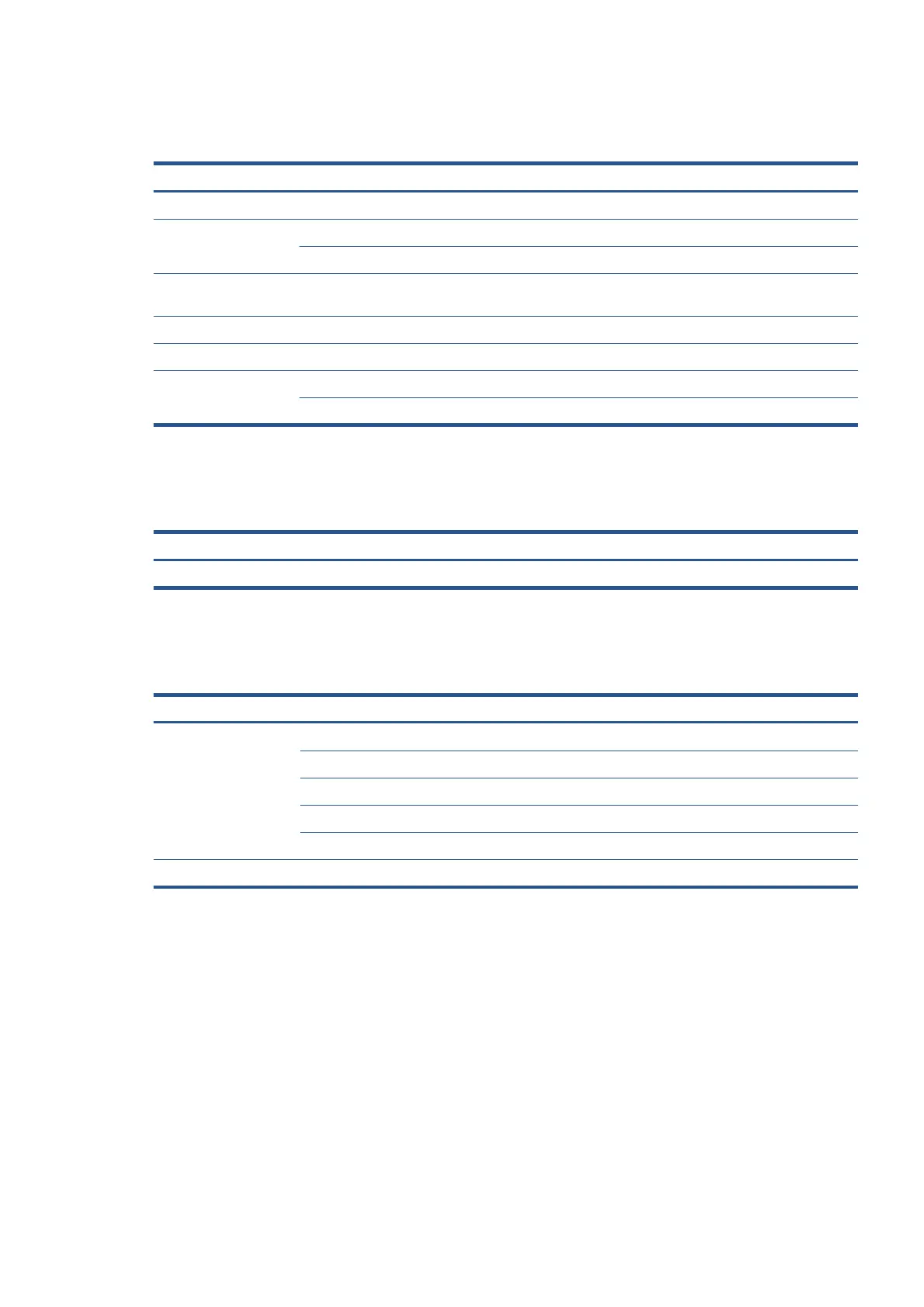EN 187Embedded Web Server
Scan tab
Configure scanning and digital sending.
Section Item Description
Scan to Computer Webscan Scan documents from the web browser.
Scan to Email Settings Configure outgoing Email settings.
Email Options Configure scan settings and Email message settings.
Scan to Network Folder Network Folder Setup Configure a network folder for saving scanned images or documents from the
printer.
Scan to Sharepoint SharePoint Setup Configure the SharePoint settings for digital sending.
Scan to USB Settings Configure the Scan to USB settings.
Address Book Contacts Add or remove contacts in an address book.
Address Book Settings Manage address books and configure the LDAP directory server.
Copy tab
Configure the default copy settings.
Section Item Description
Settings Default Settings Enables changing of the default copy settings from your computer.
Fax tab
This tab provides access to fax settings and configuration for a printer.
Section Item Description
Settings Fax Setup Wizard Set up fax.
Basic Fax Settings Configure basic fax settings.
Advanced Fax Settings Configure advanced fax settings.
Fax Forwarding Configure fax forwarding settings.
Junk Fax Blocker Add or remove specific fax numbers to block incoming fax.
Information Fax Log View fax logs.
