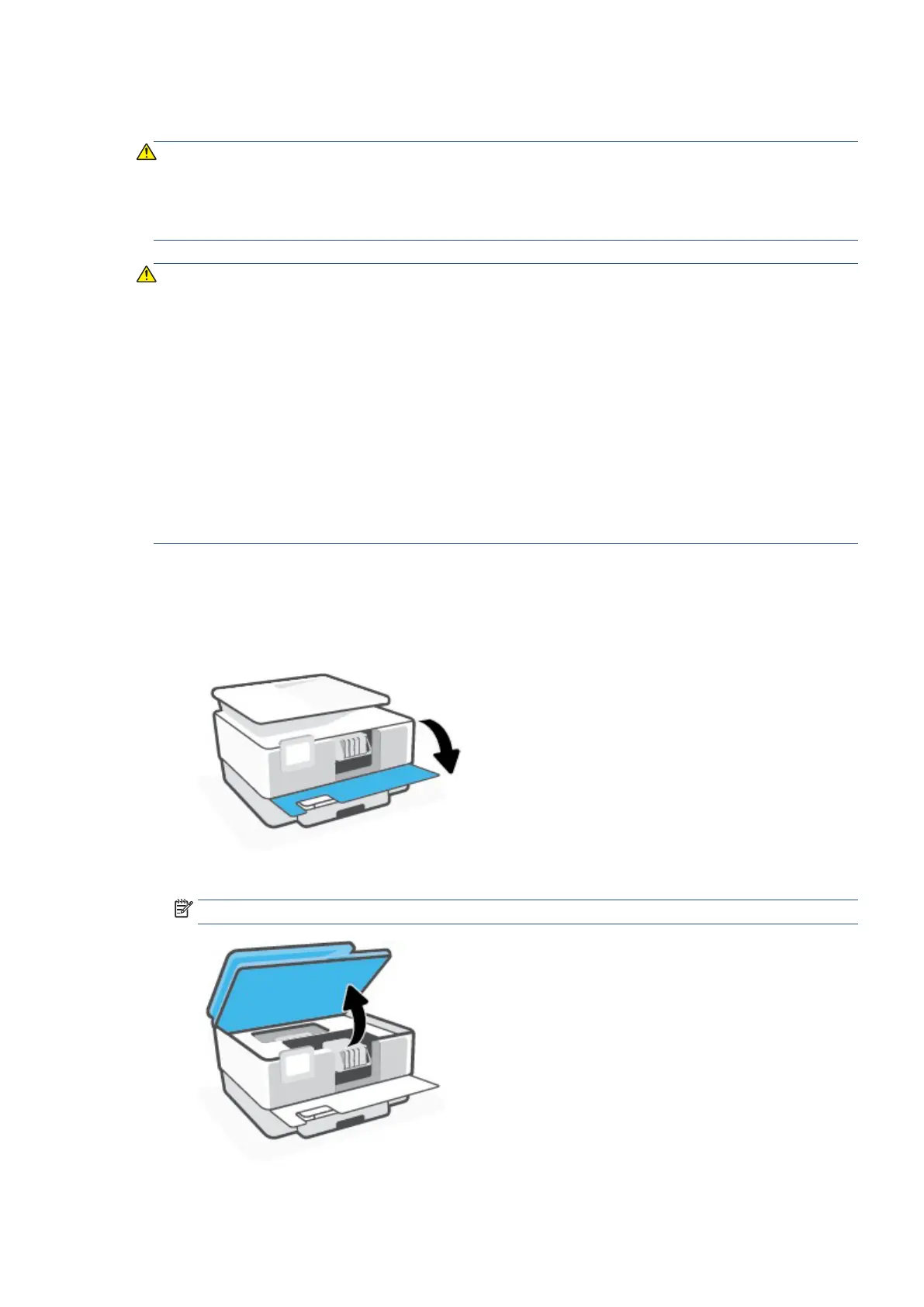EN 157Replace the cartridges
Replace the cartridges
Additional information on ink cartridge label:
EUH 208: Contains Benzothiazolinone and 2,4,7,9-tetramethyl-5-decyne-4,7-diol. May produce an allergic
reaction.
EUH 210: Safety data sheet available on request.
CAUTION:
• Ricoh recommends that you replace any missing cartridges as soon as possible to avoid print quality
issues and possible extra ink usage or damage to the ink system. Never turn off the printer when
cartridges are missing.
• Keep ink and ink containers out of reach of children.
• If ink gets into contact with eyes, wash eyes immediately with running water. Consult a doctor if
necessary.
• If ink is ingested, induce vomiting by drinking a strong saline solution. Consult a doctor immediately.
• When removing jammed paper or replacing ink, avoid getting ink on your clothing. If ink comes into
contact with your clothing, wash the stained area with cold water. Hot water will set the ink into the
fabric and make removing the stain impossible.
• When removing jammed paper or replacing ink, avoid getting ink on your skin. If ink comes into contact
with your skin, wash the affected area thoroughly with soap and water.
To replace the cartridges
1. Make sure the printer is turned on.
2. Open the front door.
3. Open the cartridge access door.
NOTE: Wait until the print carriage stops moving before proceeding.