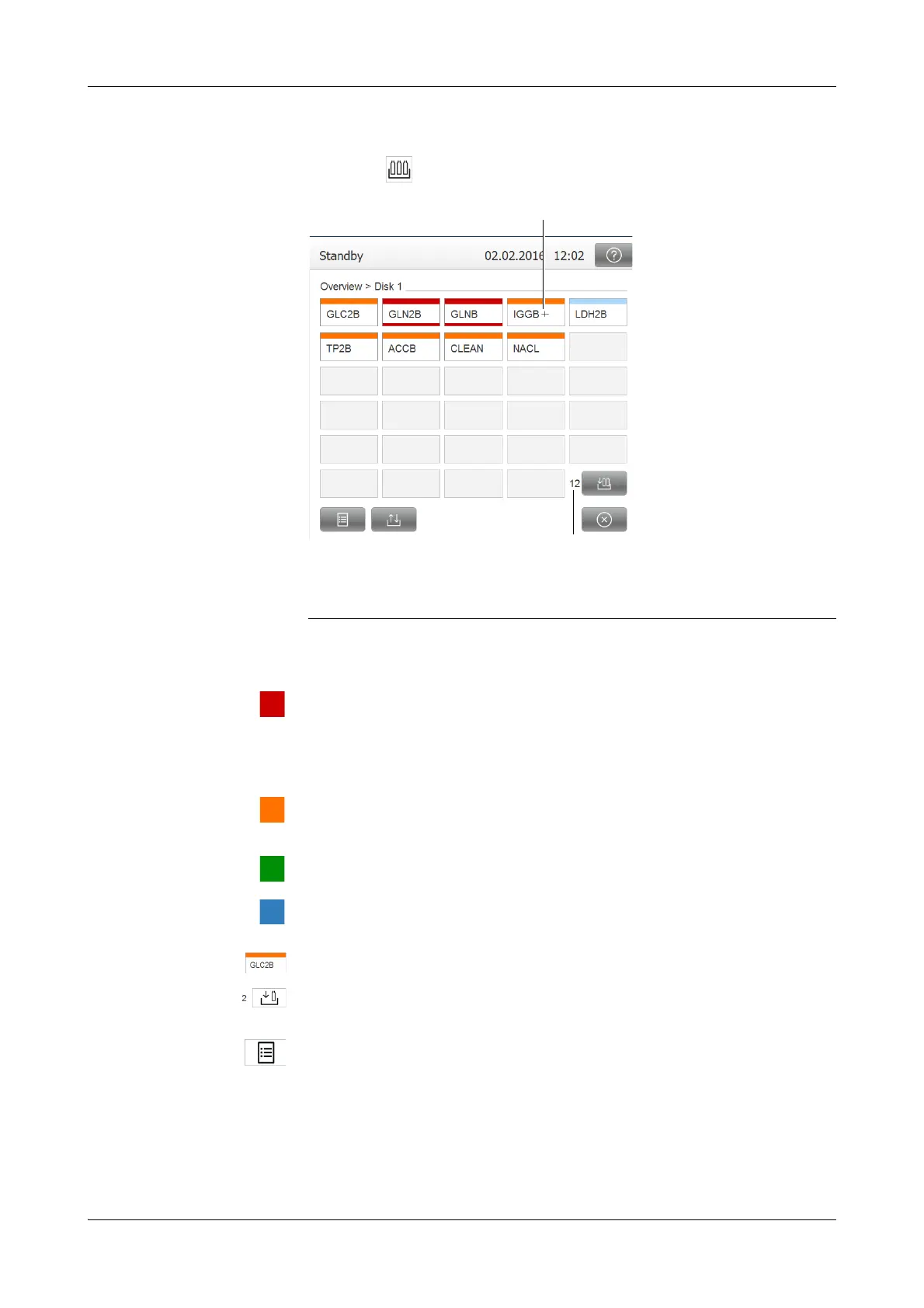Roche Diagnostics
A-96
Operator’s Manual · Version 3.4
4Software Cedex Bio analyzer
Key screens
Disk and reagent status
Overview >
The color of a reagent set button represents the status of the set:
The reagent set is on board, but it is blocked for one of the following reasons:
o The number of available tests is 0.
o The set is incomplete.
o The test needs calibrating.
There are fewer than 10% of tests are left for this set.
The expiration date has passed.
The reagent set is on board and ready for use.
o There is no application that uses this reagent set.
o A required diluent or cleaner is not on board.
Display detailed information on the status of this test.
Load a reagent set. The number to the left of the button indicates the number of free
positions on the disk.
Display a list with all tests on board, together with information on their status.
On the list, the following abbreviations are used to indicate the status of the reagent
set:
o C: Calibration missing
o E: Empty
o I: Incomplete
A A plus (+) indicates that there is already an active identical reagent set on board. (This icon is
displayed as soon as the first bottle of the set is loaded.)
B The number to the left of the button indicates the number of free positions on the disk.
Figure A-57 Reagent sets loaded on the reagent disk
