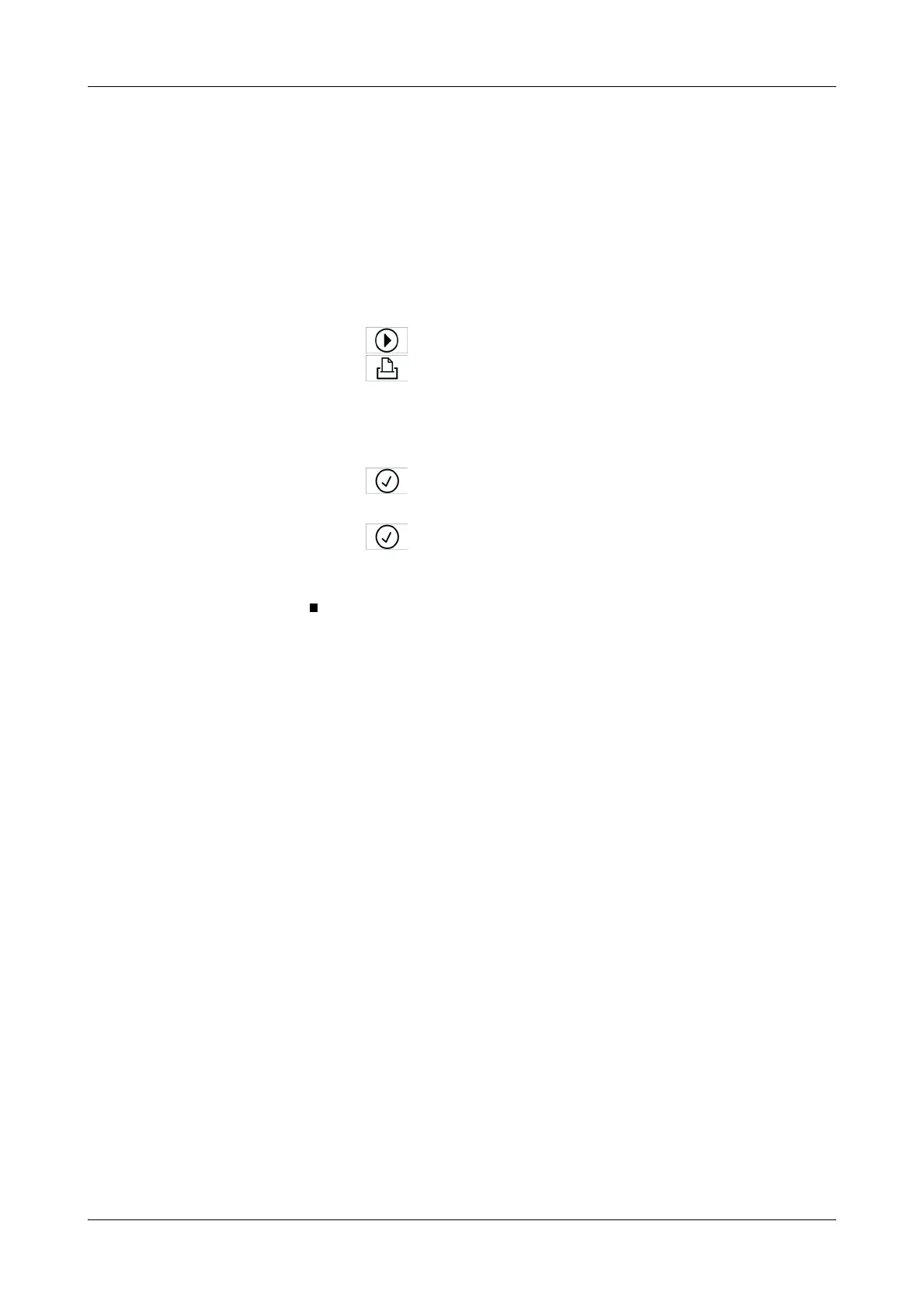Roche Diagnostics
Operator’s Manual · Version 3.4 E-51
Cedex Bio analyzer 12 Troubleshooting
Detailed procedures
Exporting diagnostics screens to USB
When performing diagnostics actions you can export the content of the screen to the
USB stick.
Prerequisites Yo u ne ed Lab Administrator or Administrator user rights to perform diagnostics
actions, and the system must be in Standby or Stopped status.
a To export the content of the screen
1
Press to start the diagnostics action.
2
Press .
3
Press Send to File.
As screen is displayed, asking you to insert the USB stick.
4
Insert the USB stick.
5
Press .
6
Select the directory.
7
Press to confirm the selection.
The data are copied to the USB stick. (File name format:
prt_yyyymmddhhmmss.txt.)
