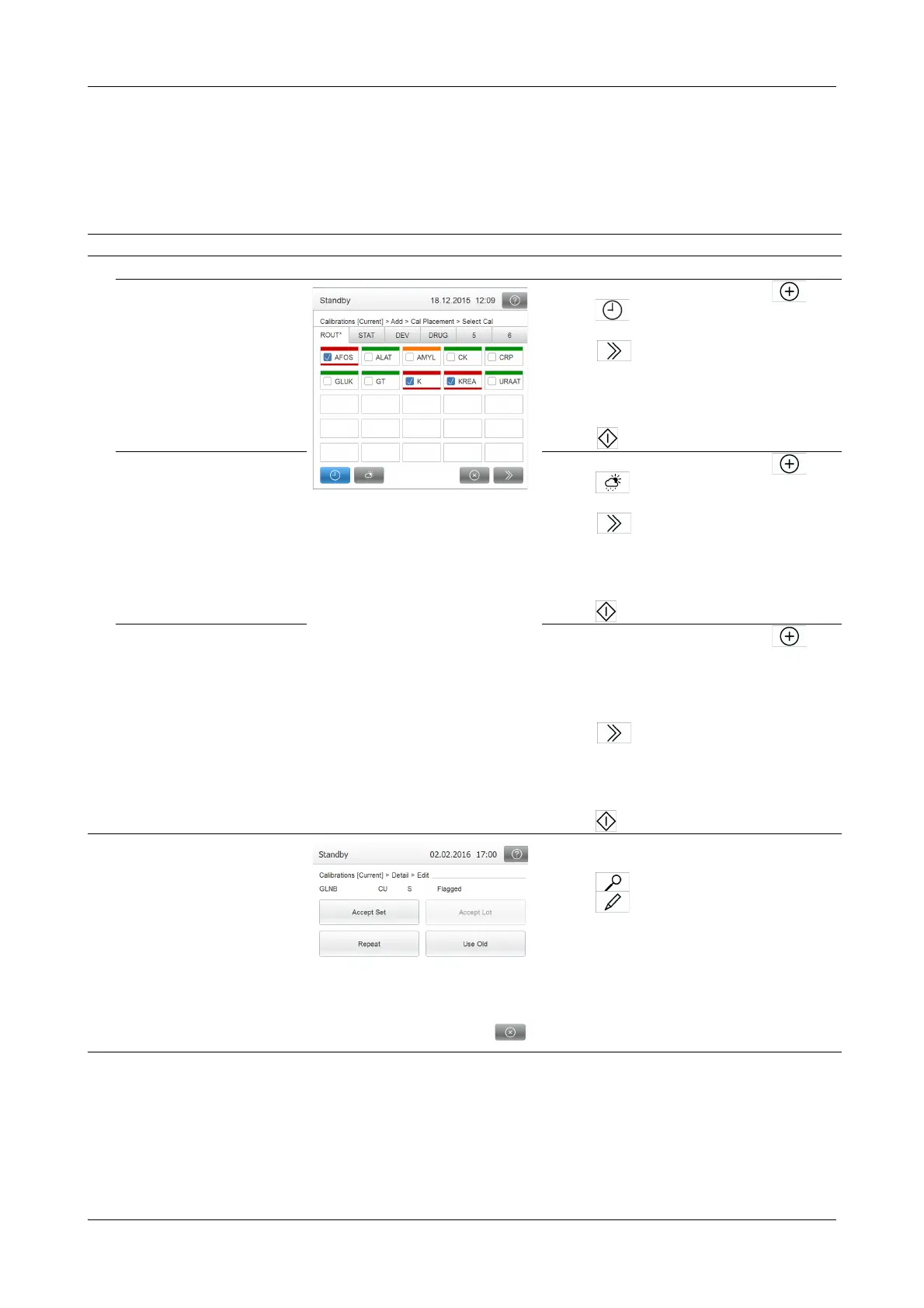Roche Diagnostics
B-66
Operator’s Manual · Version 3.4
5 Daily operation Cedex Bio analyzer
Performing calibrations
Short guide
The following table provides an overview on the steps that make up the calibration
process.
Step User action
1
Perform the calibrations.
Perform all due calibrations. 1. Choose Wo rkpl ac e > Calibrations > .
2. Press to select all tests that currently need
calibrating.
3. Press to open the calibrator placement
list.
4. Check and, if required, print the placement list.
5. Prepare and place the calibrators according to
the placement list.
6. Press .
Perform all calibrations that will
be due within the forecast
period.
1. Choose Wo rkpl ac e > Calibrations > .
2. Press to select all tests that will require
calibrating within the forecast period.
3. Press to open the calibrator placement
list.
4. Check and, if required, print the placement list.
5. Prepare and place the calibrators according to
the placement list.
6. Press .
Perform an individual calibra-
tion.
1. Choose Wo rkpl ac e > Calibrations > .
2. Select the test.
3. If there is more than one reagent set on board
for this test, choose whether to calibrate the cur-
rent set or to pre-calibrate a standby set.
4. Press to open the calibrator placement
list.
5. Check and, if required, print the placement list.
6. Prepare and place the calibrators according to
the placement list.
7. Press .
2
Validate the results. 1. Choose Wo rkpl ac e > Calibrations.
2. Select the calibration result.
3. Press
to look at result details.
4. Press to validate the calibration.
5. Remove the calibrators.
Table B-5 Steps for performing calibrations
