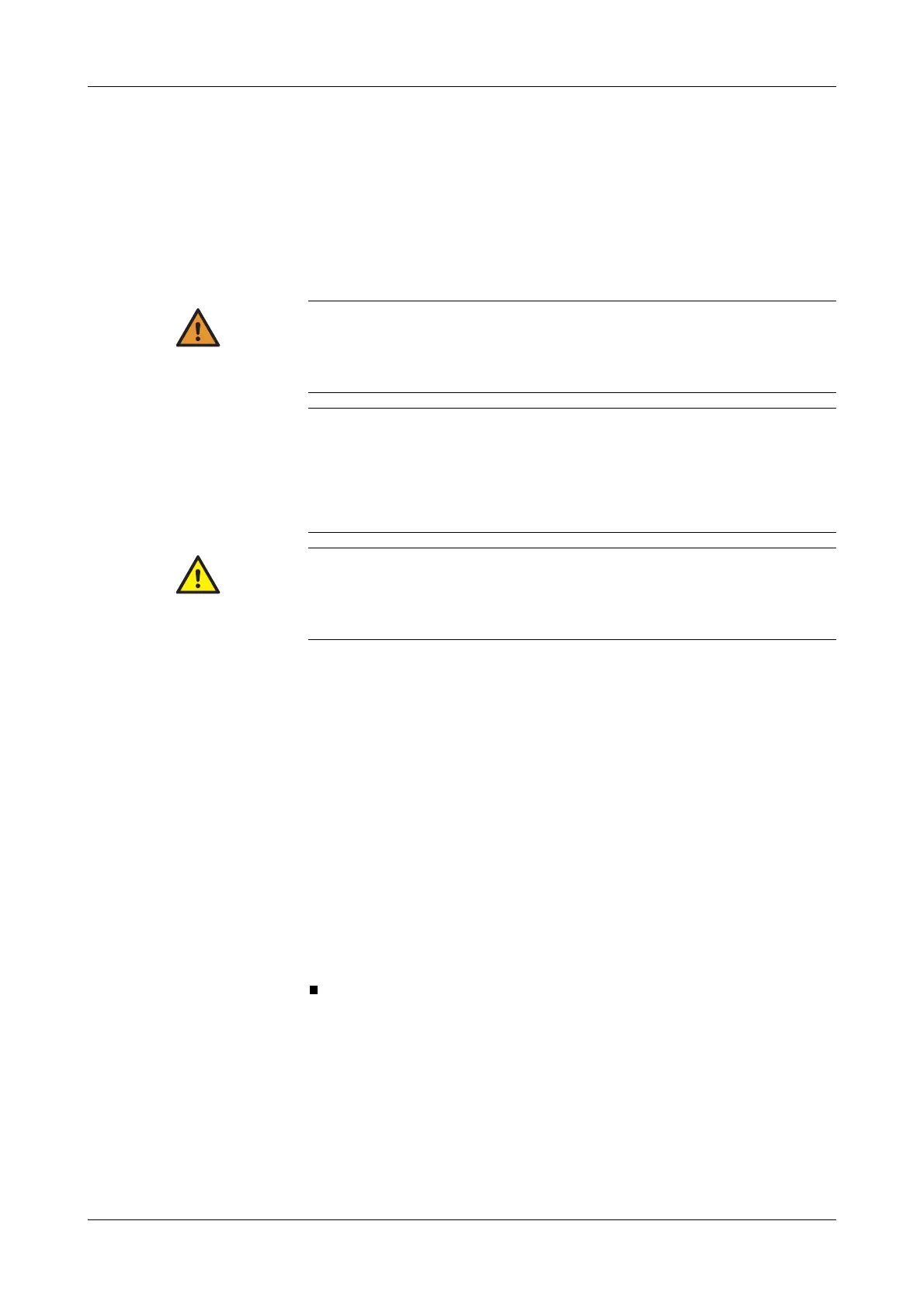Roche Diagnostics
Operator’s Manual · Version 3.4 B-97
Cedex Bio analyzer 5 Daily operation
Using the barcode scanner
Using the barcode scanner
e
For information on the barcodes, see Barcode scanner on page A-59.
Because the barcodes on reagent bottles and sample tubes are different, you use the
barcode scanner in a different way. The various procedures are described in the
following sections.
Reading reagent bottle barcodes
a To use the barcode scanner for reading reagent bottle barcodes
1
When a screen is displayed, asking you to scan, use the barcode scanner and scan
the barcode.
2
Make sure not to tilt the bottle while scanning its barcode.
3
Hold the scanner at a distance of approximately 20 cm (8 in) from the barcode,
pull the trigger on the scanner and point the red light just outside the barcode.
4
Move the light slowly across the barcode.
5
Wait until you hear a beep and release the trigger.
If the reading was successful, a screen is displayed, asking you to place the bottle
on the reagent disk.
Loss of sight
The intense light of the LEDs may severely damage you eyes. Do not stare into the LEDs.
Scanning equipment using LED technology is covered by the international standard
EN/IEC 60825-1 LED Safety: Class 1.
Injury through reagents and other working solutions
Direct contact with reagents, cleaning solutions, or other working solutions may cause
personal injury. When handling reagents, exercise the precautions required for handling
laboratory reagents, observe the cautions given in the Instructions for Use, and observe the
information given in the Safety Data Sheets available for Roche Diagnostics reagents and
cleaning solutions.
Malfunction due to spilled liquid
Any liquid spilled on the analyzer may result in malfunction of the analyzer. If liquid does
spill on the analyzer, wipe it up immediately and apply disinfectant.
Make sure you do not tilt the bottle or sample tube when scanning its barcode.
