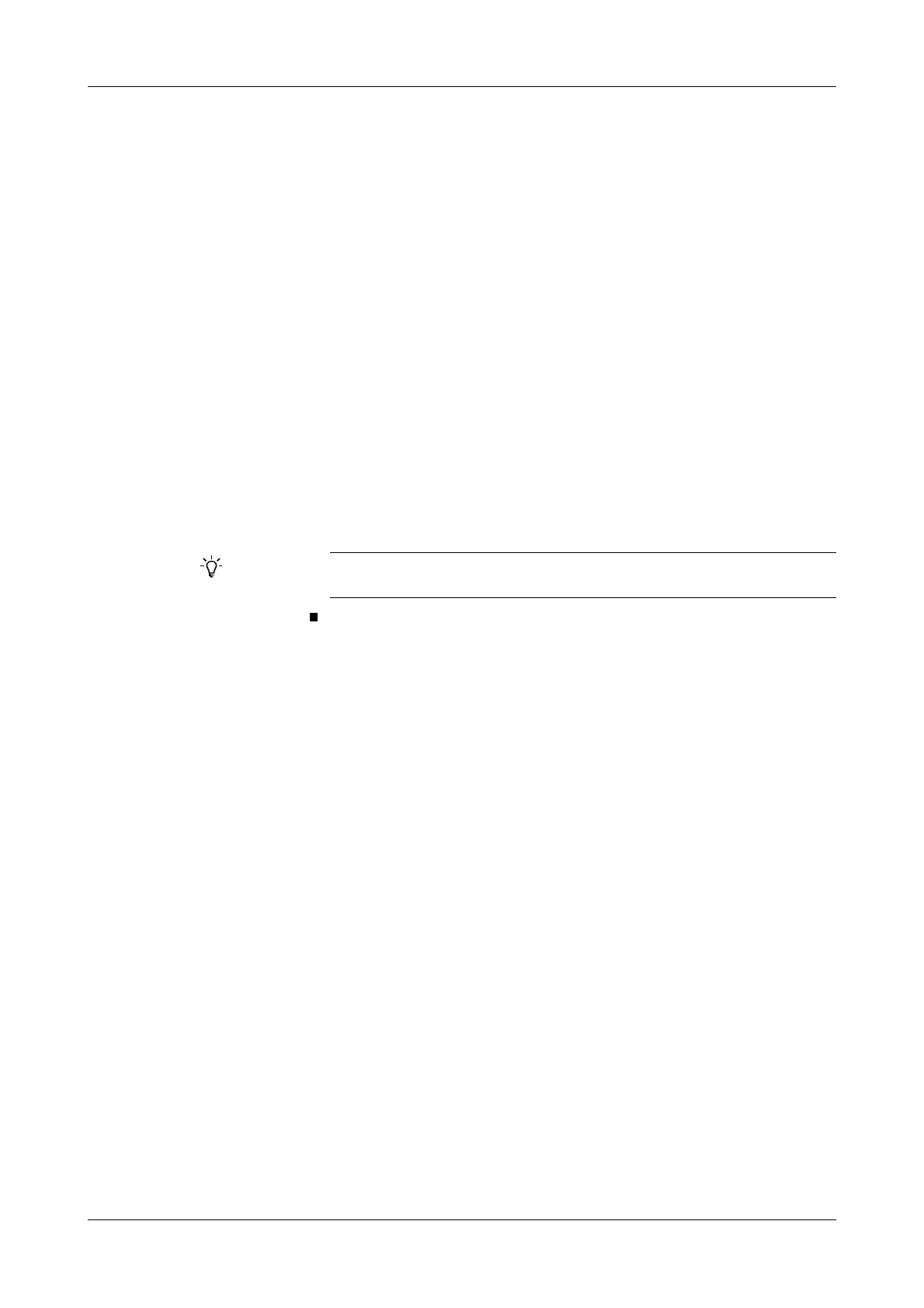Roche Diagnostics
Operator’s Manual · Version 3.4 B-63
Cedex Bio analyzer 5 Daily operation
Validating sample results
Accepting results
Results must be accepted before they can be printed, sent to the host, or deleted.
Automatic acceptance The system can be set up to automatically accept results that are not flagged. In
addition, it can be set up to accept results with flags that are marked in an editable list
of flags that should be ignored (Utilities > Configuration > Result Handling).
e
See Result handling on page B-179.
See Editing the acceptable flags list on page B-174.
a To accept a result
1
Validate the result.
e
If the sample is still on board, see To validate sample results of on-board samples on
page B-58.
e
If the sample is no longer on board, see To validate sample results from the results list
on page B-59.
f Press Accept.
The result list is displayed again.
Ratio results cannot be manually accepted. They are automatically accepted if all their
constituent results are accepted.
