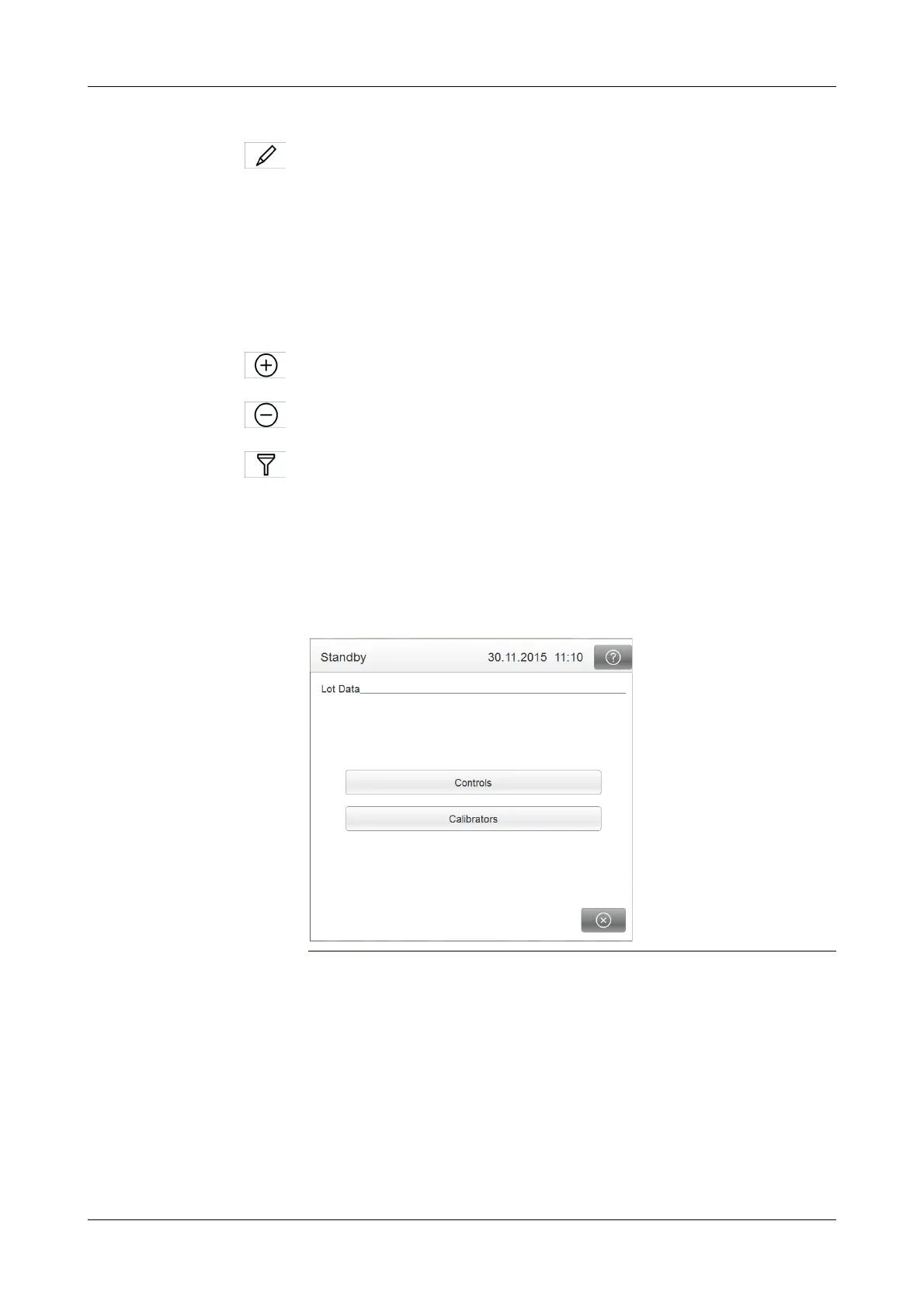Roche Diagnostics
A-108
Operator’s Manual · Version 3.4
4Software Cedex Bio analyzer
Key screens
Validate the calibration.
You can choose one of the following options:
o Accept Set
o Accept Lot
o Repeat
o Use Old
Use Use Old to override and reset the calibration due date and to continue using
the old calibration results.
Define a new calibration order.
Delete the selected calibration result.
Apply filter criteria to the calibration results list.
You can choose one of the following criteria:
o All
o Current
Lot data
f Workpla ce > Lot Data
Choose the kind of material for which you want to handle lot data.
Controls Handle control lots.
Calibrators Handle calibrator lots.
Figure A-68 Select lot type
