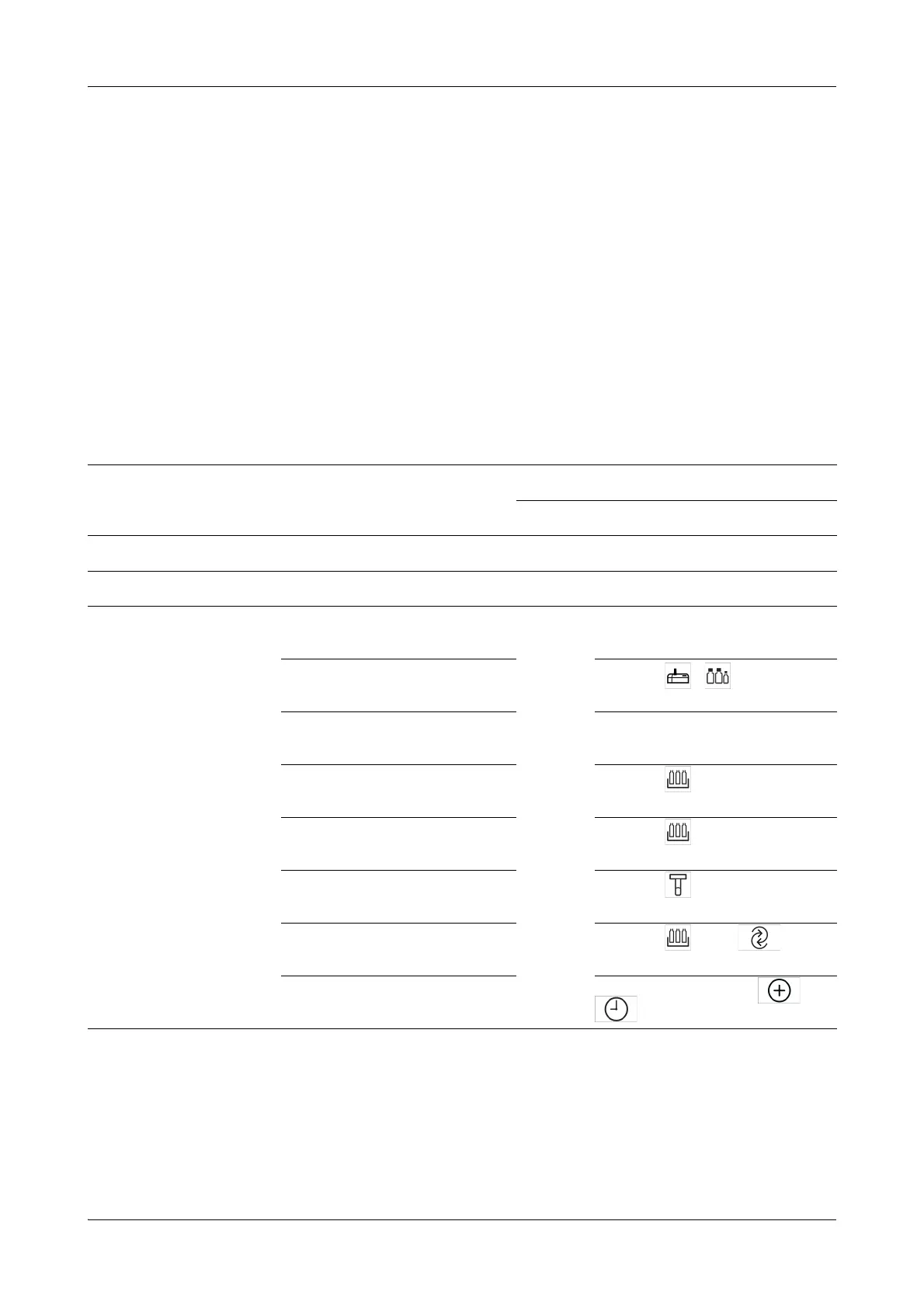Roche Diagnostics
A-22 Operator’s Manual · Version 3.4
2 Introduction to the analyzer Cedex Bio analyzer
Daily operation
Daily operation
Overview
Daily operation includes the routine tasks that are required to prepare and monitor
the system, and to analyze samples.
When you switch on the system, it performs several checks to make sure that all
preconditions are met, for example that all covers are closed or that there are cuvettes
available. It then performs self-tests to ensure that all modules function properly.
At the end of the startup phase, the screen is updated to display the current status of
the system.
The following table gives an overview of the tasks you might need to perform during
daily operation.
Task Steps Navigation
With wizard As individual steps
1
Starting the system 1. Switch on the system.
2
Logging on the system Overview > Log On
3
Preparing the system Start the Prepare wizard. Overview > Prepare
1. Check the external fluid containers. Overview > >
2. Perform the maintenance actions
that are due.
Utilities > Maintenance
3. Load the reagent disk. Overview >
4. Check the reagents. Overview >
5. Check the cuvettes. Overview >
6. Perform mixing Overview > > test >
7. Perform calibrations that are due. Workplace > Calibrations > >
Table A-1 Overview of the daily operation tasks
