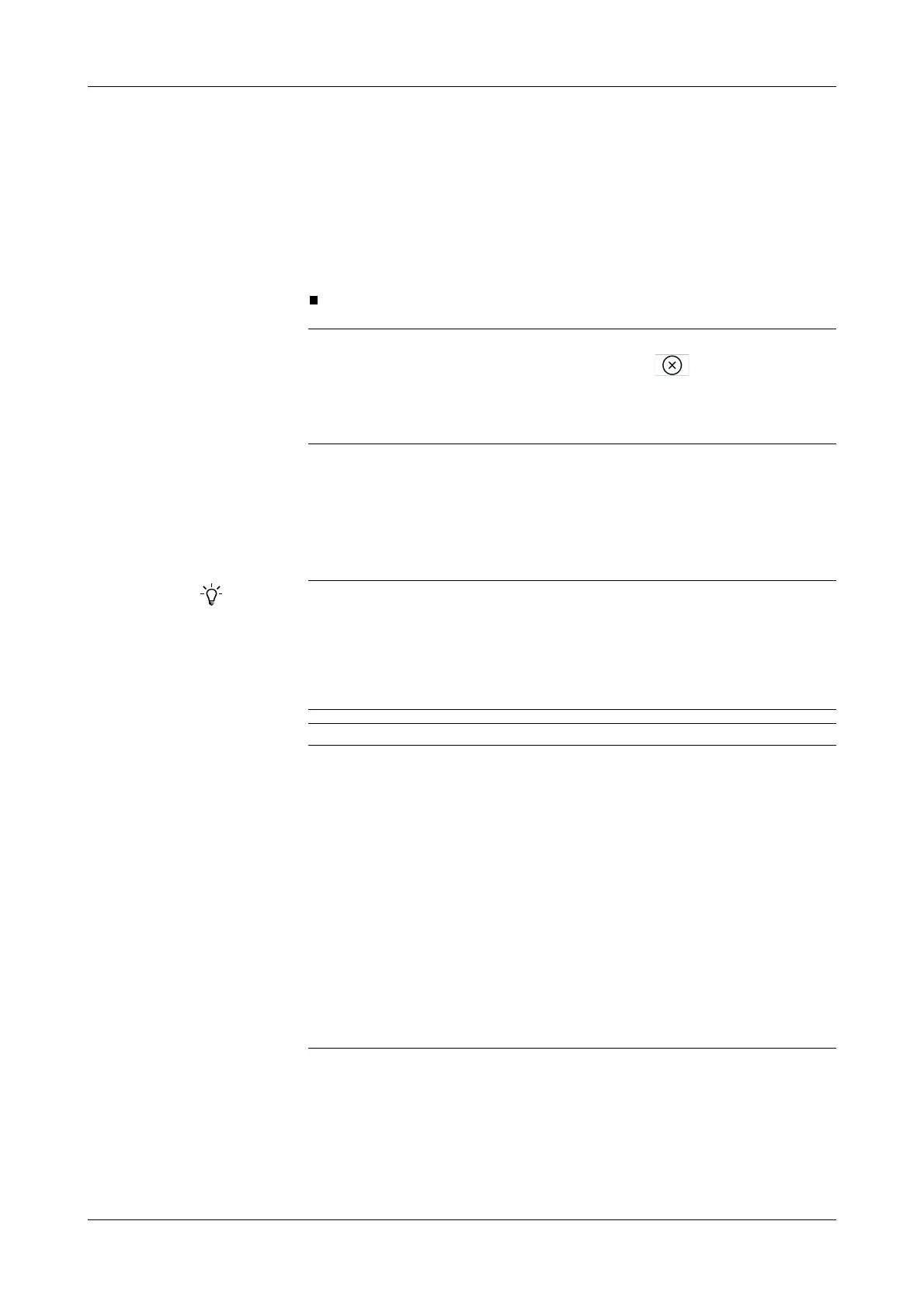Roche Diagnostics
Operator’s Manual · Version 3.4 D-7
Cedex Bio analyzer 9 General maintenance
Overview
4
Follow the instructions on the screen.
A message will inform you when the maintenance action is complete. In addition,
with maintenance actions that take some time, an acoustic signal is sounded. This
allows you to do work away from the analyzer while the maintenance action is in
progress.
e
For information on how to perform individual maintenance actions, see Maintenance
actions on page D-8.
Maintenance actions and their intervals
The following table lists the maintenance actions and shows how frequently they
need to be performed.
Incorrect results or processing stop due to incomplete maintenance actions
You can cancel a maintenance action any time by pressing
.
If you interrupt the performing of a maintenance action that was due, its status will remain
due, and you need to fully re-perform the action later.
If at all possible, complete a maintenance action without interrupting it.
Every effort has been made to ensure that all the information contained in this table is cor-
rect at the time of publication. However, Roche Diagnostics GmbH reserves the right to
make any changes necessary without notice as part of ongoing product development.
e
For information about ISE maintenance, refer to Chapter 15 ISE maintenance.
Maintenance actions with no defined interval need to be performed in particular situations,
for example during troubleshooting.
Interval Maintenance action
None Prime Fluid System
None Abs. Air/Water Calibration
None Clean Rotor And Heating Channel
None Cleanup Database
Daily Deproteinize Probe
Wee kly Clean Probe Manually
Monthly Clean Reagent Disk
Three-monthly Clean Water and Waste
Three-monthly Replace Water Inlet Filter
Six-monthly Clean Housing
Six-monthly Replace Photometer Lamp
Ye a r l y Call Service Rep.
Ye a r l y Initialize Degasser Fluid Sensor
Table D-1 Periodicity of maintenance actions
