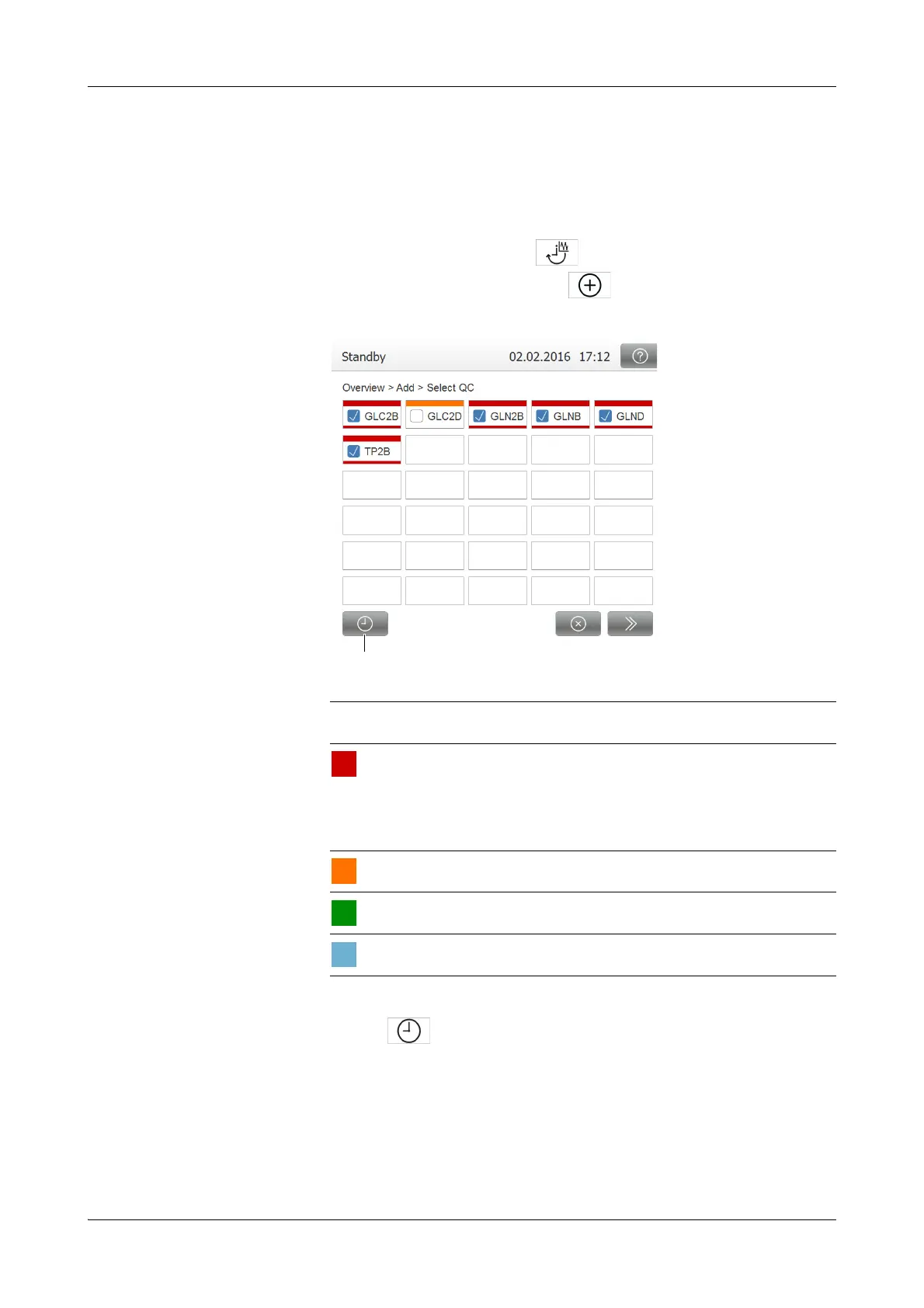Roche Diagnostics
Operator’s Manual · Version 3.4 B-77
Cedex Bio analyzer 5 Daily operation
Performing QC
Performing interval QC measurements
a To define a QC order
1
To define a new order, do one of the following:
o Choose Overview > Order > .
o Choose Wor kpl ac e > QC Status > .
A a test selection screen is displayed.
Interpreting the display
2
To select the tests, do one of the following:
o Press to select all tests with due QC.
This selection also applies to controls of the type QC after Cal.
o Press a test button.
A Press to select all tests with due QC. Press again to cancel the selection.
Figure B-24
The test is blocked for one of the following reasons:
o Calibration is required.
o The calibration failed.
o For the reagent set, the number of available tests is 0, or a reagent bottle is
missing (incomplete reagent set).
A QC is due or its result has not yet been accepted.
The reagent set is on board and ready for use.
The reagent set is not on board.
