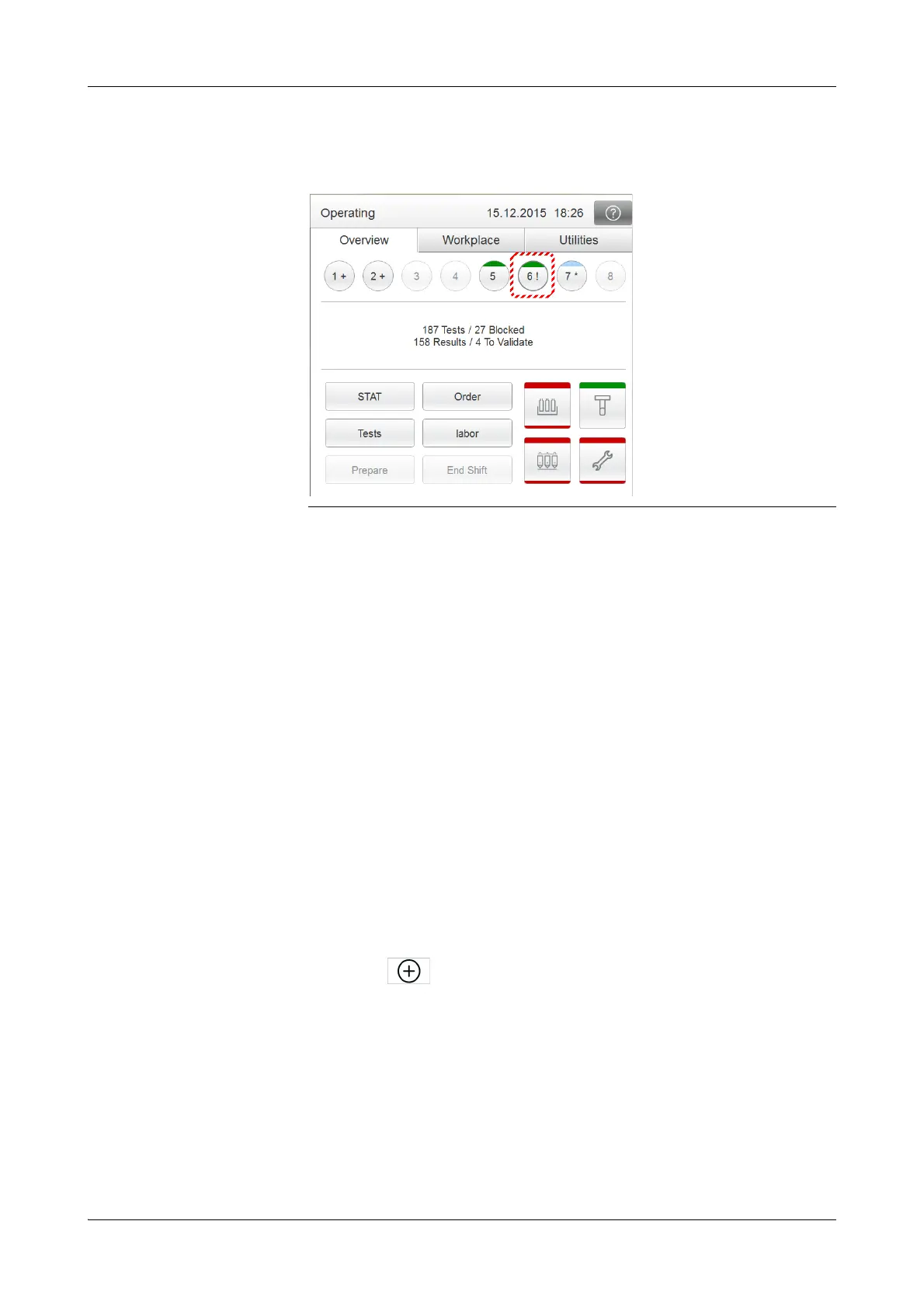Roche Diagnostics
B-46
Operator’s Manual · Version 3.4
5 Daily operation Cedex Bio analyzer
Analyzing samples
Recognizing STAT orders on the
screens
On the Overview tab, the sample buttons for STAT orders are marked with a wider
border.
In the orders list (Workp lac e > Orders), STAT orders are marked with an asterisk
(*).
Making changes to an order
You can make changes to orders that either have not yet been processed or that are
fully processed. (You can add further tests to an order any time.)
The process of changing an order depends on whether the sample tube is still on the
analyzer or not.
Making a change to an order when the sample tube is no longer on the sample area is
basically the same as defining a new order.
a To change an order
1
Identify the sample.
If the sample is still on the
analyzer
o On the Overview tab, press the sample tube button of the order you want to
change.
A screen is displayed, that shows details on the order and the sample.
o Press .
A screen for selecting tests is displayed.
Figure B-11 Example of STAT order icon
