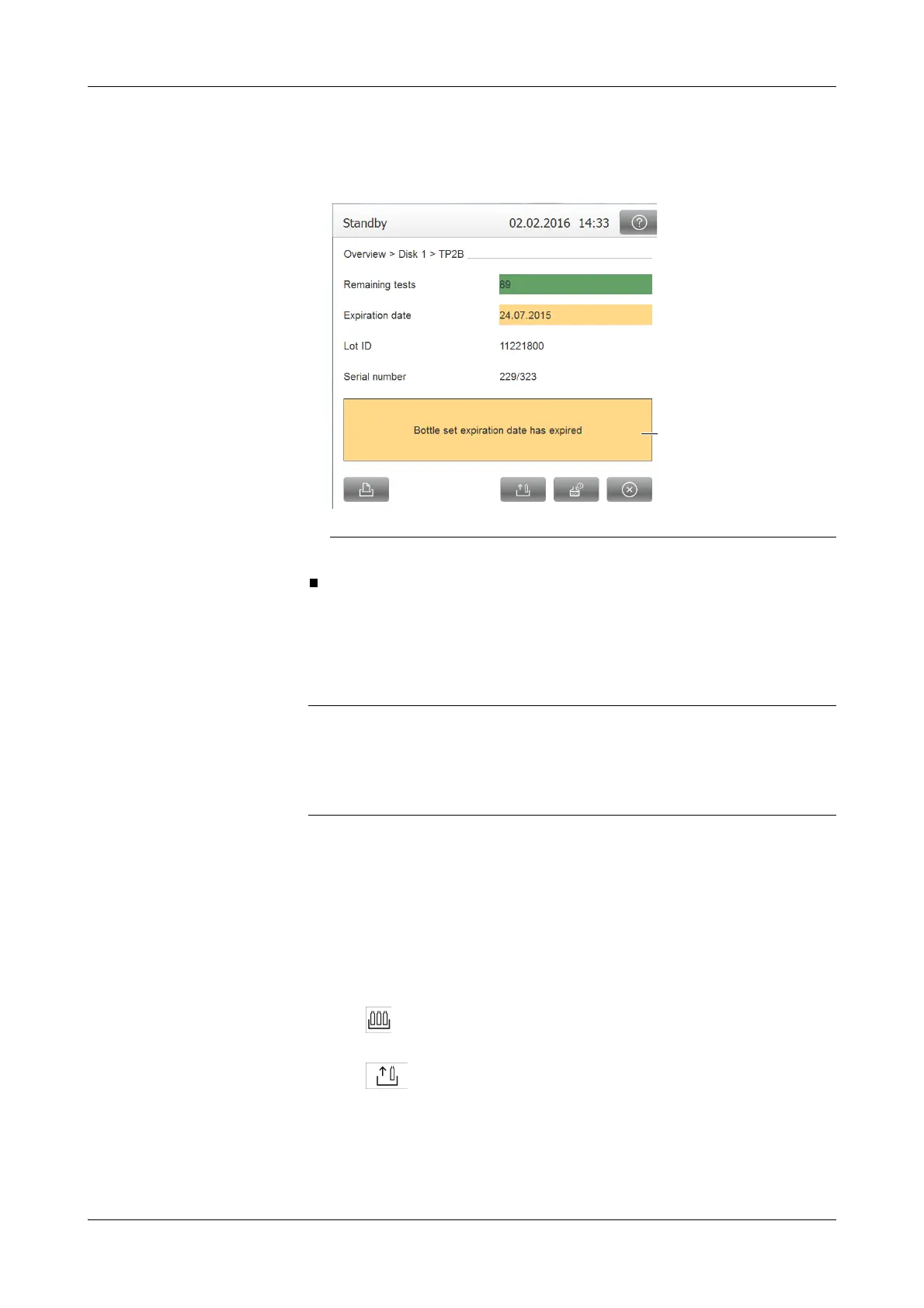Roche Diagnostics
Operator’s Manual · Version 3.4 B-27
Cedex Bio analyzer 5 Daily operation
Preparing the system
Displaying detailed information
on a reagent set
3
Press a reagent button.
A screen is displayed that shows the details of the selected reagent.
Preparing reagents
During preparation, you typically replace reagents that are empty or whose
expiration date has passed, or you add new reagents.
a To prepare the reagents
1
Choose Overview > Te s ts .
Preparing the reagent set
2
Obtain the reagent sets you want to add or replace.
When replacing a reagent set, try to use one of the same lot as the old one. (This
way, if you work with the calibration sequence Each Lot and Interval, you avoid
having to perform a calibration.)
Removing a reagent set
3
Press .
4
Select the reagent you want to remove.
5
Press .
The system moves the first bottle of the set to the reagent port.
6
Wait for the main cover LED to turn green.
A message is displayed, asking you to open the main cover and remove the bottle.
A Status description
Figure B-6
Incorrect results due to impurities and carryover
Traces of analytes or reagents may be carried over one test to the next when reusing bottle
caps.
Do not remove reagent bottles that are not empty with the purpose of loading them again
later.
