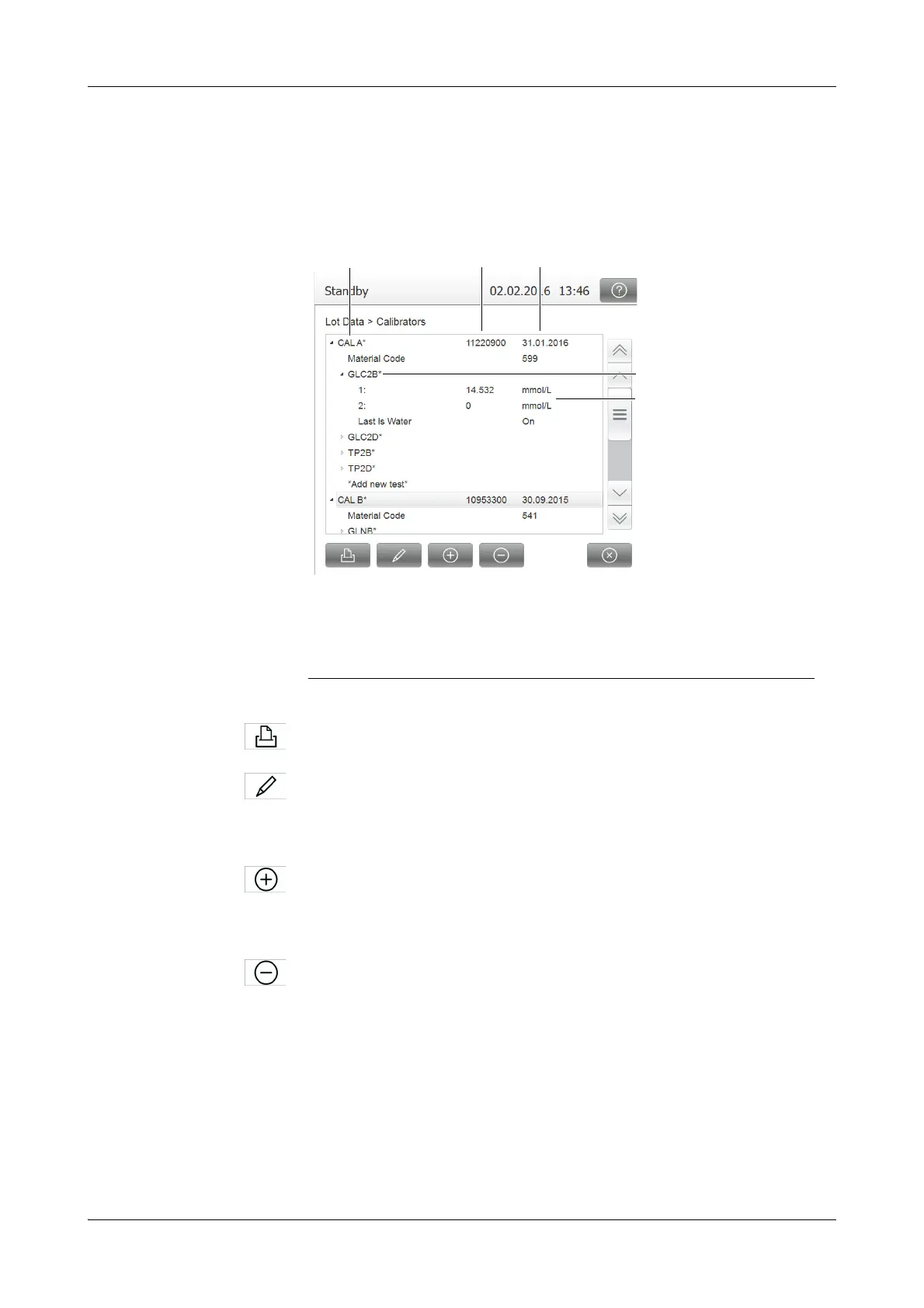Roche Diagnostics
Operator’s Manual · Version 3.4 A-109
Cedex Bio analyzer 4Software
Key screens
Lot list
f Workpla ce > Lot Data, then choose a lot type.
The content of this list depends on the selected lot type. The following screen is an
example of calibrator lot data.
Print lot data.
With a calibrator selected: Expand or collapse the list.
With a test selected: Expand or collapse the list.
With a value selected: Change the value.
With a calibrator selected: Add a lot.
With a test selected: Assign a test to the lot.
With a value selected: Not active.
With a calibrator selected: Delete the lot values of the calibrator.
With a test selected: Delete the lot values of the test.
With a value selected: Not active.
A Calibrator name.
Asterisk: The lot data were changed by the
operator.
Not installed: The associated test is not
installed.
B Calibrator lot
C Expiration date
D Associated test
E Lot values
Figure A-69 Calibrator lot data
