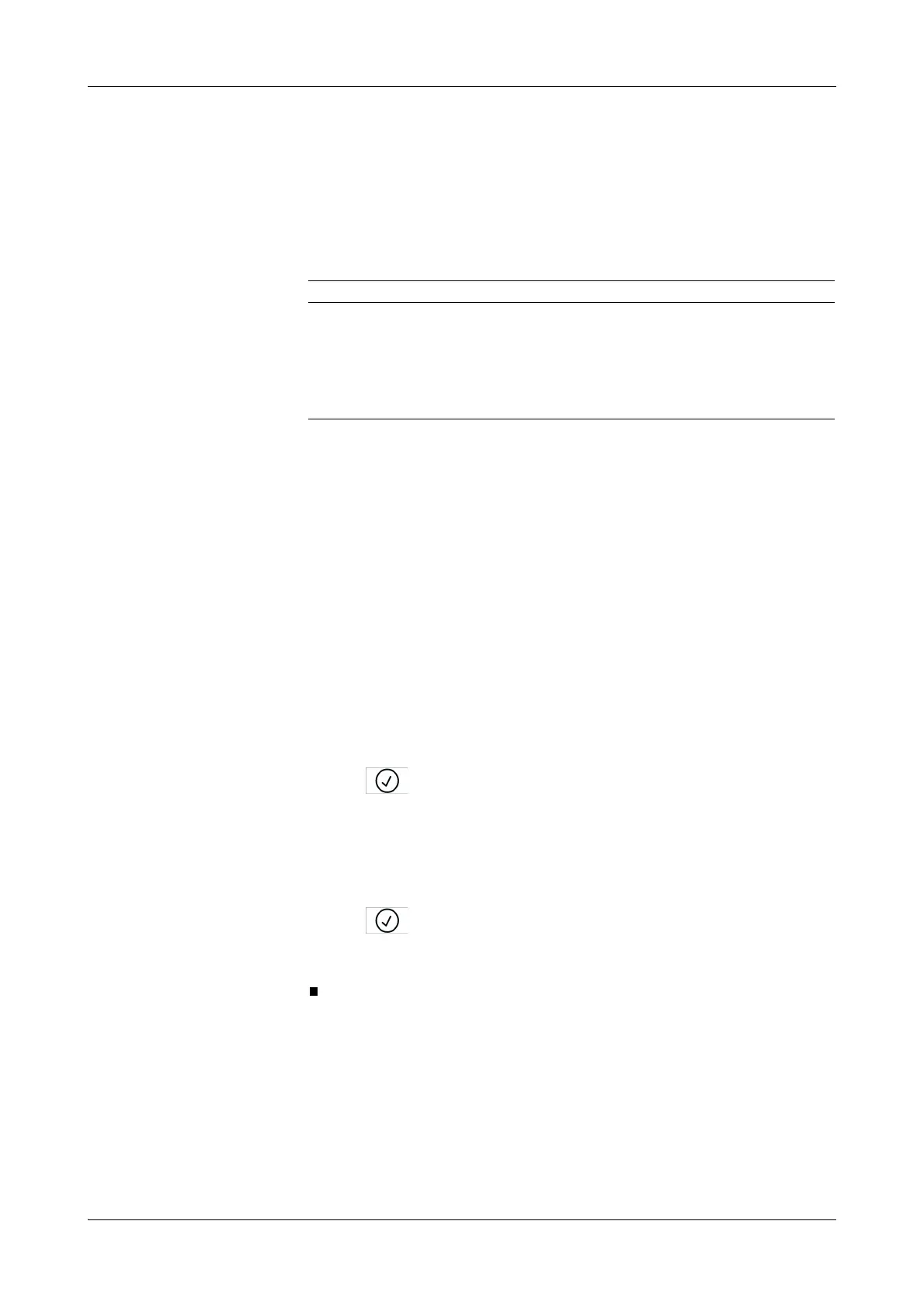Roche Diagnostics
B-114
Operator’s Manual · Version 3.4
6 Special operations Cedex Bio analyzer
Exporting data
Exporting results
When exporting results, the full result data are copied into an archive on the USB
stick.
The archive has the name format csv_yyyymmddhhmmss.tgz, and it contains the
following files:
File format Result data are exported as line-oriented comma-separated value (csv) files.
The following definitions apply:
o Character set: ISO1LATIN1 - ANSI - ISO8859-1 - ISO Latin 1, Western
o Separator: Semicolon (;)
o Element qualifier: Quote (“) (ASCII-Code 34 (0x22)
o Empty element: Two quotes (“”) (ASCII-Code 34 (0x22)
o Line terminator: Standard Win Style (CRLF) ASCII-Code 13+10 (0x0D + 0x0A)
These files can be processed with any spreadsheet program that can import csv files.
a To export the results data
1
Choose Utilities > Export > Full Results.
A screen is displayed, asking you to insert the USB stick.
2
Insert the USB stick.
3
Press .
4
Select the directory.
A screen is displayed for selecting a directory.
Press <*.csv> to archive files only.
Press <*.*> to display all files and directories.
5
Press to confirm the selection.
The data are copied to the USB stick. The screen for exporting data is displayed
again.
Data set File name
Sample results res_yyyymmddhhmmss.csv
QC results qcs_yyyymmddhhmmss.csv
QC history results qch_yyyymmddhhmmss.csv
Calibration results cal_yyyymmddhhmmss.csv
Process event log pev_yyyymmddhhmmss.csv
