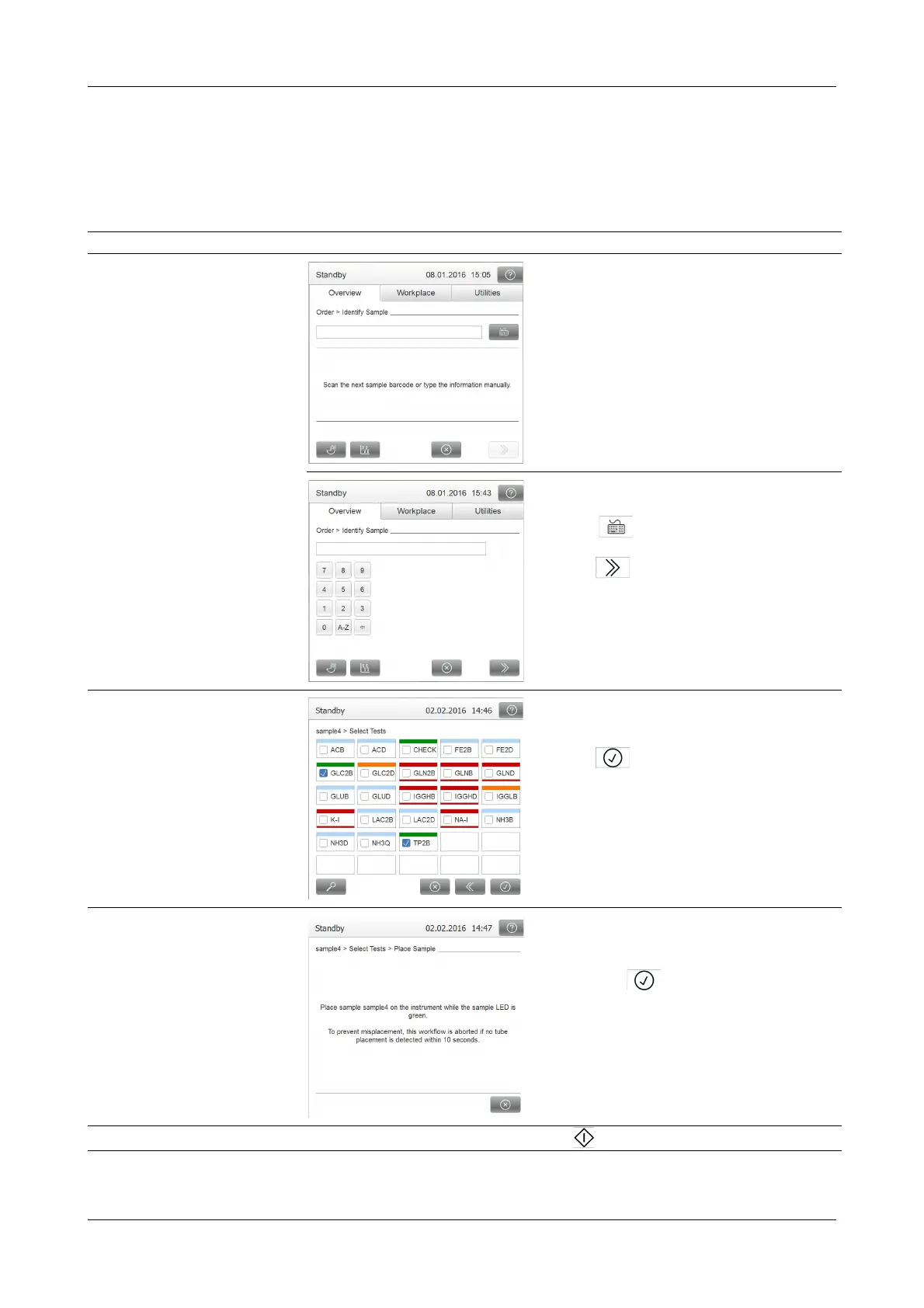Roche Diagnostics
B-38
Operator’s Manual · Version 3.4
5 Daily operation Cedex Bio analyzer
Analyzing samples
Short guide
The following table gives an overview of the tasks you typically perform when
analyzing samples.
Step User action
1
Identify the sample. If working with sample barcodes:
5. Scan the barcode using the barcode scanner.
If working without sample barcodes, type the
sample ID by using the screen keyboards.
6. Press .
7. Type the ID.
8. Press .
2
Select the tests, ratios and
profiles.
This step is not required if the
workflow setting Wo rk ing
Mode is Host. (Utilities > Con-
figuration > Wo rk f low.)
1. Press a tab to select the test panel (if required).
2. Press an active test, ratio or profile to select it.
Press a selected item to cancel its selection.
3. Press .
3
Place the sample. 1. Place the sample on any free position on the
sample area.
You need to place the sample within 10 seconds
of pressing . Failing to place the sample
tube within 10 seconds cancels the current iden-
tification process. You will again be asked to
identify the sample tube.
4
Start processing. Press .
Table B-3 Steps for analyzing samples
