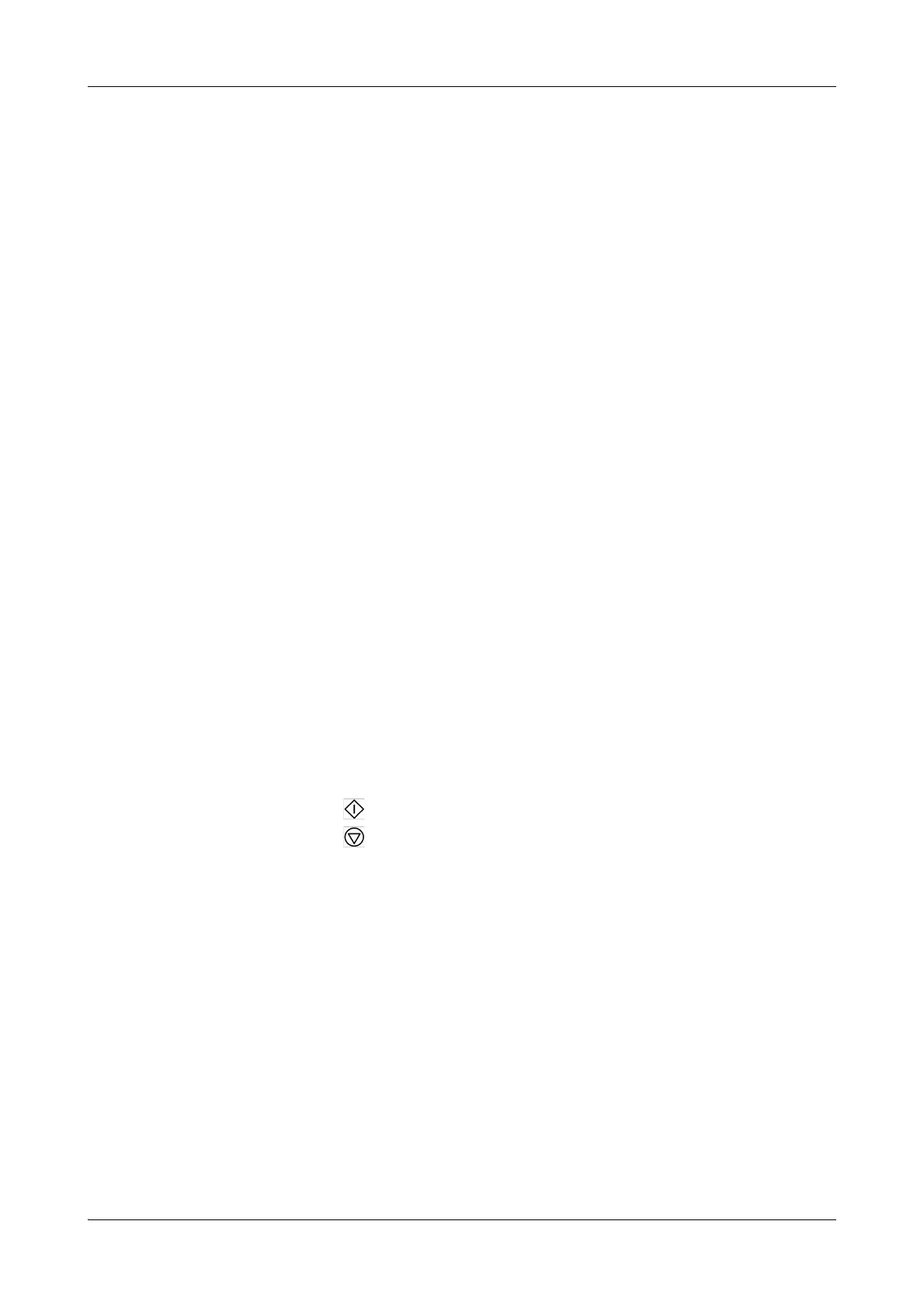Roche Diagnostics
A-34 Operator’s Manual · Version 3.4
2 Introduction to the analyzer Cedex Bio analyzer
Daily operation
o Performing host queries
When you identify a sample using the barcode scanner, a query is sent to the host,
asking for the order information of the sample in question. This information is
then downloaded to the Cedex Bio analyzer and automatically assigned to the
sample on the system.
o Transmitting results
You can have results automatically transmitted to the host as soon as they are
accepted.
Routine orders Routine orders are normally defined on the Overview tab. The software guides you
through the process of assigning the tests to the sample and placing the sample tube
on the analyzer.
STAT orders STAT (short turn around time) orders are handled in the same way as routine orders,
except that their tests are processed next, irrespective of the scheduling of routine
order tests.
Defining orders There must be at least one free sample tube position when defining an order. You are
guided by the software when ordering the tests and placing the samples.
There can be only one order for each test and sample.
Modifying orders The process for changing an order is similar to that of defining it. You first identify
the sample and then change the tests. You can change an order as long as its
processing has not yet started.
It is always possible to add a further test to an existing order.
Deleting orders At the end of a shift, you should delete all orders that are defined on the system. This
is to free storage space for the next shift. Deleting the orders is an integral part of the
End Shift wizard. (Deleting an order also deletes the corresponding sample results.)
You can export the data to a USB stick and store them on a computer.
Controlling the run Controlling the execution of test runs is done via the global action buttons.
Press to start the run.
Press to stop the run.
Results
You can check the results on the screen as soon as they are calculated.
Units Results are normally given in your lab units. The units can be configured.
Flags Result flags are test-specific. They indicate that the limit of an internal check was
exceeded or not reached.
System flags point to the status of the result within the process of analysis; for
example, they tell you that the result has not been accepted or that is has not been
transmitted to the host successfully.
Printing results You can print all or selected results on the built-in printer.
Validating results All results need to be validated (result accepted, test rerun or repeated).
