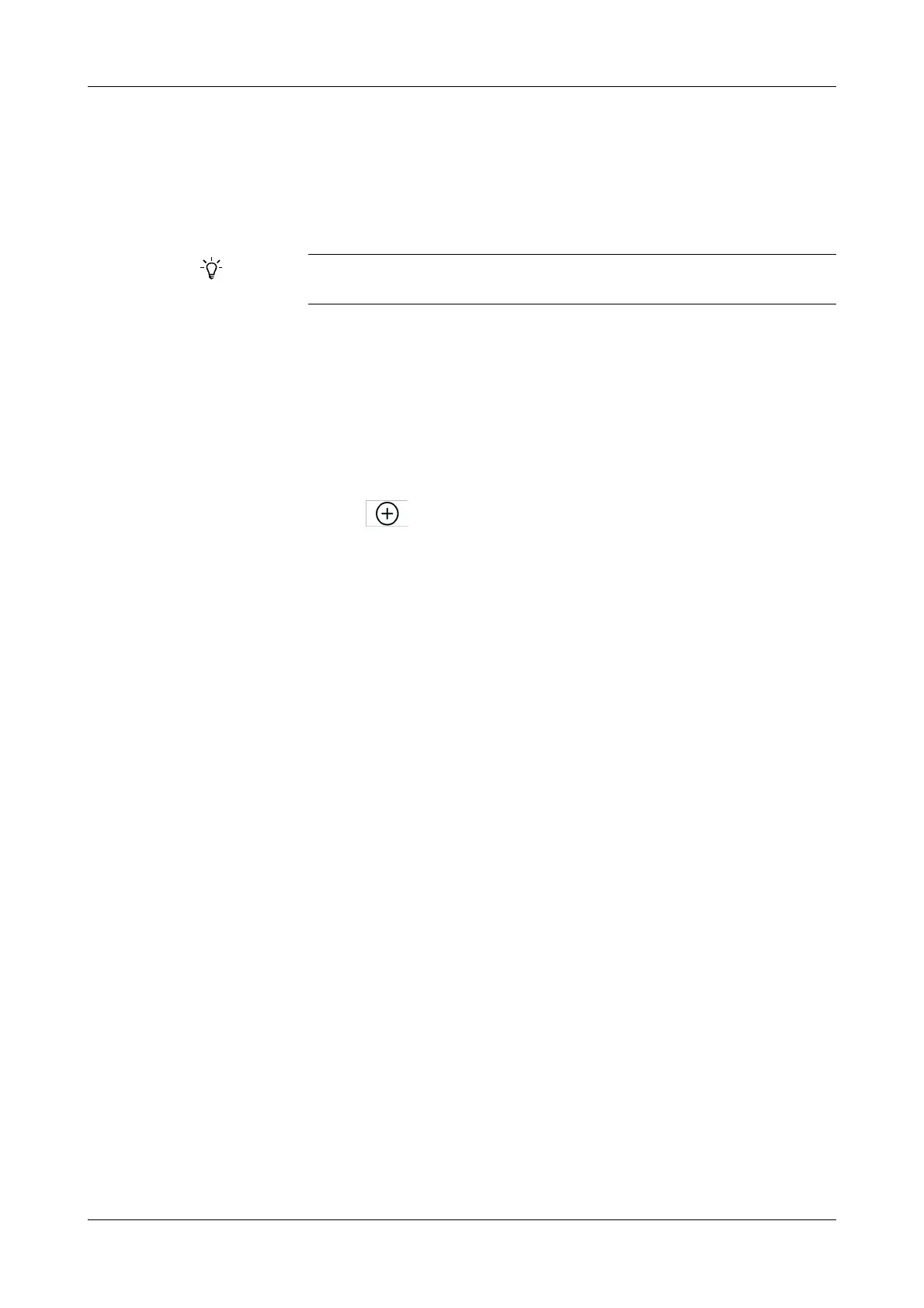Roche Diagnostics
B-110
Operator’s Manual · Version 3.4
6 Special operations Cedex Bio analyzer
Lot handling
Adding a new lot
Lot data are usually entered manually from the Instructions for Use. With the
exception of reagent and diluent lots: they can be defined by scanning their barcodes
only.
Preparation tasks Make sure that the controls and calibrators are assigned to the application.
e
See Preparing applications on page B-150.
a To define a control lot
1
Choose Workp lac e > Lot Data.
2
Press Controls.
A screen is displayed that lists all installed control lots.
3
Press .
A screen is displayed, asking you to scan the barcode transfer sheet or to type the
data manually.
Defining lots manually requires utmost diligence
During lot definition you need to type data that are directly relevant to result generation.
