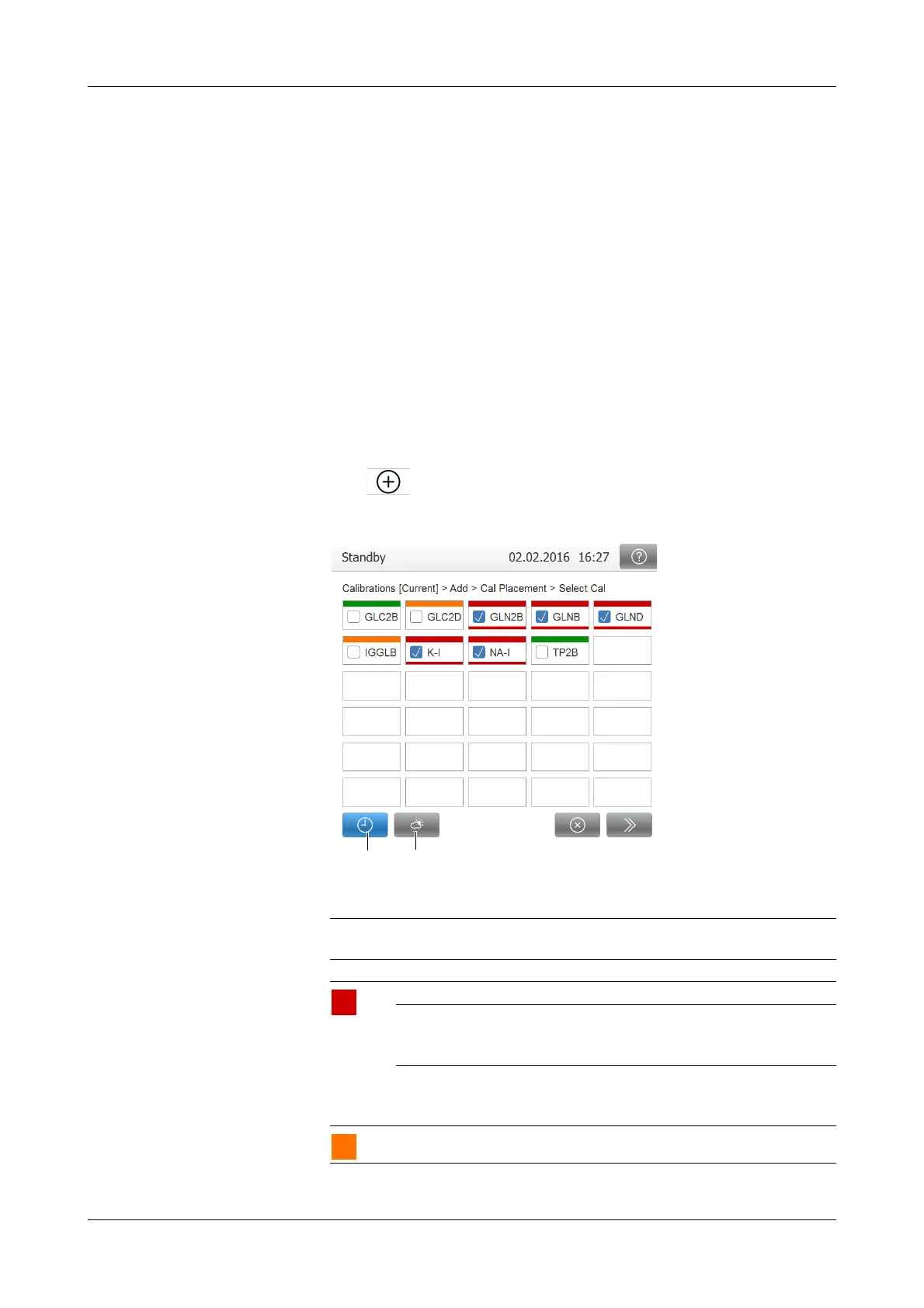Roche Diagnostics
Operator’s Manual · Version 3.4 B-67
Cedex Bio analyzer 5 Daily operation
Performing calibrations
Process of performing calibrations
The process of defining calibration orders depends on what you want to achieve:
o Calibrating all tests that need calibrating
o Calibrating all tests that will need calibrating during the forecast period
o Calibrating individual tests
O Calibrating the current set
O Pre-calibrating a standby set
e
For information on performing calibrations in the Prepare phase, see Performing the
calibrations (Prepare phase) on page B-33.
a To perform calibrations
1
Choose Workp lac e > Calibrations.
A screen is displayed that lists all tests and their currently valid calibration.
2
Press .
A screen is displayed that shows all active tests.
Interpreting the colors
A Press to select all tests that now need
calibrating.
B Press to select all tests that need
calibration within the forecast period.
Figure B-20
Color Meaning Possible actions
Calibration is due. Perform the calibration.
Calibration failed. Check the result flag to find out why
the calibration failed. Repeat the cali-
bration if necessary.
The calibration was successfully per-
formed, but its result has not been
accepted yet.
Validate the calibration results.
Not relevant for calibration.
