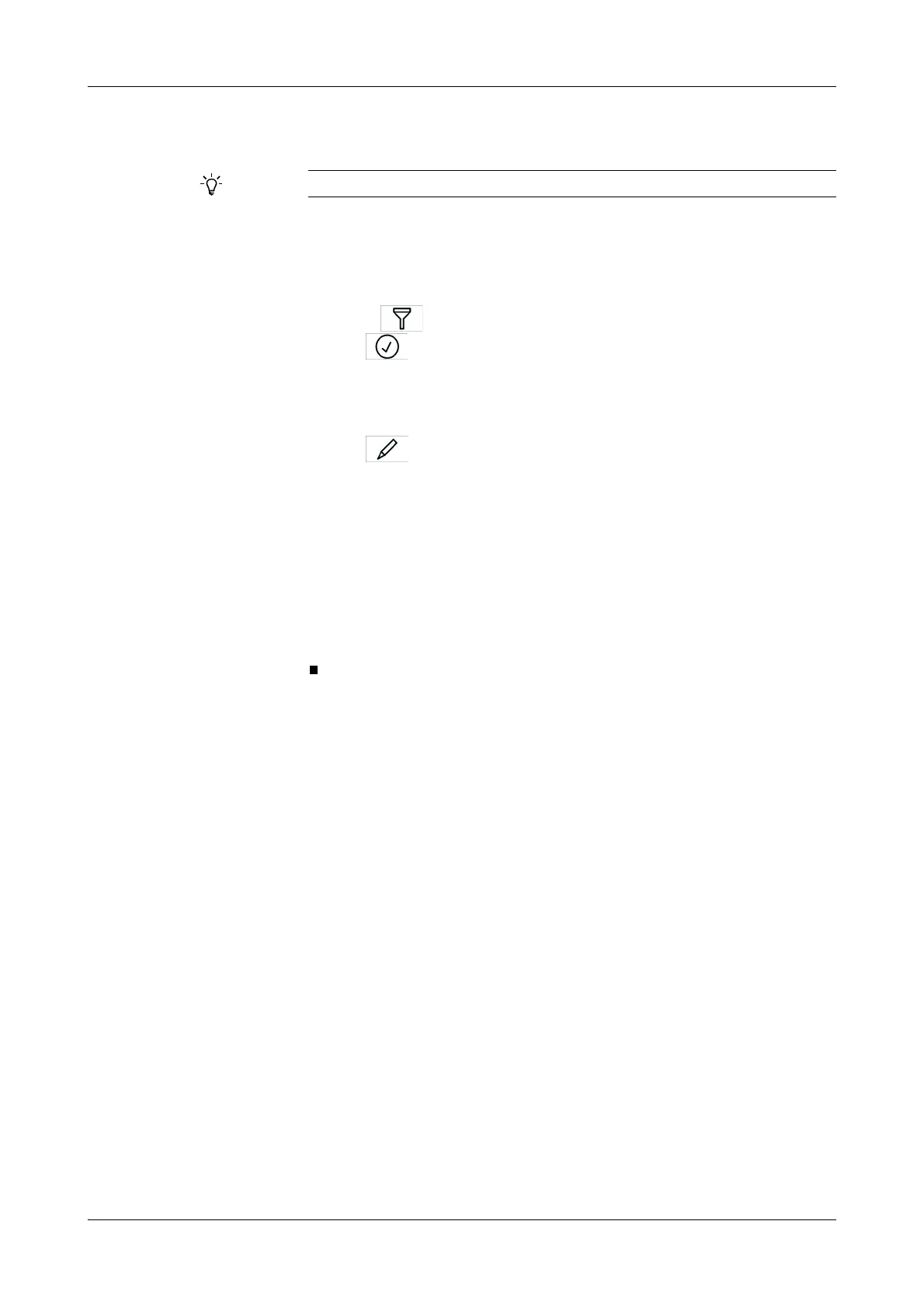Roche Diagnostics
B-88
Operator’s Manual · Version 3.4
5 Daily operation Cedex Bio analyzer
Finishing the shift
Checking for not accepted sample results
a To check for not accepted results
1
Choose Workp lac e > Result Review.
A screen is displayed that contains all sample results of the day.
2
Choose > Not Accepted.
3
Press .
A screen is displayed that contains all sample results that have not been accepted
yet.
4
Select a result.
5
Press to validate the result.
A screen is displayed for selecting your decision.
e
See Accepting results on page B-63.
See Repeating tests on page B-61.
See Rerunning tests on page B-62.
6
Press one of the buttons.
7
Select and validate the remaining results as described in Steps 4 through 6.
If you did not accept all results, deal with the not accepted ones and check for not
accepted results again.
Results must be accepted before they can be printed or transmitted to the host.
