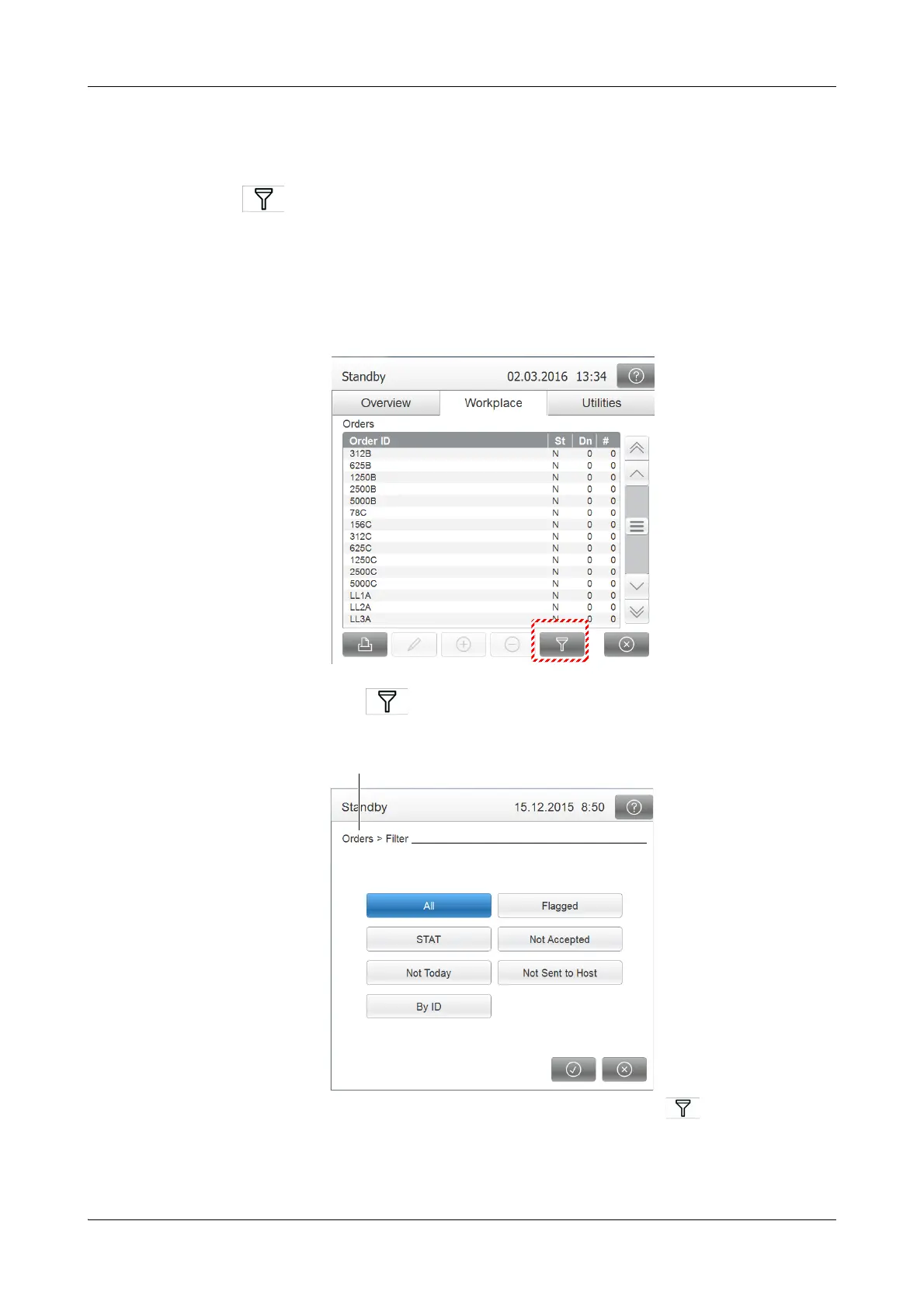Roche Diagnostics
A-78
Operator’s Manual · Version 3.4
4Software Cedex Bio analyzer
Working with the user interface
Using the filter function
In many lists you can apply a filter, that is, you can select predefined criteria for
generating a selection of entries.
The way to apply a filter is the same in all screens where a filter is available. Here is an
example:
a To apply a filter to a list
1
Display the list.
2
Press .
A screen is displayed for selecting the filter criterion.
A In the status line, the screen is indicated where you pressed .
