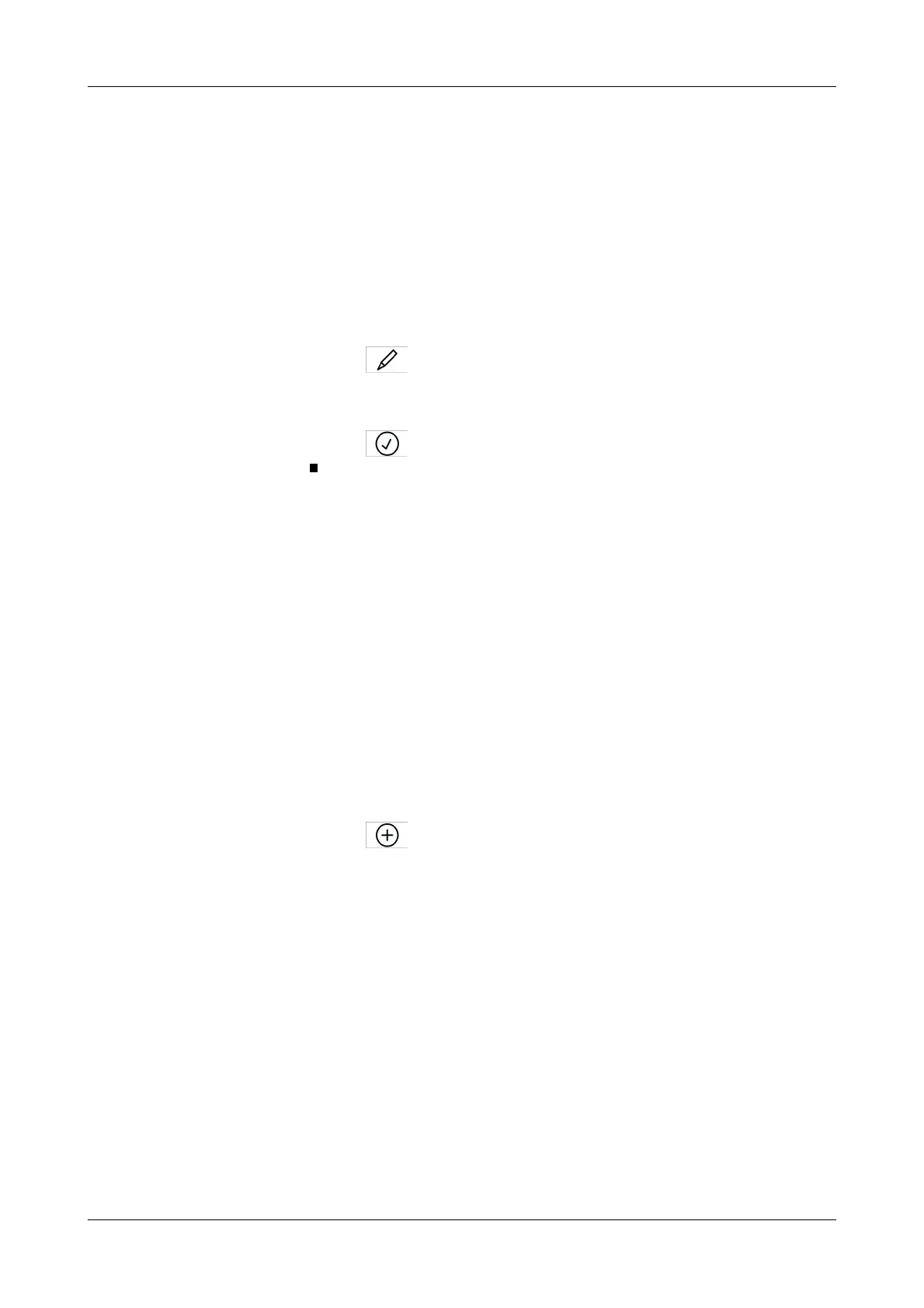Roche Diagnostics
Operator’s Manual · Version 3.4 B-159
Cedex Bio analyzer 7 Configuration
Applications
Removing tests from a profile
a To remove tests from a profile
1
Choose Utilities > Applications > Laboratory Parameters.
2
Select the profile.
3
Expand the entry.
4
Expand the General entry.
5
Select Applications.
6
Press .
A test selection screen is displayed.
7
Clear the selection of the tests you want to remove.
8
Press to confirm the selection.
Deleting profiles
e
See Deleting applications on page B-154.
Defining control definitions and lots
f Workpla ce > Lot Data
a To define control definitions and lots
Perform the following steps for all controls.
1
Choose Workp lac e > Lot Data.
2
Press Controls.
A screen is displayed that lists all installed control lots.
3
Press .
A screen is displayed, asking you to scan the barcode transfer sheet or to type the
data manually.
