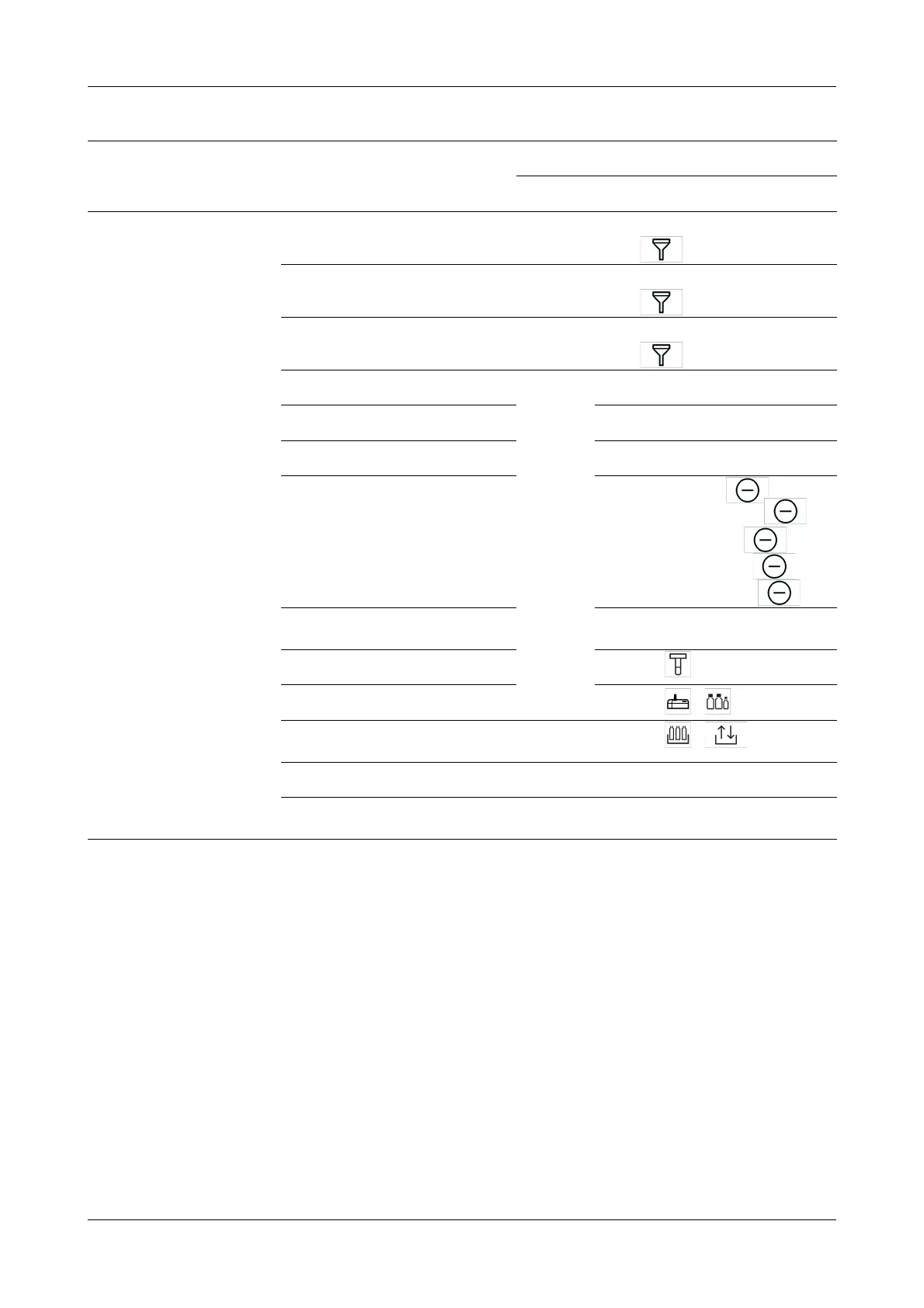Roche Diagnostics
B-10
Operator’s Manual · Version 3.4
5 Daily operation Cedex Bio analyzer
Introduction
Working with a host system
Communication with the analyzer is defined during installation.
e
For an overview on working with a host system, see Host connectivity on page A-33.
9
Finishing the shift 1. Check for unfinished orders. Wo rk pl ac e > Orders
Choose > Not Finished
2. Check for non-validated results. Workpl ace > Result Review
Choose > Not Accepted
3. Check for non-transmitted results.
(If working with a host system only.)
Workplace > Result Review
Choose > Not Sent to Host
4. Start the End Shift wizard. Overview > End Shift
5. Perform the daily backup. Utilities > Export > Database
6. Export the full results. Utilities > Export > Results
7. Clean up the database. Wo rk pl ace > Orders >
Workplace > Result Review>
Workplace > QC Status >
Workplace > QC History >
Workplace > Calibrations >
8. Perform the maintenance actions
that are due.
Utilities > Maintenance
9. Replace cuvettes. Overview >
10. Check the external fluid containers. Overview > >
11. Remove the reagent disk (if last
shift).
Overview > >
12. Log off the system. Overview > button with your user name
13. Shut down the system and switch off
the analyzer (if last shift).
n/a n/a
Task Steps Navigation
With wizard As individual steps
Table B-1
Overview of the daily operation tasks (Continued)
