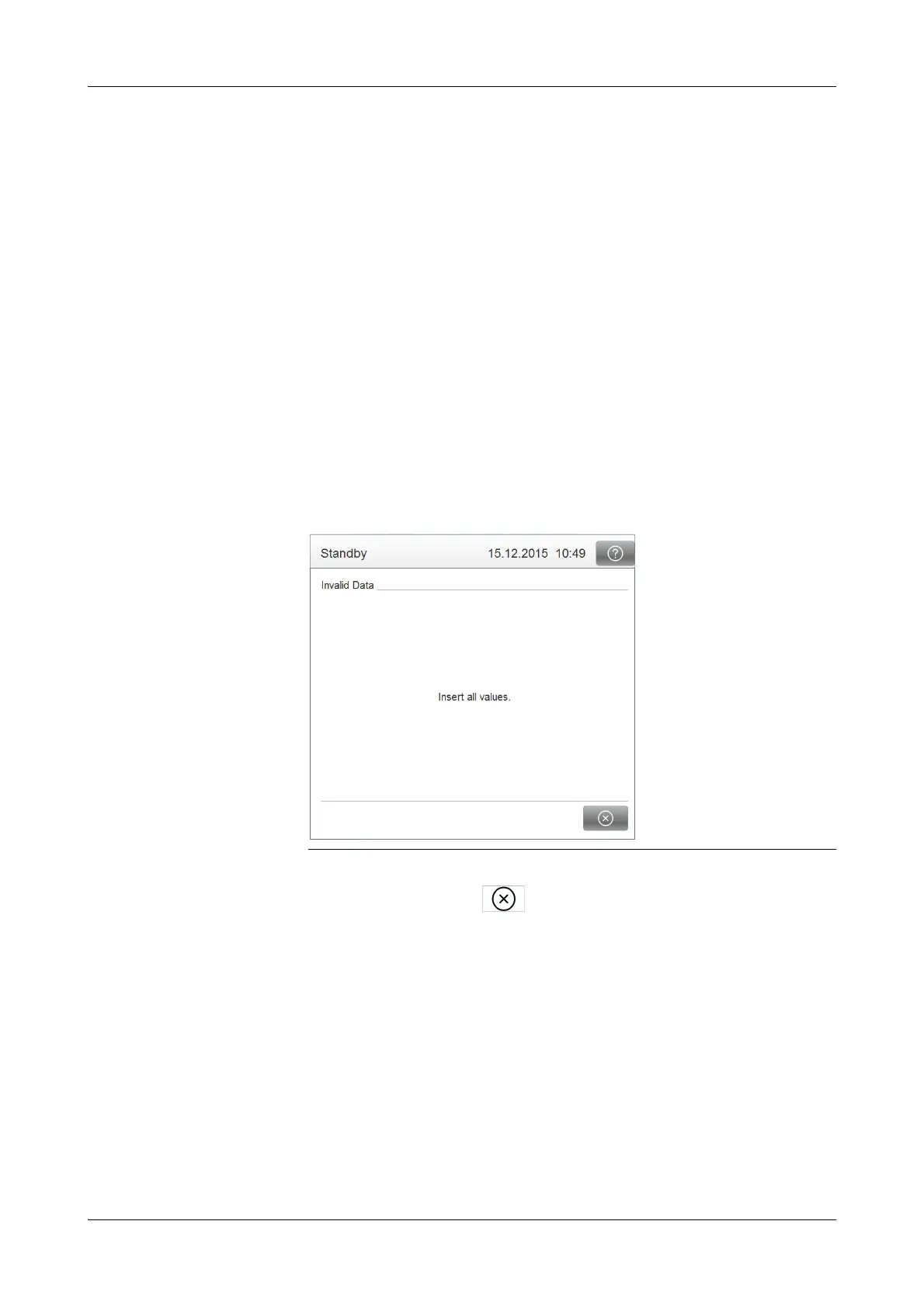Roche Diagnostics
Operator’s Manual · Version 3.4 E-5
Cedex Bio analyzer 10 Messages and alarms
About messages
About messages
The system performs numerous checks. When a certain event has occurred or when
an irregularity is detected, a message is generated. Messages are displayed in two
ways:
o Immediate feedback on user actions is displayed in a pop-up message screen.
o Information concerning a problem that occurred during operation is reported as
alarm messages in the alarm monitor.
Alarm messages are stored in a log file, which you can export.
e
See Exporting the alarm message log on page E-9.
Message screen
Message screens are displayed automatically as soon as the message is generated.
Read the message and press to close the screen.
Figure E-1 Message screen
