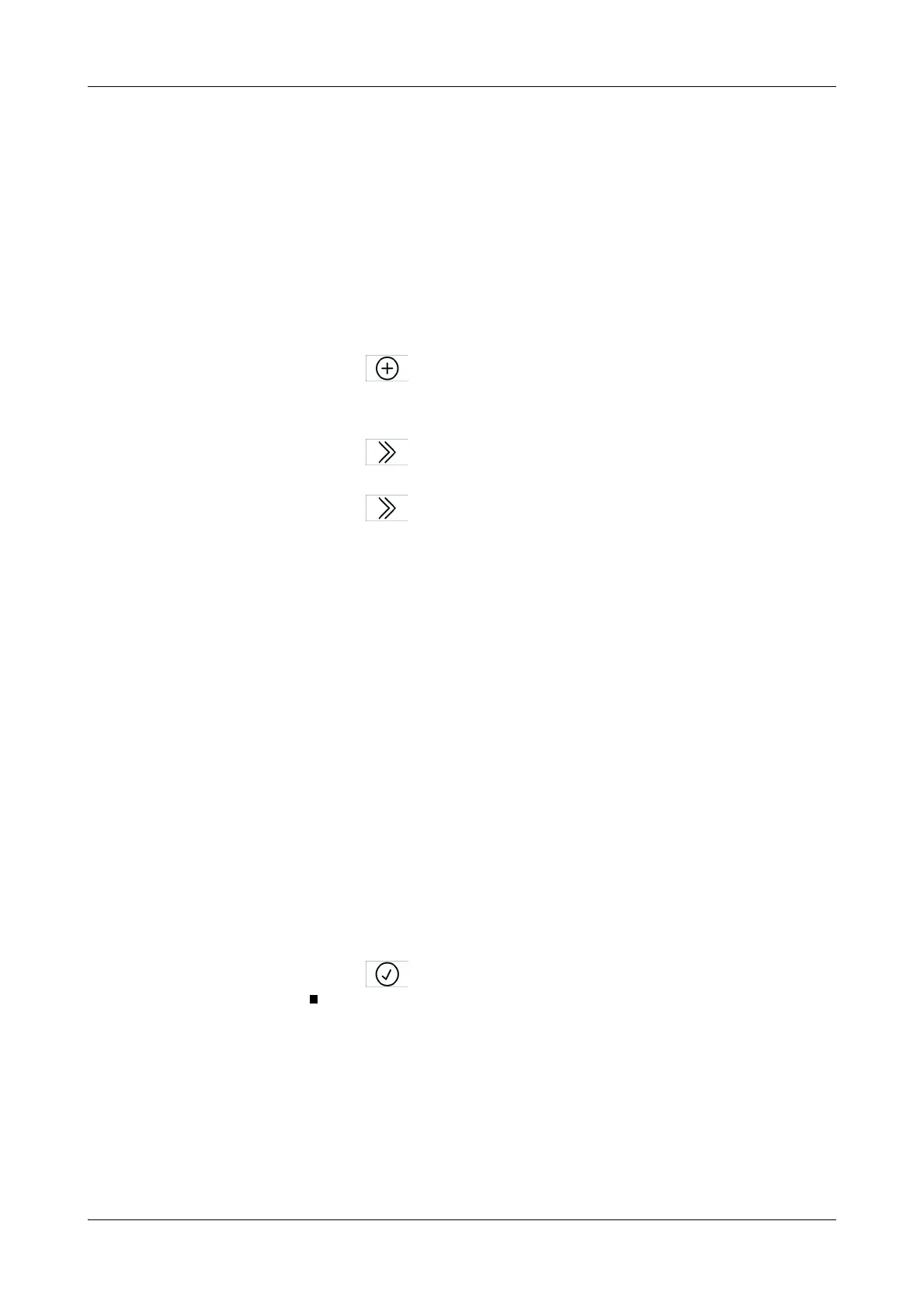Roche Diagnostics
Operator’s Manual · Version 3.4 B-169
Cedex Bio analyzer 7 Configuration
Configuration
User management
You n e e d Administrator user rights to define or delete a user.
Defining a user
a To define a user
1
Choose Utilities > Users.
A screen is displayed that lists all currently defined users.
2
Press .
3
Type the user name.
Make sure it is unique within your laboratory.
4
Press .
5
Type the password.
6
Press .
7
Press the appropriate user level button.
o Press Operator for users who perform routine tests and calibrations.
o Press Supervisor for users who do the following:
O Perform routine tests and calibrations
O Perform QC tests.
O Accept and delete QC results and calibrations.
O Add, edit, and delete Lot data.
O Import and export host codes.
O Change process sequence.
o Press Lab Manager for users who perform the same actions as a Supervisor,
and additionally do the following:.
O Import, install, and uninstall applications.
O Define, change, and delete extra wash cycles.
O Import and delete reagent mixing rules.
O Import database backups and software.
O Run diagnostic actions.
o Press Administrator to define the administrator of the Cedex Bio analyzer.
The administrator can, in addition to performing all Lab Manager actions,
create and manage user accounts.
8
Press .
