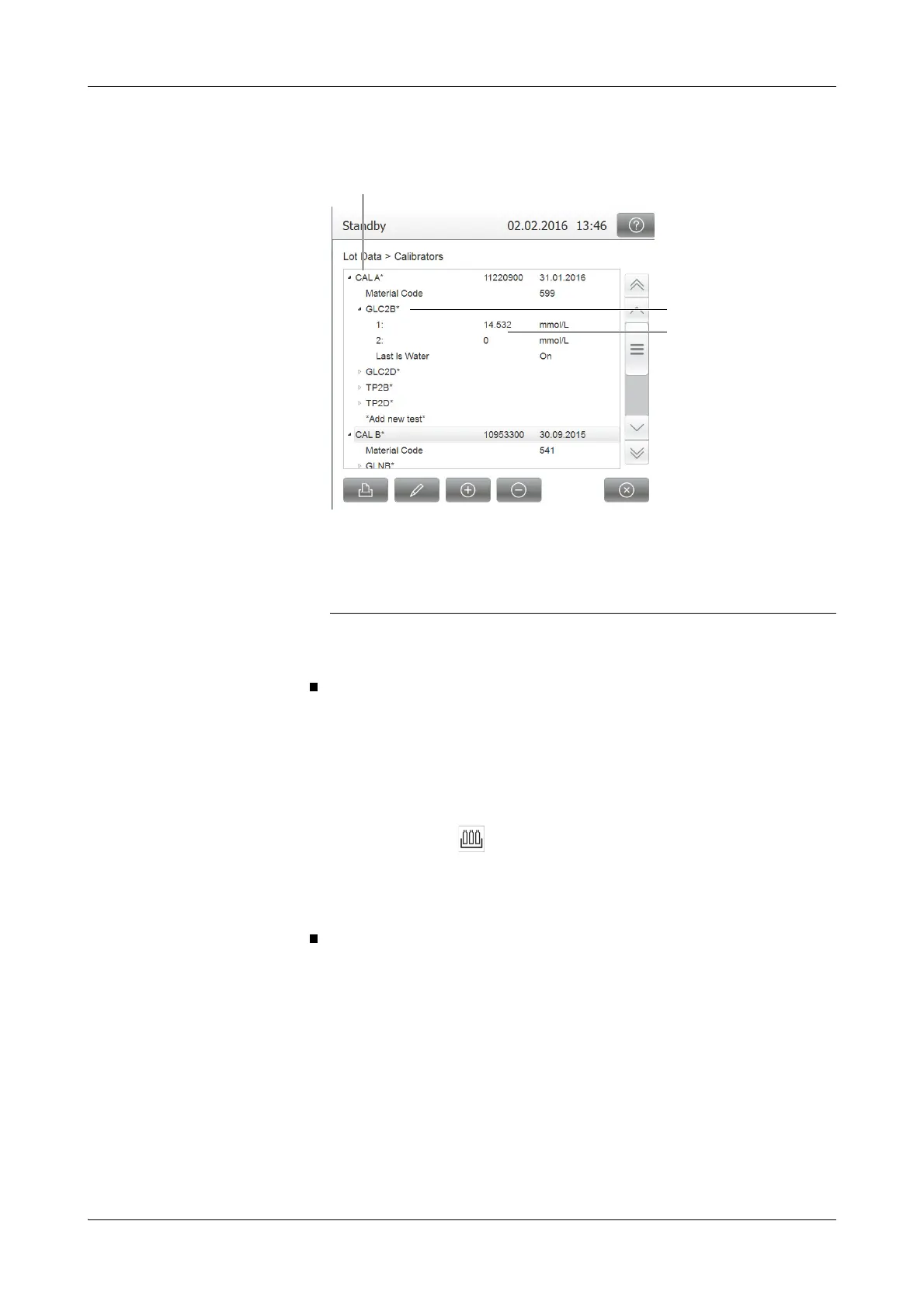Roche Diagnostics
Operator’s Manual · Version 3.4 B-107
Cedex Bio analyzer 6 Special operations
Lot handling
4
Select a test and expand the entry.
Calibrators that were defined or changed manually are marked with an asterisk.
Reagent lots
You can view the lot number in the reagent set details.
a To check the status of an individual reagent set
1
Choose Overview > .
2
Press a reagent set icon.
A screen is displayed that contains information on the selected reagent set,
including its lot number.
A Calibrator name
Asterisk: The lot data were changed by the
operator.
[not installed]: The associated applica-
tion is not installed.
B Associated test
C Target va lues
Figure B-31
