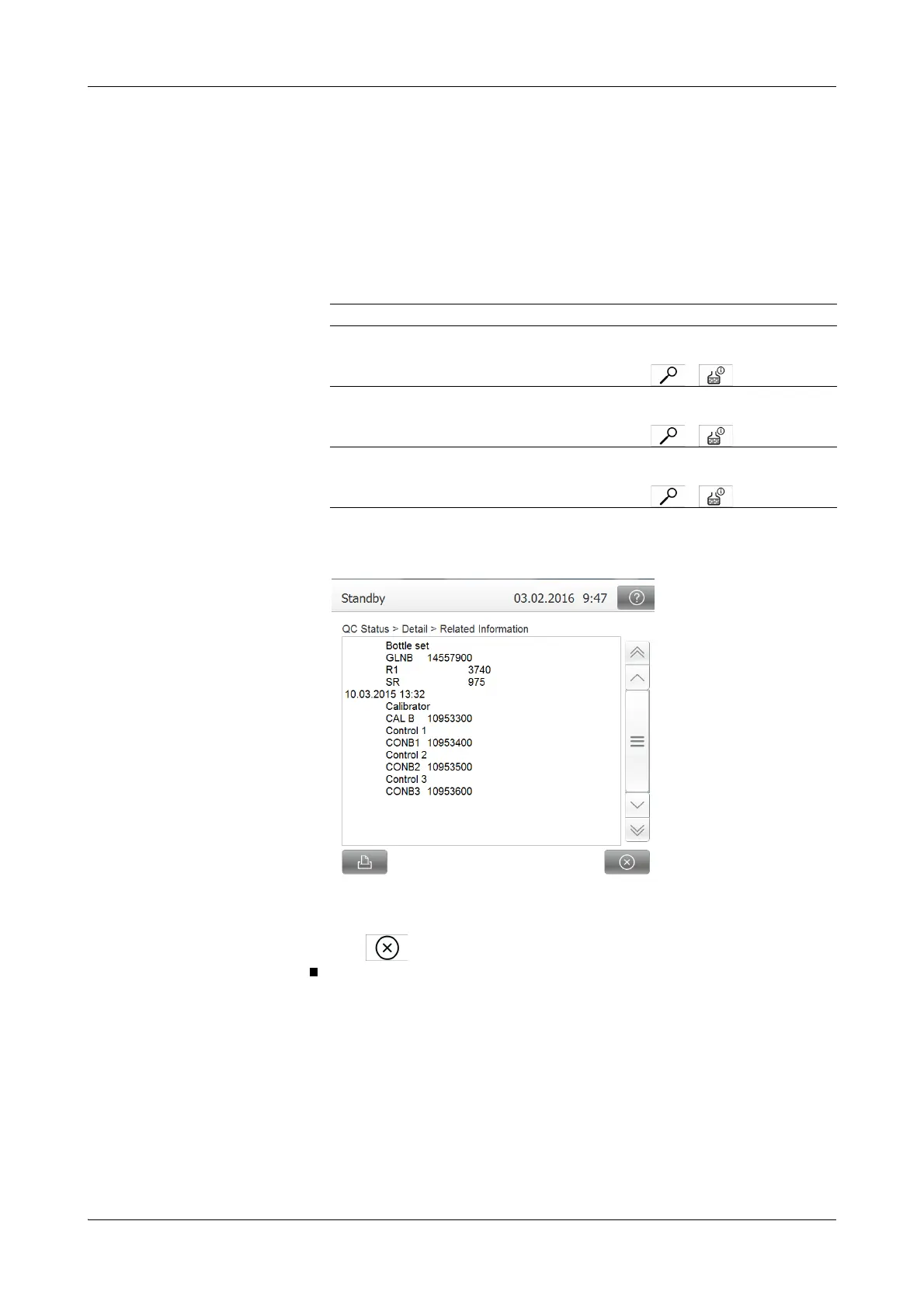Roche Diagnostics
Operator’s Manual · Version 3.4 B-109
Cedex Bio analyzer 6 Special operations
Lot handling
Viewing the lot details of fluids that were used
For sample, calibration, and QC results, you can check to which lot the used fluids
belong (reagents, calibrators, controls).
a To check context information of a result
1
Do one of the following:
A screen is displayed that lists the lot IDs for the used reagent set, calibrators, and
controls. (The following figure shows an example of QC-result lot data.)
2
Scroll to display the information, if required.
3
Press to close the screen.
If Do this
You want to check the context information
of a sample result:
1. Choose Wor kp lace > Result Overview.
2. Select a result.
3. Choose > .
You want to check the context information
of a QC result:
1. Choose Wor kp lace > QC Status.
2. Select a result.
3. Choose > .
You want to check the context information
of a calibration result:
1. Choose Wor kp lace > Calibrations.
2. Select a result.
3. Choose > .
