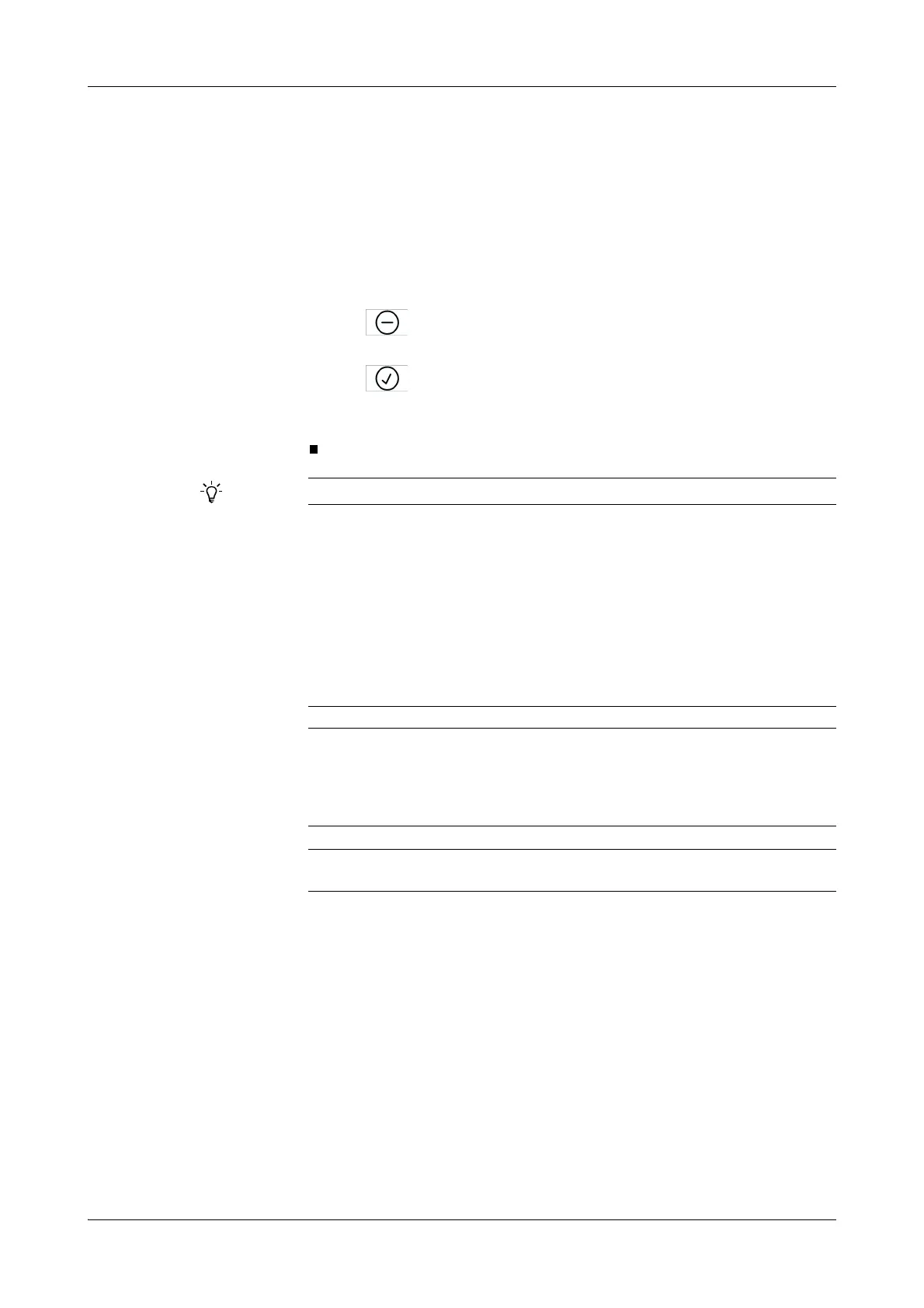Roche Diagnostics
B-70
Operator’s Manual · Version 3.4
5 Daily operation Cedex Bio analyzer
Performing calibrations
Deleting ordered calibrations
You can delete a calibration order while it is being processed.
a To delete an ordered calibration
1
Choose Workp lac e > Calibrations.
2
Select the order.
3
Press .
A confirmation dialog box is displayed.
4
Press to confirm the deletion.
The processing activities for this order are stopped. Measurements that have not
yielded a valid result are considered not measured.
Validating calibration results
For a calibration to become active, you need to accept its result.
Flagged calibration results If flags are generated, you must determine their cause and decide whether to accept
the result, continue working with the old results, or to rerun the calibration.
The effect of flagged calibration results depends on the configuration.
e
See Result handling on page B-179.
See Editing the acceptable flags list on page B-174.
After deleting the order, the calibration retains the Due status if it was due before.
Configuration setting Effect
Cal Auto Accept: On Results that do not contain a flag are auto-
matically accepted. Results with flags that are
marked in a predefined list of flags that
should be ignored are also automatically
accepted.
Cal Auto Accept: Off All results need to be manually accepted.
Cal Acceptable Flags Flags that are marked in this list will be
ignored by the system.
Table B-6 Calibration flag configuration and its effect
