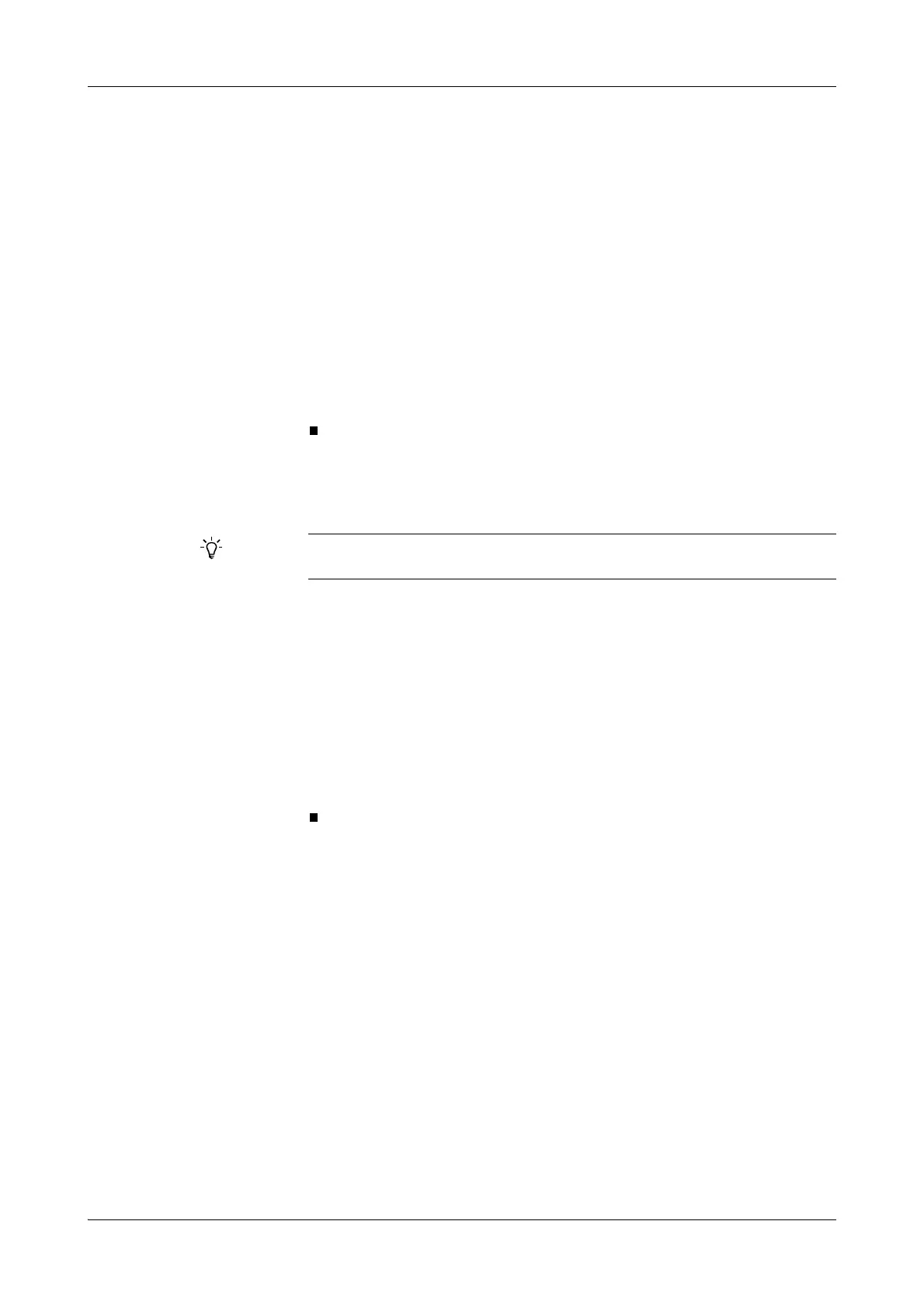Roche Diagnostics
B-98
Operator’s Manual · Version 3.4
5 Daily operation Cedex Bio analyzer
Using the barcode scanner
Reading barcodes from sheets
a To use the barcode scanner for reading barcodes from sheets
1
When a screen is displayed, asking you to scan, use the barcode scanner and scan
the barcode.
2
Place the barcode transfer sheet on a flat surface and smooth it out.
3
Hold the scanner at a distance of approximately 20 cm (8 in) from the barcode,
pull the trigger on the scanner and point the red light just outside the barcode.
4
Move the light slowly across the barcode.
5
Wait until you hear a beep and release the trigger.
If the reading was successful, a screen is displayed, asking you to place the item.
Reading sample tube barcodes
a To use the barcode scanner for reading sample tube barcodes
1
When a screen is displayed, asking you to scan, use the barcode scanner and scan
the barcode.
2
Make sure not to tilt the sample tube while scanning its barcode.
3
Hold the scanner at a distance of approximately 20 cm (8 in) from the barcode,
pull the trigger on the scanner and point the red light at the barcode.
4
Wait until you hear a noise and release the trigger.
If the reading was successful, a screen for selecting tests is displayed.
For safety reasons, the barcode scanner is set to only read barcodes that contain a check-
sum.
