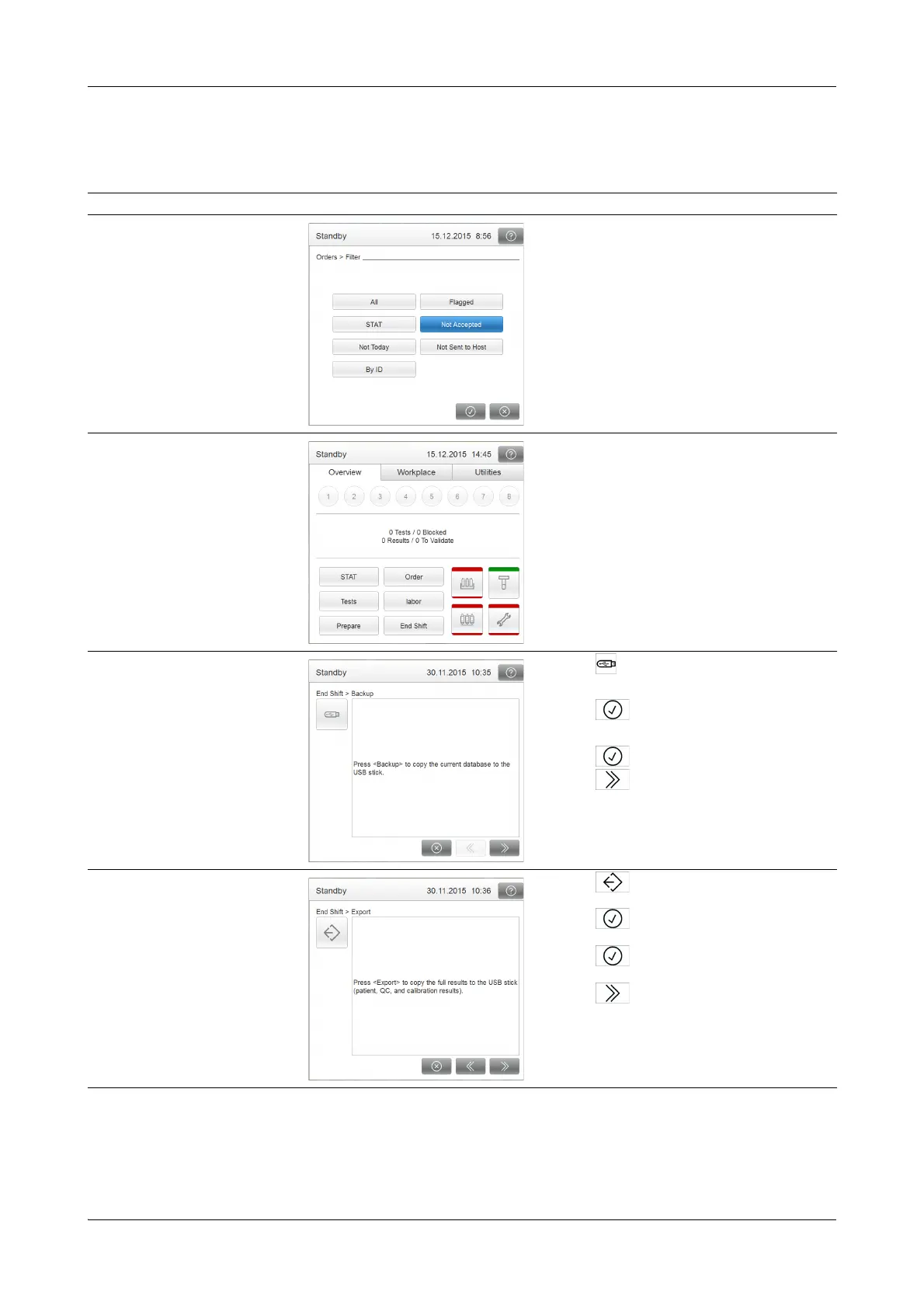Roche Diagnostics
F-30
Operator’s Manual · Version 3.4
14 ISE operation Cedex Bio analyzer
Daily operation
Short guide
Step User action
1
Check for unfinished tasks. 1. Check for unfinished orders.
2. Check for nonvalidated results.
3. Check for results that were not transmitted.
2
Start the End Shift wizard. 1. On the Overview tab, press the End Shift but-
ton.
3
Perform data backup. 1. Press .
2. Insert the USB stick.
3. Press .
4. Select the directory.
5. Press .
6. Press to proceed to the next stage in the
End Shift wizard.
4
Export support data. 1. Press .
2. Insert the USB stick, if you have removed it.
3. Press .
4. Select the directory.
5. Press .
6. Remove the USB stick.
7. Press to proceed to the next stage in the
End Shift wizard.
Table F-5 Steps for finishing the shift
