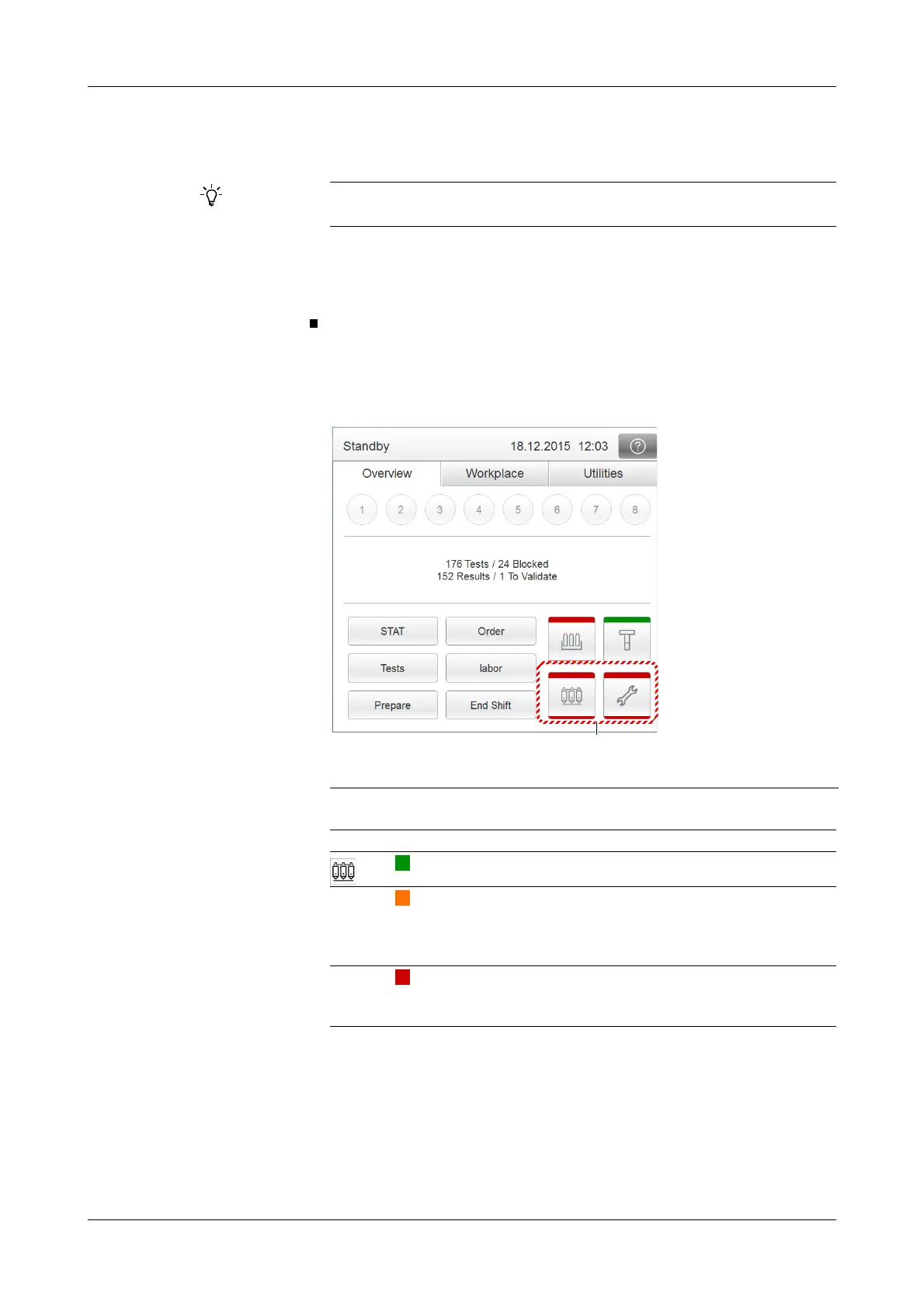Roche Diagnostics
F-26
Operator’s Manual · Version 3.4
14 ISE operation Cedex Bio analyzer
Daily operation
Monitoring the progress
a To monitor the progress
1
Follow the instructions given in Monitoring the analysis progress on page B-49.
a To check the analyzer status
1
Press the Overview tab.
Interpreting the analyzer status
buttons
ISE tests are defined and requested as profiles. (There is hardly ever the need for elec-
trolytic measurements of just one electrode.)
A Relevant analyzer status buttons
Figure F-4
Icon Meaning Possible action
The ISE unit is in standby. No action is required.
The expiration date of an electrode
has passed or an on-board ISE
fluid level is low.
1. Check the details on the dedi-
cated System Status screen.
2. Replace the electrode or ISE
fluid bottle as soon as possible.
The ISE unit is blocked. 1. Check the details on the dedi-
cated ISE status screen.
2. Act accordingly.
