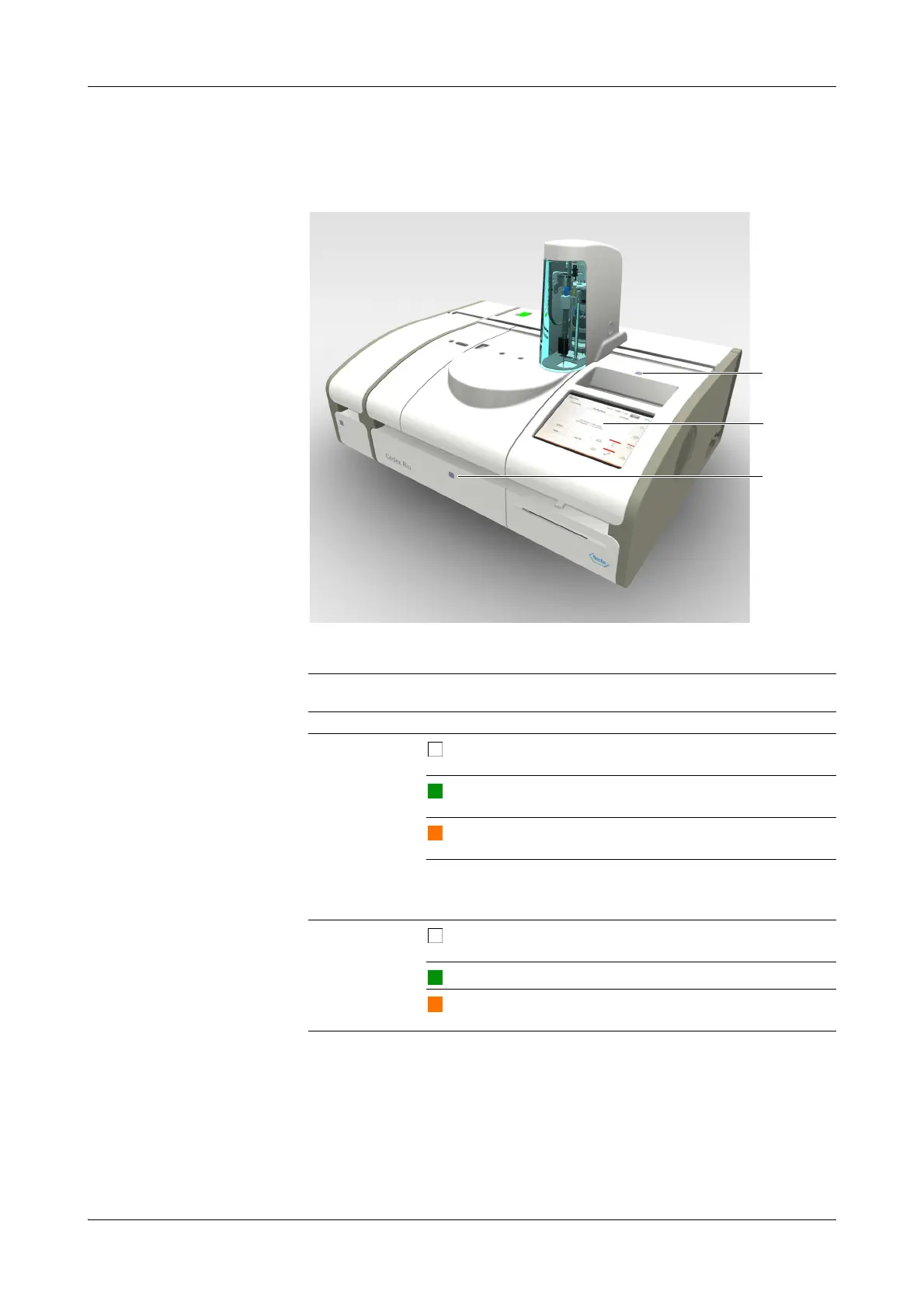Roche Diagnostics
A-126
Operator’s Manual · Version 3.4
4Software Cedex Bio analyzer
Color interpretation for LEDs and global action buttons
Color interpretation for LEDs and global action buttons
Interpreting the LED colors
A Sample area LED
B Global action buttons with status indicators
C Main cover LED
Figure A-87 The Cedex Bio analyzer
LED Color Meaning
Main cover LED
Off No activities in this area. You can open the main
cover.
User intervention is required, for example you are
expected to place or remove a bottle.
The system is performing some action. Do not
handle the cover.
An acoustic signal is sounded when the cover is open while the system is
in Operating state. You can adjust the volume (Utilities >
Configuration > System > Vo lu me ).
Sample area LED
Off No activities in this area. You can remove sample
tubes.
You are expected to place a sample tube.
Blinking The transfer head is approaching. Do not place
your hand or any object in the sample area.
Table A-12 LEDs and their meaning
