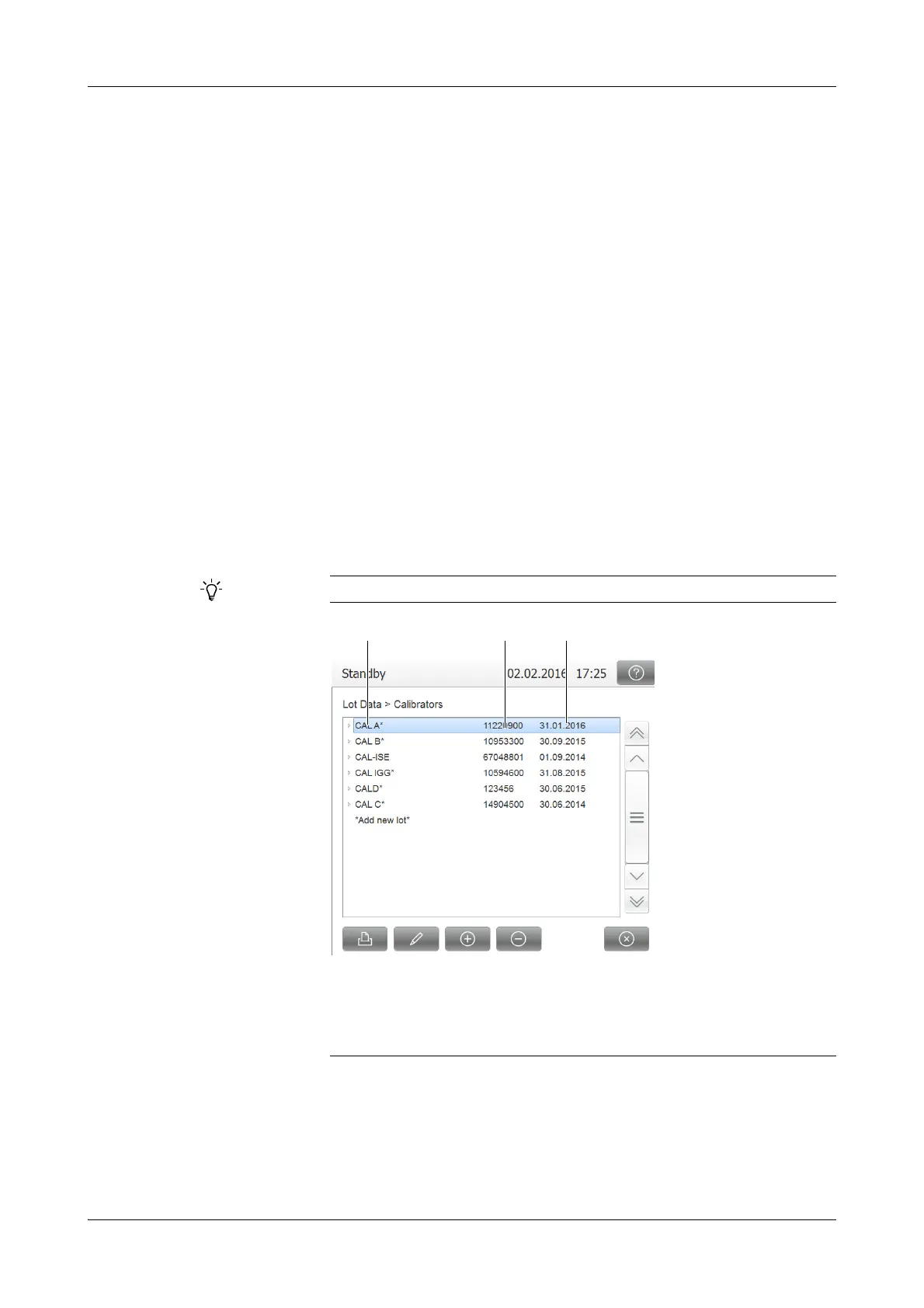Roche Diagnostics
B-106
Operator’s Manual · Version 3.4
6 Special operations Cedex Bio analyzer
Lot handling
Lot handling
Both the lot data and its handling depend on what item the lot refers to:
o Calibrators (calibrator lot)
o Controls (QC lot)
o Reagents, diluents (reagent lot)
Viewing the current lot definitions
Calibrator and QC lots
a To view calibrator or lot data
1
Choose Workp lac e > Lot Data.
2
Press either Controls or Calibrators.
A screen is displayed that lists all installed lots.
3
Select the calibrator and expand the entry.
The following description shows an example of viewing a calibrator lot.
A Calibrator name.
Asterisk: The lot data were changed by the
operator.
[not installed]: The associated applica-
tion is not installed.
B Lot ID
C Expiration date
Figure B-30
