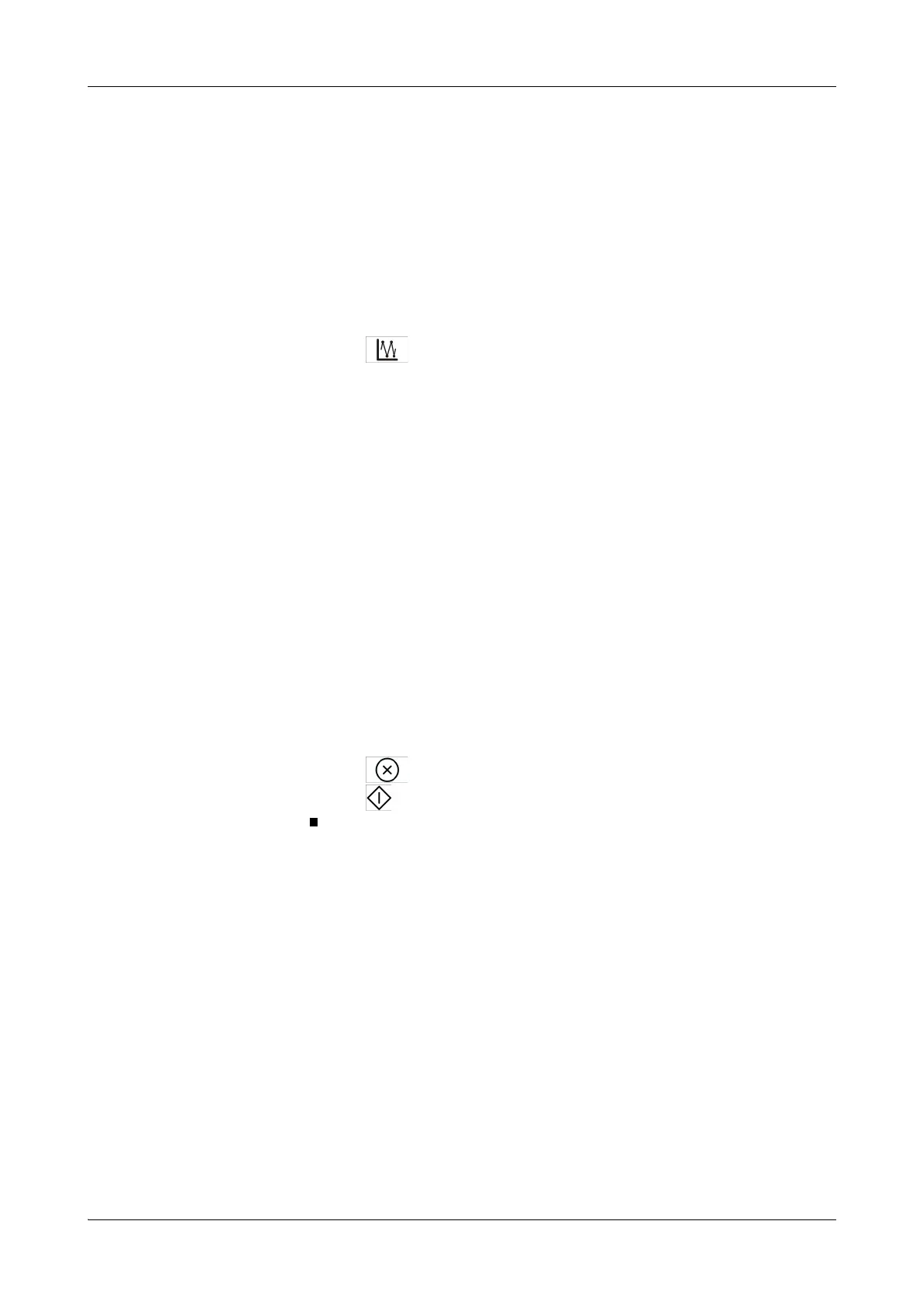Roche Diagnostics
B-76
Operator’s Manual · Version 3.4
5 Daily operation Cedex Bio analyzer
Performing QC
Performing Default QC
Performing Default QC follows a streamlined procedure whereby QC orders are
automatically defined as soon as you identify a control. An order is defined for all
tests for which this control is defined as the Default QC, provided the test is currently
active on the system.
a To perform Default QC
1
Choose Overview > Order.
2
Press .
A screen is displayed that contains a button for each of the controls that are
required.
3
Prepare the controls.
4
Press a control button.
A screen is displayed, asking you to place the selected control.
5
Place the control tube on any free position on the sample area.
The system registers the position and automatically defines an order for each test
that has this control defined as its Default QC.
The screen with the control buttons is displayed again. The button for the control
you just loaded is no longer active.
6
Press the next active control button.
A screen is displayed, asking you to place the control.
7
Place the control on a free position on the sample area.
8
Select and place the remaining controls as described in steps 6 through 7.
When all controls are placed, the screen for identifying samples is displayed.
9
Press to close the screen.
10
Press to start processing the control orders.
