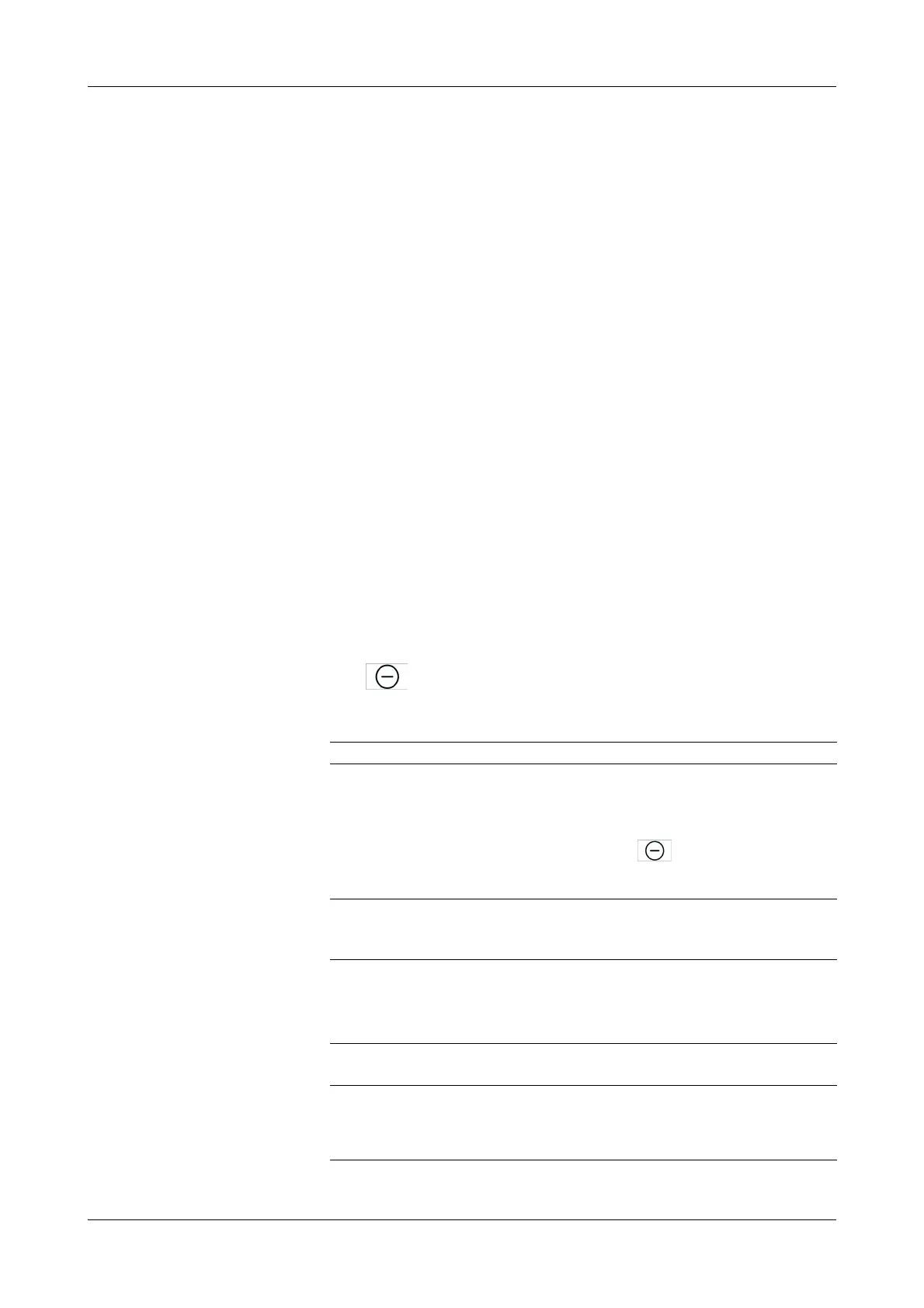Roche Diagnostics
B-154
Operator’s Manual · Version 3.4
7 Configuration Cedex Bio analyzer
Applications
Deleting applications
Deleting an application means removing the data from the system.
The process of removing an application from the system consists of the following
steps:
1. Delete all associated sample results.
e
See Deleting sample results on page B-102.
2. Delete all associated QC results, both from the QC Status list and the QC
History.
e
See Deleting QC results on page B-104.
3. Uninstall the application. This process makes the application unavailable for use
in testing.
e
See Uninstalling applications on page B-153.
4. Remove all associated reagent sets from any of the reagent disks. (The disk may be
off board, and you might need to load it in order to remove the reagents.)
e
See To load the reagent disk on page B-23
See Removing a reagent set on page B-27.
5. Delete the application. This process removes the application data from the
system.
a To delete an application
1
Choose Utilities > Applications > Laboratory Parameters.
2
Select the application.
3
Press .
The following table lists possible situations and how they affect the process of
deleting.
A confirmation screen is displayed.
Situation Proceed as follows
There is one entry for the application in the
list, and the application is currently
installed (not in brackets).
1. Confirm to proceed with uninstalling.
2. In the applications list, select the unin-
stalled application (it is now contained
in brackets).
3. Press
.
4. Confirm to proceed with deleting the
application.
There is one entry for the application in the
list, and the application is currently not
installed (in brackets).
Confirm to proceed with deleting the appli-
cation.
There is a second entry for the application
in the list. The selected application is
installed (not in brackets)
Confirm to proceed with deleting the appli-
cation.
Note: You can only delete the installed
application.
The selected item is a profile. Confirm to proceed with deleting the pro-
file.
There are still associated reagents on one of
the disks.
Remove the associated reagent set from the
disk.
(The disk may be off board, and you might need
to load it in order to remove the reagents.)
