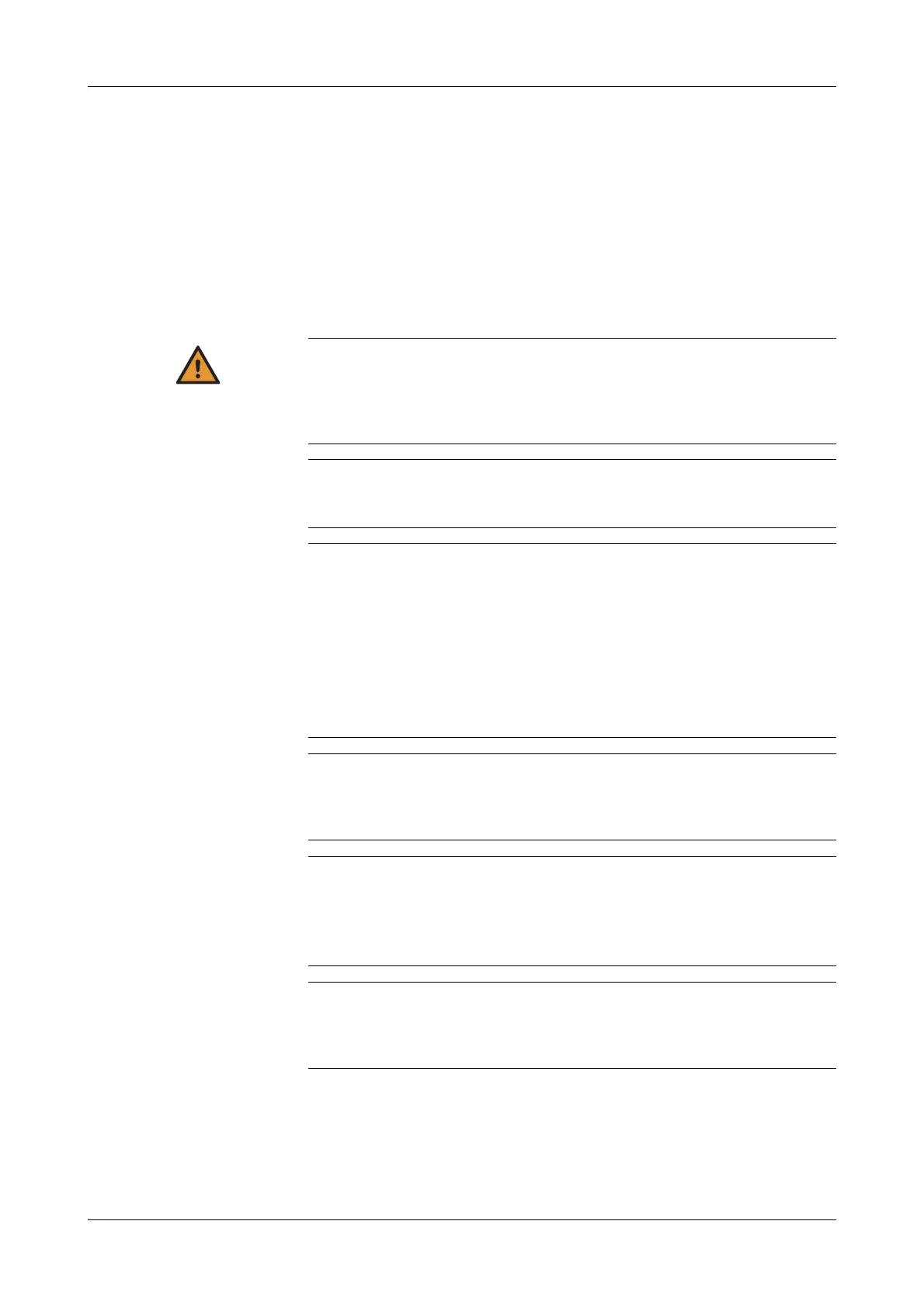Roche Diagnostics
D-8
Operator’s Manual · Version 3.4
9 General maintenance Cedex Bio analyzer
Maintenance actions
Maintenance actions
The following sections describe the maintenance actions of the main analyzer.
e
For specific ISE maintenance actions, see ISE maintenance actions on page F-46.
Safety information
Injury through working solutions
Direct contact with cleaning solutions or other working solutions may cause personal
injury. When handling such solutions, exercise the precautions required for handling them,
observe the cautions given in the Instructions for Use, and observe the information given in
the Safety Data Sheets available for Roche Diagnostics cleaning solutions.
Personal injury or damage to the analyzer due to contact with analyzer
mechanism
Do not touch moving parts during analyzer operation.
Infection by biohazardous materials
Contact with samples containing material of human origin may result in infection. All mate-
rials and mechanical components associated with samples of human origin are potentially
biohazardous.
o Be sure to wear protective equipment. Take extra care when working with protective
gloves; these can easily be pierced or cut, which can lead to infection.
o If any biohazardous material is spilled, wipe it up immediately and apply disinfectant.
o If waste solution contacts your skin, wash it off immediately with water and apply a dis-
infectant. Consult a physician.
Incorrect results due to build-up of contaminants
During use, contaminants may adhere to the probe. As a result, traces of analytes or
reagents may be carried over to the next. Make sure to perform the probe maintenance
actions as soon as they are due in order to prevent potentially false results.
Incorrect results or damage to the analyzer due to dust and soiling
The user can leave the main cover open while the system is in Standby status or while the
analyzer is shut down. This can cause dust and dirt being collected in the heating channel,
which in turn might decrease the quality of the cuvettes.
Keep all covers closed. Open them only to perform operation actions.
Incorrect results or processing stop due to skipping maintenance actions
Not performing maintenance actions that are due may lead to situations where the system
cannot continue processing orders, or it may lead to incorrect results. If at all possible, per-
form the maintenance actions when they are due.
