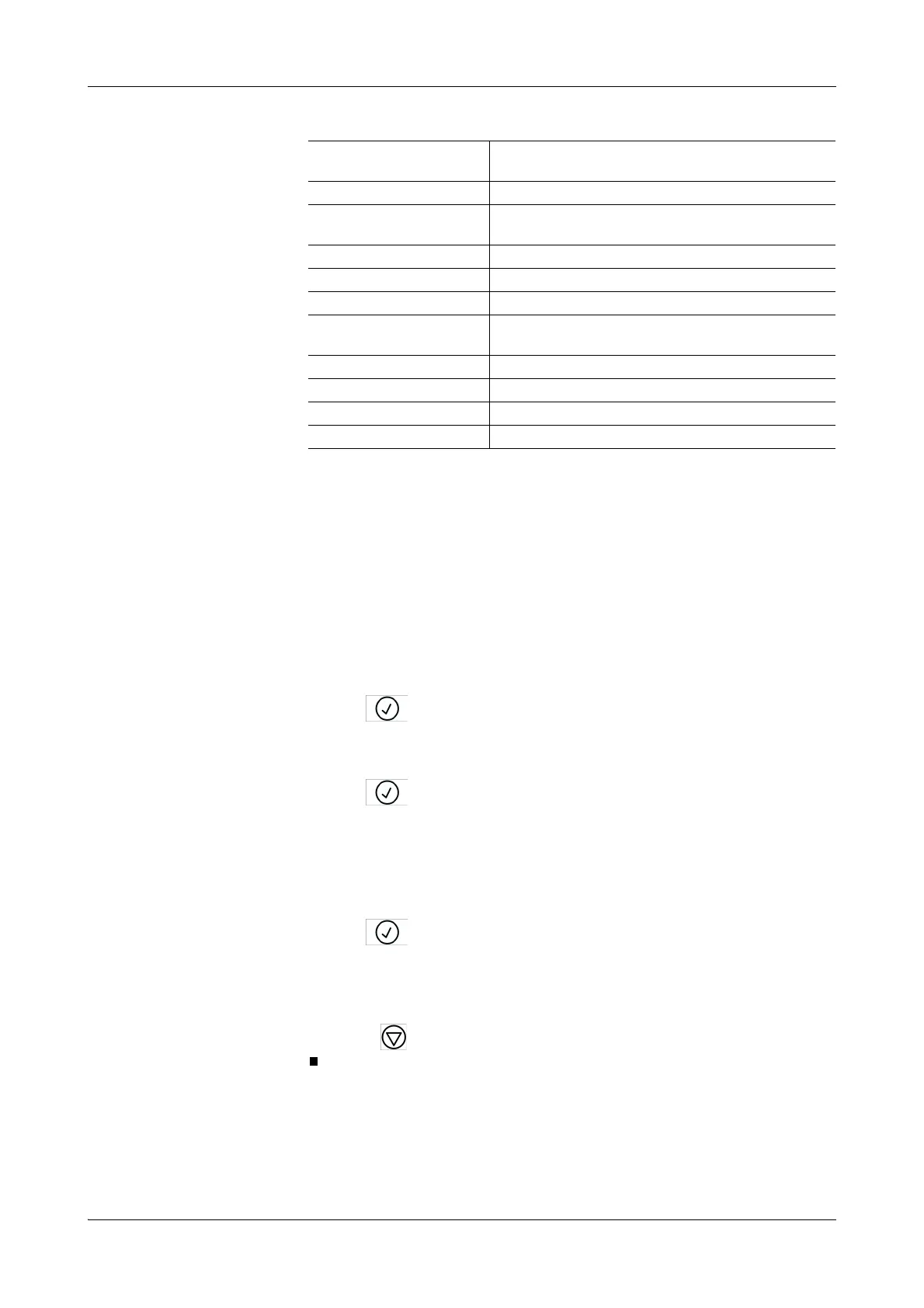Roche Diagnostics
B-124
Operator’s Manual · Version 3.4
6 Special operations Cedex Bio analyzer
Importing data
a To import the database
1
Remove all bottles of all bottle sets of all disks defined on the target system, using
the appropriate software features.
e
See Preparing the reagents on page B-24.
2
Choose Utilities > Import > Database.
A confirmation screen is displayed, informing you about the major effects of the
import.
e
For details see Table B-11 on page B-123.
3
Press .
A screen is displayed, asking you to insert the USB stick.
4
Insert the USB stick.
5
Press .
6
Select the database file.
Typically, the file format looks like this: dba_yyyymmddhhmmss.tgz.
Press *.tgz to display Cedex Biosystem files only.
Press *.* to display all files and directories.
7
Press to confirm the selection.
When the data are imported, a message is displayed, asking you to restart the
system.
8
Choose > Restart to restart the system.
Bottle sets
Mark as removed Mark as removed
Lot information for calibra-
tors and controls
Overwrite Overwrite
Sample orders and results
Overwrite Delete
QC orders and results
Overwrite Delete
QC history results
Overwrite Delete
Calibration orders and
results
Overwrite Delete
Abs. Air/Water Calibration
Delete Delete
Administrator password
Reset to default value Reset to default value
Electrode definitions
Delete Delete
ISE fluid bottle definitions
Delete Delete
Data item Identical source and
target system
Different source and
target systems
Table B-11
Effects on existing data when importing a database (Continued)
