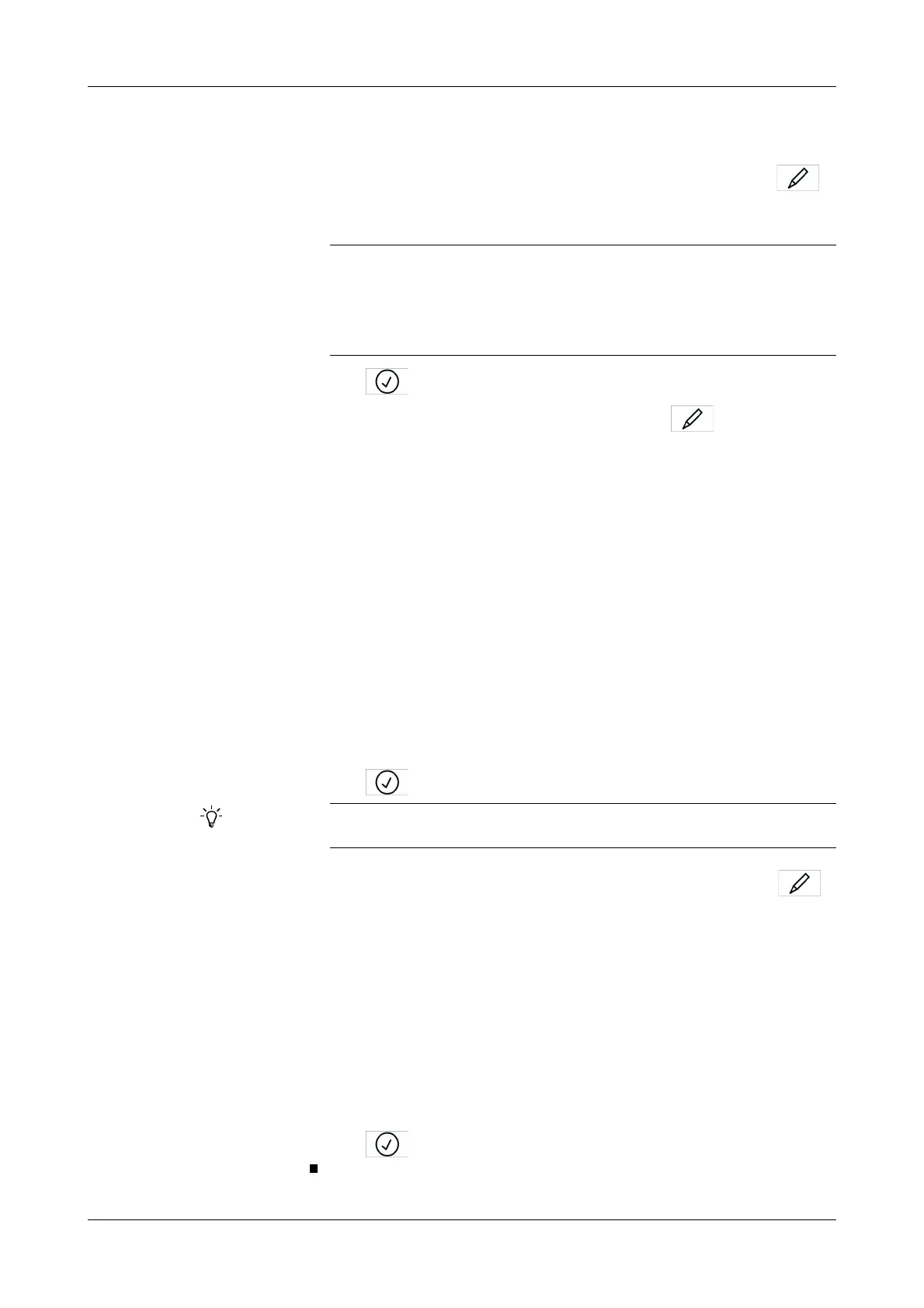Roche Diagnostics
B-152
Operator’s Manual · Version 3.4
7 Configuration Cedex Bio analyzer
Applications
Ratio Calculation definitions
19
For applications that use a ratio, perform the following steps:
o Expand the Ratio Calculation entry, select Coefficient w, and press .
o Define one or two coefficients.
o Define the formula.
20
Press to confirm the definitions.
Calculation definitions
21
Expand the Calculation entry, select Factor, and press .
22
Change the factor and offset, if correlating two different methods.
23
Choose whether valuation (a reference range) should be employed or not.
If you choose Reference Range, you need to define an upper and lower limit and
decide which of them should be taken into account or whether both of them.
24
Define whether the lower limit is used, if required.
25
Define whether the higher limit is used, if required.
26
Change the lower limit value, if required.
27
Change the higher limit value, if required.
28
If TRL Check is on (Configuration > System), enter the TRL value (lower limit
of measuring range) as defined in the relevant application documentation.
See also System on page B-180.
29
Define, for each control, whether sample results should be flagged that were
generated using a test whose QC results were marked with a flag.
30
Press to confirm the definitions.
Result Conversion definitions
31
Expand the Result Conversion entry, select Laboratory Unit, and press .
32
Change the laboratory unit if you intend to work with units that are different
from the currently specified units.
33
Type the conversion factor, if required.
This factor is required if lab units were defined.
34
Choose whether values should be displayed in standard or laboratory units.
This definition affects displays on screens as well as printouts.
35
Change the decimal position, if required.
This value corresponds to the number of digits after the decimal point that are
displayed on the screens.
36
Press to confirm the definitions.
Incorrect results due to inappropriate formula
The formula defines how the values of the applications and coefficients are mathemat-
ically combined to generate a result.
It is the responsibility of the user to ensure that the formula is appropriate for the appli-
cation that is being defined.
If one of the initial tests for the ratio calculation did not produce a valid result (the
result would be marked with a flag), the displayed ratio result would be N/A.
