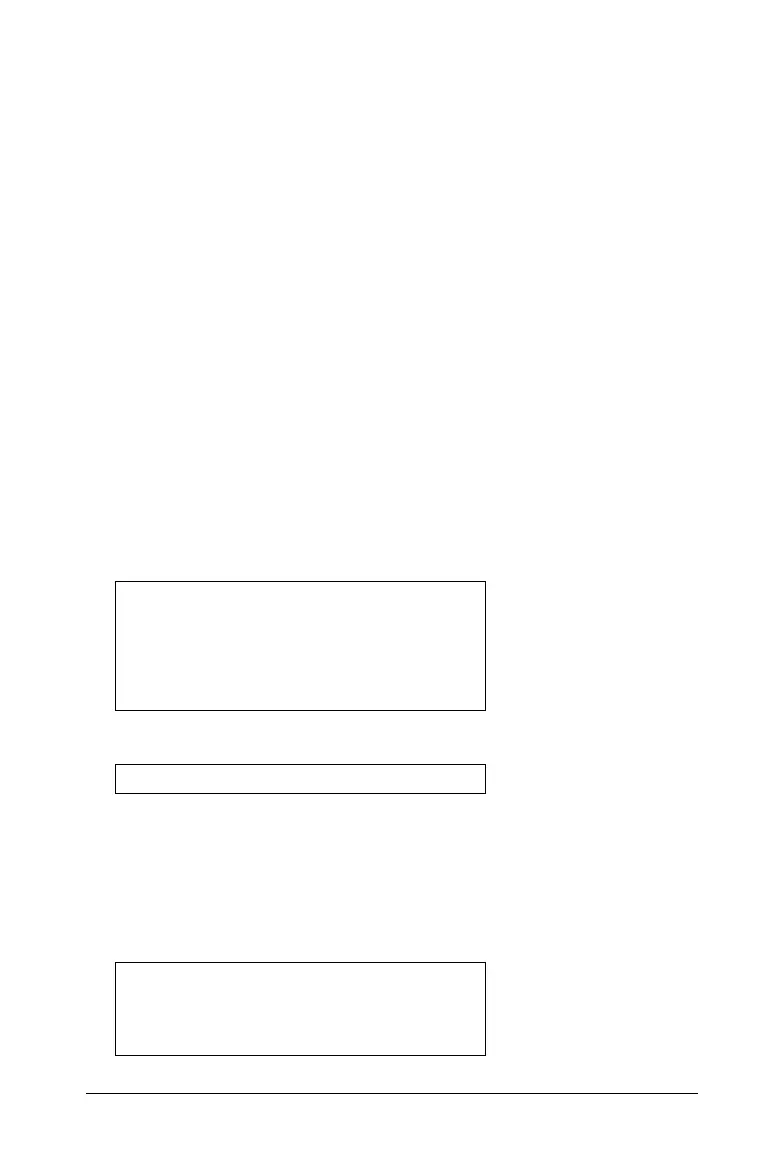Programming 687
Interrupting a running program
While a function or program is running, the busy pointer } displays.
` To stop the function or program,
– Windows®: Hold down the
F12 key and press Enter repeatedly.
– Macintosh®: Hold down the
F5 key and press Enter repeatedly.
– Handheld: Hold down the c key and press · repeatedly.
A message displays. To edit the function or program in the Program
Editor, select
Go To. The cursor appears at the command where the
break occurred.
Getting values into a program
You can choose from several methods to supply the values that a
function or program uses in calculations.
Embedding the values within the program or function
This method is useful primarily for values that must be the same each
time the program or function is used.
1. Define the program.
2. Run the program.
Letting the user assign the values to variables
A program or function can refer to variables created beforehand. This
method requires users to remember the variable names and to assign
values to them before using the object.
1. Define the program.