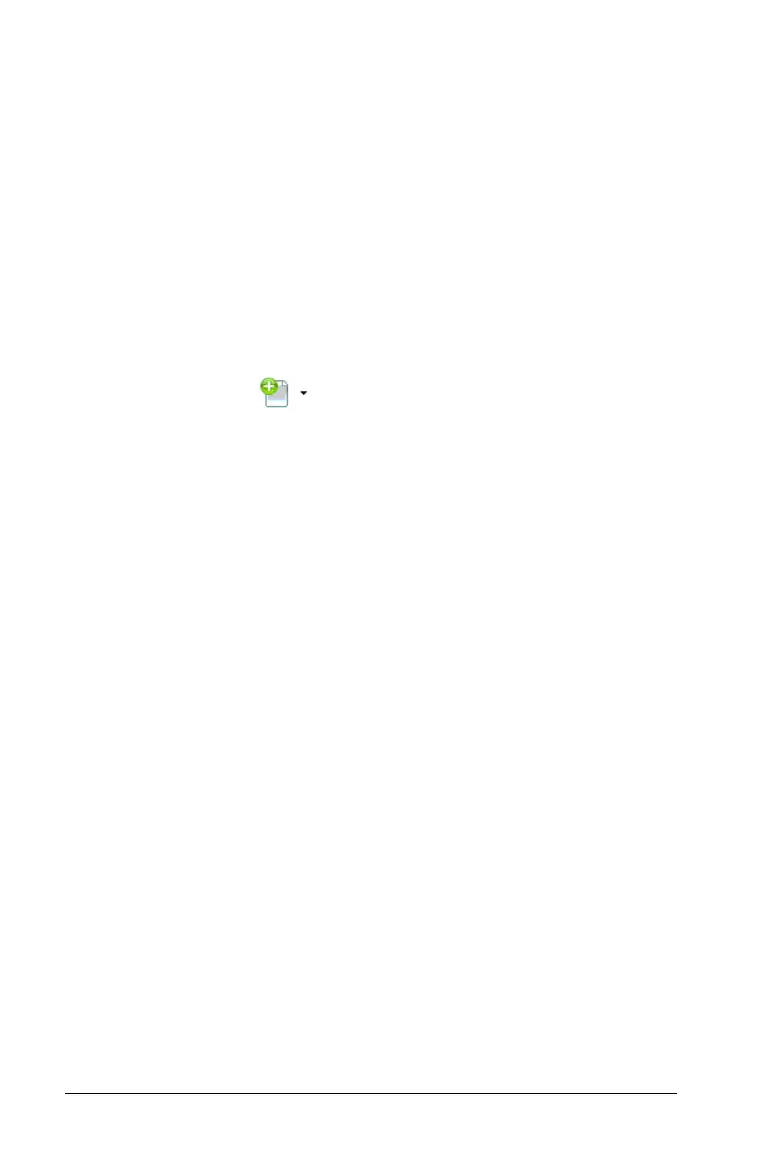178 Working with PublishView™ documents
• TI-Nspire™ CAS Teacher Software and TI-Nspire™ CAS Student
Software
• TI-Nspire™ Navigator™ Teacher Software
Note: Those using TI-Nspire™ Navigator software cannot exchange
TI-Nspire™ PublishView™ documents electronically. PublishView™
documents can be exchanged using TI-Nspire™ Navigator™ for
Networked Computers. TI-Nspire™ Navigator™ features such as
autograding and porfolio storage are not available for PublishView™
documents.
Creating a new PublishView™ document
1. From the Documents workspace, select File > New PublishView™
Document
or click and select New PublishView™ Document.
• A blank letter-size document opens in the Documents workspace.
The orientation is portrait, which cannot be changed.
• The default margin settings for the top and bottom margins are
one-inch. There are no settings for side margins.
• By default, a problem is added to the document.
• By default, the document contains the page number in a # of #
format at the bottom of the sheet.
• The scroll bars on the right side of the screen and at the bottom of
the screen are active.
2. Add TI-Nspire™ applications and PublishView™ objects as needed to
complete the document.
