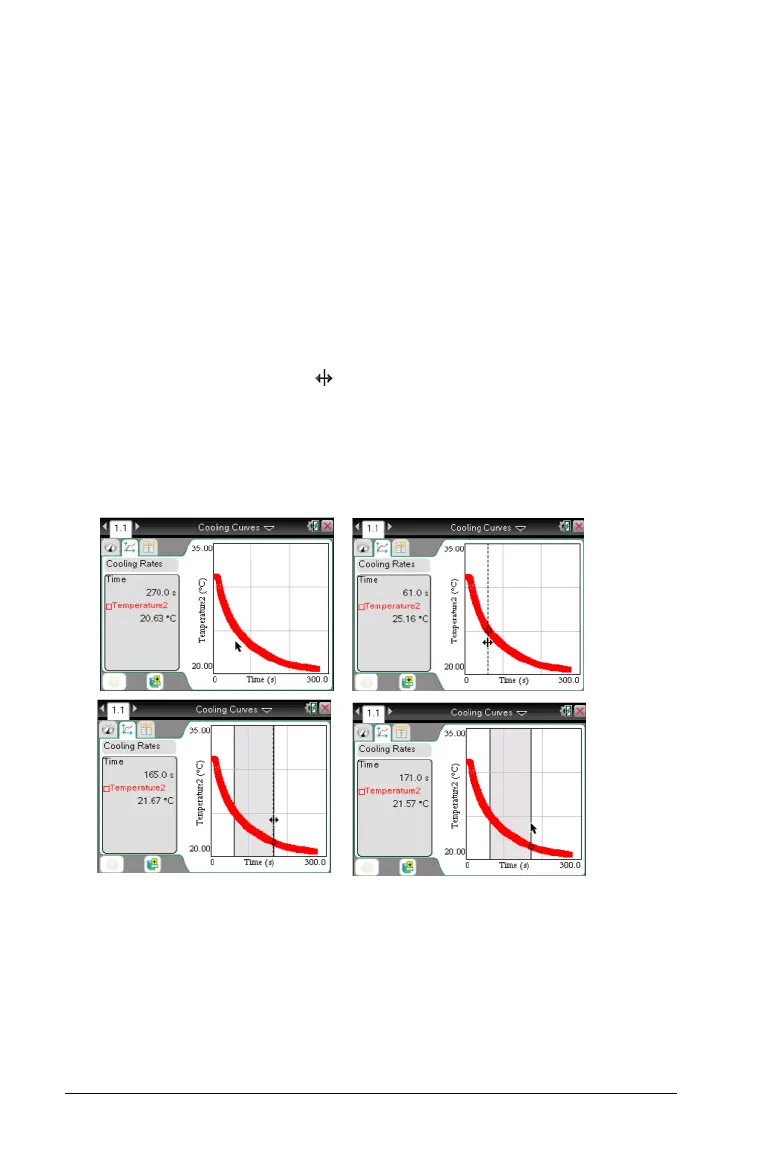754 Data Collection and Analysis
Selecting a range
Selecting a range on the graph is useful in several situations, such as
when zooming, striking and unstriking data, and examining settings.
To select a range:
1. Place your cursor at the start of the area. Click and drag across the
graph to the end of your selected region. The selected area is
indicated by gray shading.
Handheld:
• Place you cursor at the starting point and click x (center of the
Touchpad).
The cursor changes to (double-headed arrow).
• Move the cursor to the end of your selection.
• Press
d.
The cursor returns to
å (single-headed arrow).
2. Perform your action (such as zooming).
