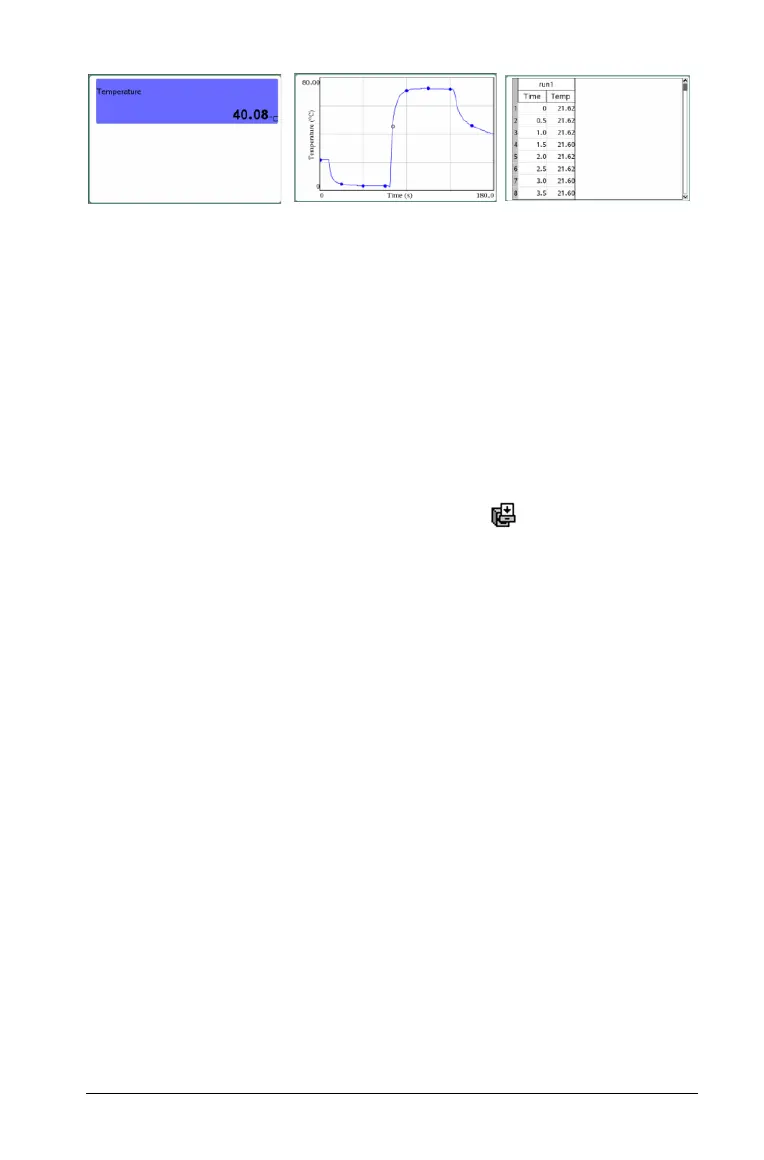Data Collection and Analysis 743
To show details:
³
Options > Show Details.
Storing data
When data is present, use the Store Data Set option to create a new
data set for subsequent data collections so data already collected is not
overwritten. The data set is not saved outside the currently running
application until you save the data set as a TI-Nspire™ or PublishView™
document.
To store a data set:
³ Select
Experiment > Store Data Set or click .
The first data set is stored as "Run 1" by default and "Run 2" opens
for collecting additional data. The data set names can be changed.
Saving an experiment
Save the document as a TI-Nspire™ document (.tns file) or as a
TI-Nspire™ PublishView™ document (.tnsp).
Important: PublishView™ is a special application of TI-Nspire™ that
is only available on the computer software.
1. Select the document to be saved.
2. Select File > Save Document or press Ctrl + S.
Handheld: Press ~ then select File > Save or press / +S.
Working with data and Graph View
Use the Graph View to visualize your data and for analysis. This section
shows how to view multiple graphs, select the plotted data to be
displayed, change the x and y axis ranges, and zoom in and out of your
graph.
Important: The Graph menu and Analyze menu items are only active
when working in Graph View.
