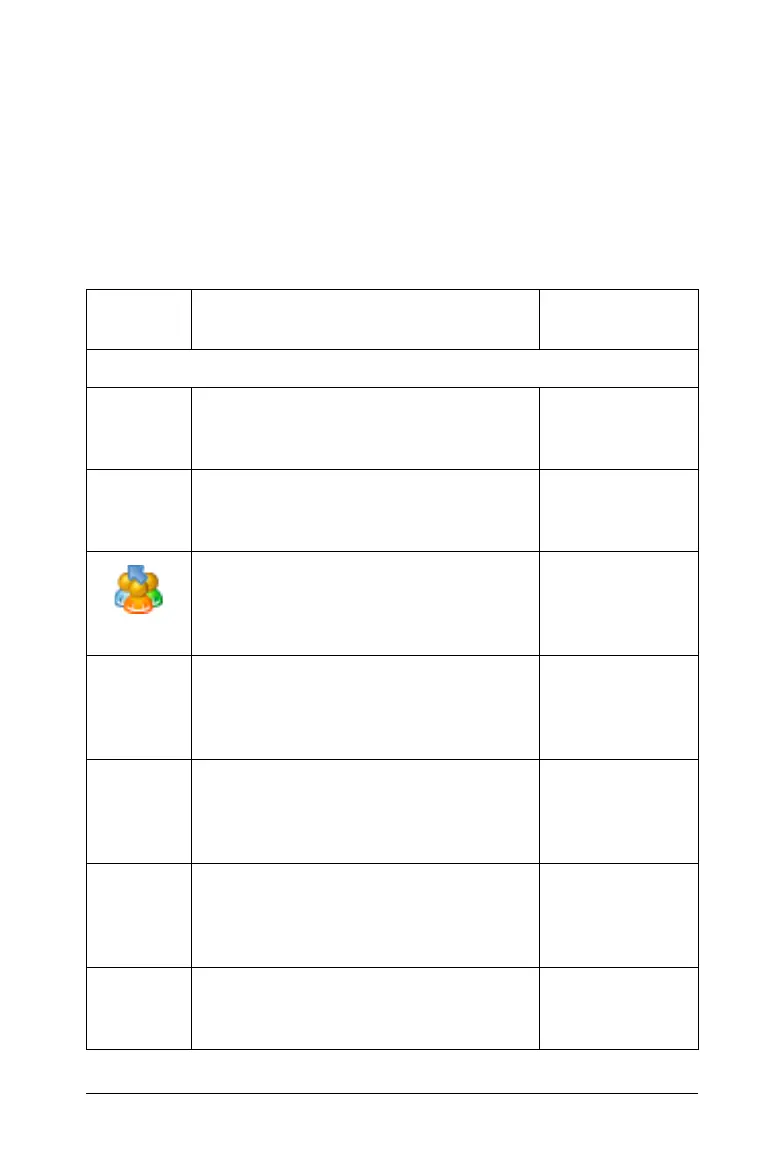Using the Class Workspace 273
• If you selected Student Chooses, instruct the student to enter a
password of his or her choosing.
• If you created a password for the student, tell the student the new
password.
Using menus and toolbar icons
The menu items for the Class workspace are listed in the following table,
as well as the corresponding toolbar icon and keyboard shortcut.
Toolbar
icon
Menu option and what you can do Keyboard
shortcut
File
Open in Review Workspace - Opens a
selected Quick Poll or collected file in
the Review workspace.
Save Selected to Portfolio - Saves a
selected Quick Poll or collected file in
the Portfolio workspace.
Collect Selected from Class - Collects
a sent or redistributed file selected in
the Class Record from all students in
class. Class must be in session.
Redistribute Selected to Class - Sends
a previously collected file to all
students in the class. Class must be in
session.
Send Missing - Sends files or lesson
bundles to students currently logged
in, and did not receive the file last
time it was sent to the class.
Collect Missing - Collects files from
students currently logged in, and did
not send the file last time it was
collected from the class.
Settings 8 Opens a dialog box that
lets you change language and set or
change your teacher preferences.
