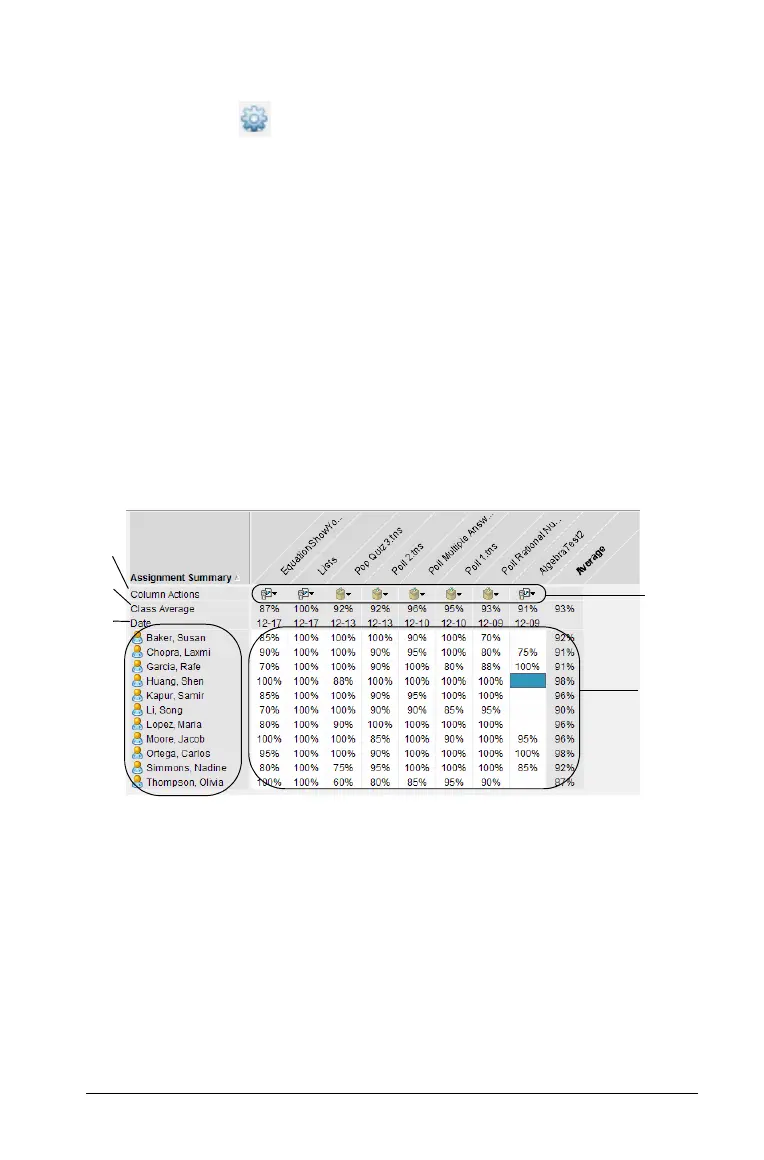Using the Portfolio Workspace 365
 Options menu. Available when you have an individual assignment
selected. Click to open a menu that allows you to:
• Open the document in the Review workspace.
• Redistribute the assignment to the current class.
• Remove the assignment from the Portfolio workspace. The
assignment still exists in other workspaces.
• Rename the assignment.
Exploring the Workspace views
The appearance of the workspace changes depending on what you have
selected in the Assignments pane.
Assignments Summary View
This Workspace view displays when you have Assignments Summary
selected in the Assignments pane.
À Column Actions. Lets you perform certain actions on a column.
Clicking a file icon on this row allows you to: Open in the Review
Workspace, Open for Editing, Select Column, Sort Ascending or
Descending, Send Missing, Collect Missing, Redistribute to Class, Open
Master Document, Remove from Portfolio, or Rename. Each of these
actions is explained in further detail in this chapter.
Á Class Average. Shows the average score of the class for the item in
that column.
 Date. Shows the date the file was collected. The last collected file
displays in the first column on the left.
À
Á
Â
Ã
Ä
Å
Æ
