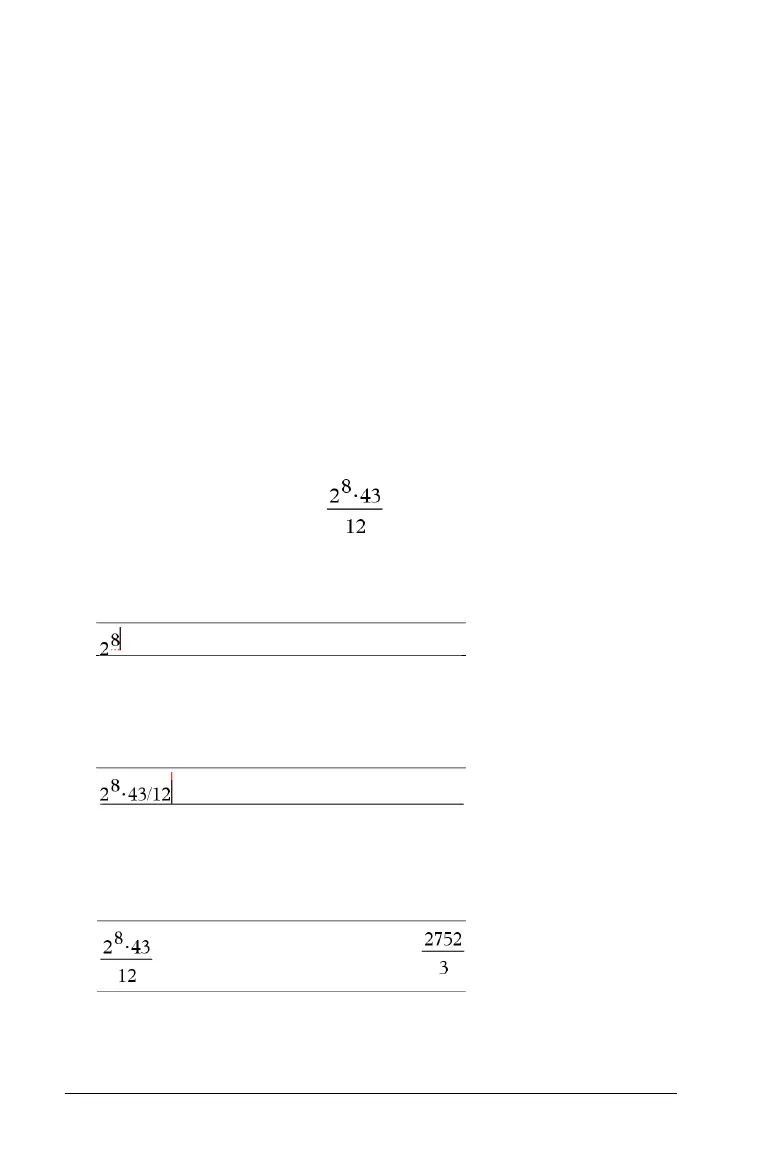384 Using the Scratchpad
` Press b to see the Scratchpad Calculate or Scratchpad Graph
menu. These menus are subsets of the TI-Nspire™ menus for the
Calculator and Graphs & Geometry applications. For complete listings
of those menus, refer to the documentation for those applications.
` Press
d to close the Scratchpad.
Calculating with the Scratchpad
From the Scratchpad Calculate page, enter a math expression on the
entry line, then press
· to evaluate the expression. Expressions display
in standard mathematical notation as you enter them.
Each evaluated expression and result becomes part of the Scratchpad
history, displayed above the entry line.
Entering simple math expressions
Note: To enter a negative number, press v and then enter the number.
Suppose you want to evaluate
1. Select the entry line in the work area.
2. Type
2 l 8 to begin the expression.
3. Press
¢ to return the cursor to the baseline, and then complete the
expression by typing:
r 43 p 12
4. Press · to evaluate the expression.
The expression displays in standard mathematical notation, and the
result displays on the right side of the page.
Note: You can force a decimal approximation in a result by pressing
/
· instead of ·.
