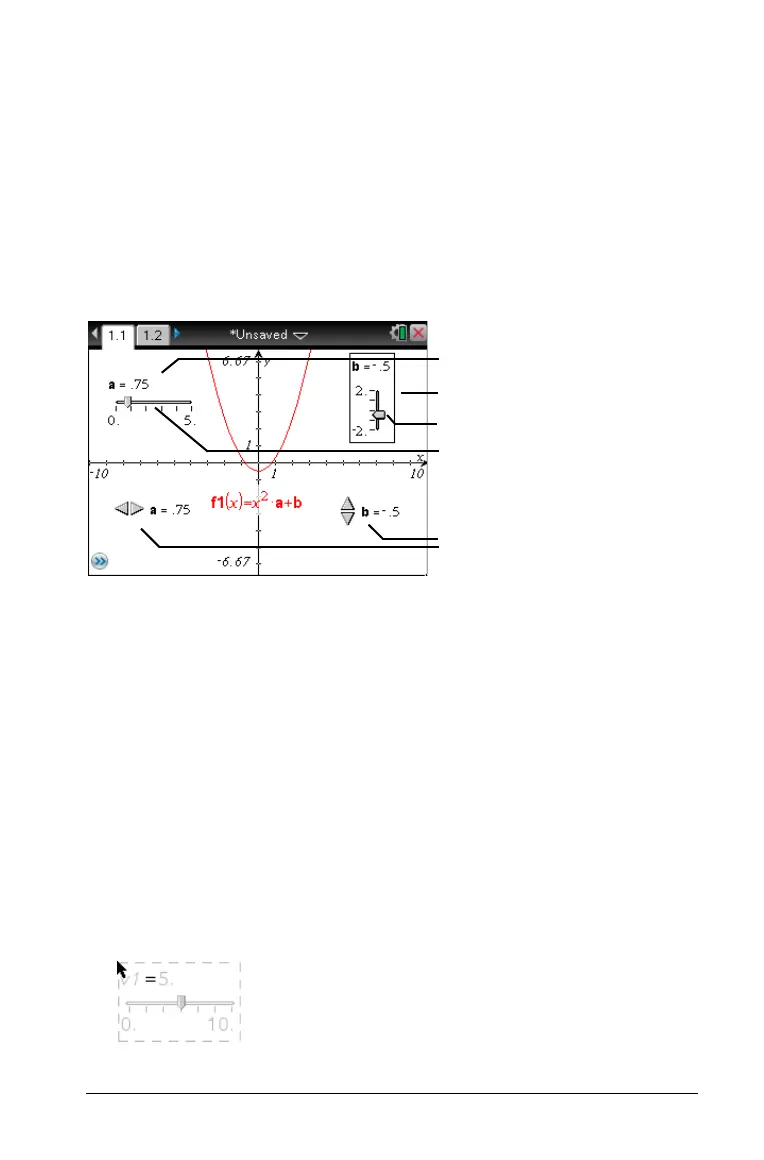Graphs & Geometry 465
2. Navigate to the image you want to insert, select it, and then click
Open.
The image is inserted as a background.
For more information, refer to the Working with Images chapter.
Adjusting variable values with a slider
A slider lets you easily explore the effects of adjusting a numeric variable
through a range of values. You can control a slider's location and visual
appearance, and its adjustment range and step size.
À Horizontal slider showing variable name, current value, and range.
Á Vertical slider
 Slider “thumb” that you can drag to adjust the current value of the
variable
à Slider track
Ä Minimized sliders with arrows to adjust the variable’s current value
Inserting a slider
You can insert sliders on a Graphs page, a Geometry page, or a
Data & Statistics page.
1. From the Actions menu, select Insert Slider.
A gray image of a horizontal slider with default settings attaches
itself to the pointer.
Â
À
Á
Ã
Ä
