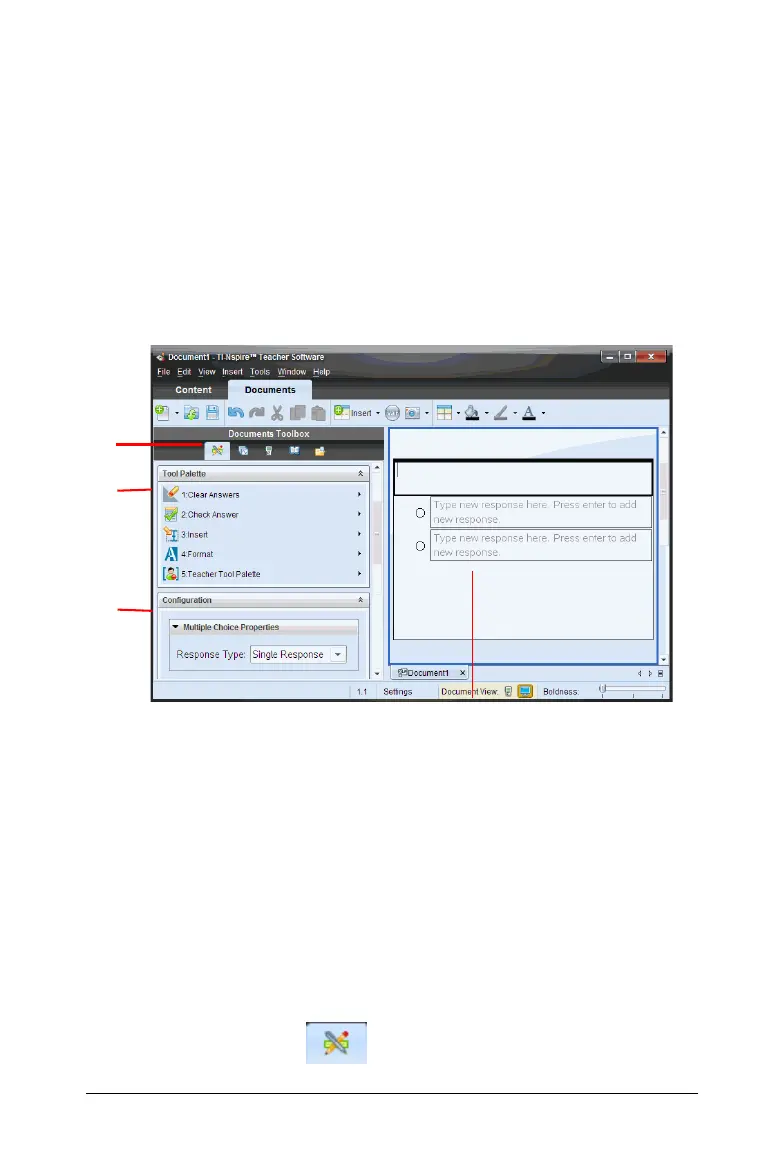Using Question in the Teacher Software 291
Using Question in the Teacher Software
The Question application in the Teacher Software allows you to author
multiple choice, open response, equation, coordinate points, and lists
questions.
Although your students cannot author questions, they can open
documents containing questions, answer these questions, and, in
Self-Check mode, check their work.
The Question application is located on the Insert menu on the
Documents workspace.
À Tool Palette icon. Click this icon to open the Tool Palette.
Á Tool Pa le tt e. Provides a menu of tools available for working with
an application. The tools are specific to the active application.
 Configuration tool. Allows you to set certain properties for each
question you insert.
à Question area. This is where you type questions and view
student responses.
Understanding the Question Tool Palette
When you add a question, the Question application opens. If necessary,
click the Tool Palette icon to open the Tool Palette.
À
Á
Â
Ã
