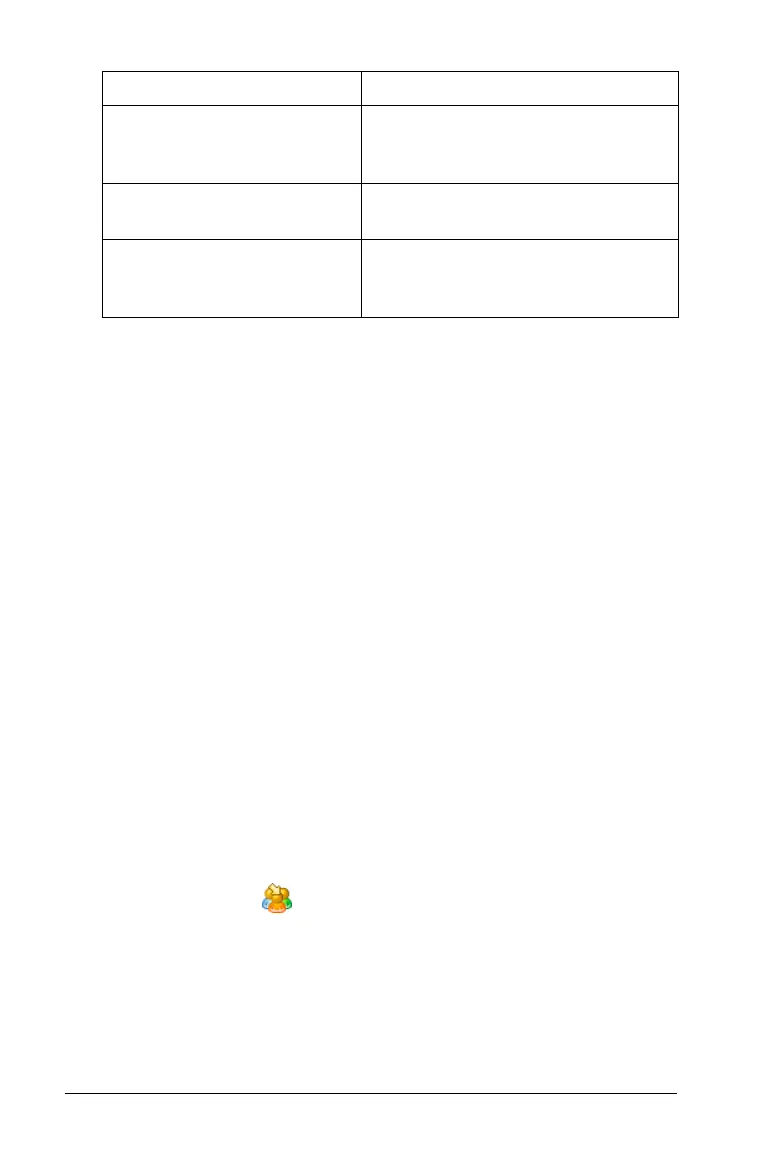98 Using the Documents Workspace
7. Choose one of the following options:
• To apply the customized settings to all documents, click Make
Default
.
• To apply the settings to the current document only, click OK.
• To restore default settings, click Restore.
• Click
Cancel to close the window without making changes.
Sending files to a class
You can send folders and TI-Nspire™ document files (.tns),
LearningCheck™ files (.edc) and CABRI™ files (.fig) to your whole class,
members of the class currently logged in, or to individual students. Class
must be in session for you to send files.
When you send a file to the whole class, all students currently logged in
will receive the file immediately. Students not logged in will receive the
file when they log in.
Note: File types .edc and .fig are converted to .tns files when they are
sent to the class.
1. From the Content Explorer, navigate to the file you want to send to
the handheld.
2. Click the file to select it.
3. Click
Send to Class , or Select File >Send to > Send to Class to
send the file to the class.
The Select individual(s) dialog box opens.
Show axis end values A numeric label is displayed at the
least and greatest values visible on
an axis
Show tool tips for function
manipulation
Shows helpful information as you
manipulate function graphs
Automatically find a point
of interest
Shows zeros, minima, and maxima
for graphed functions and objects
while tracing function graphs.
Checkbox Operation when selected
