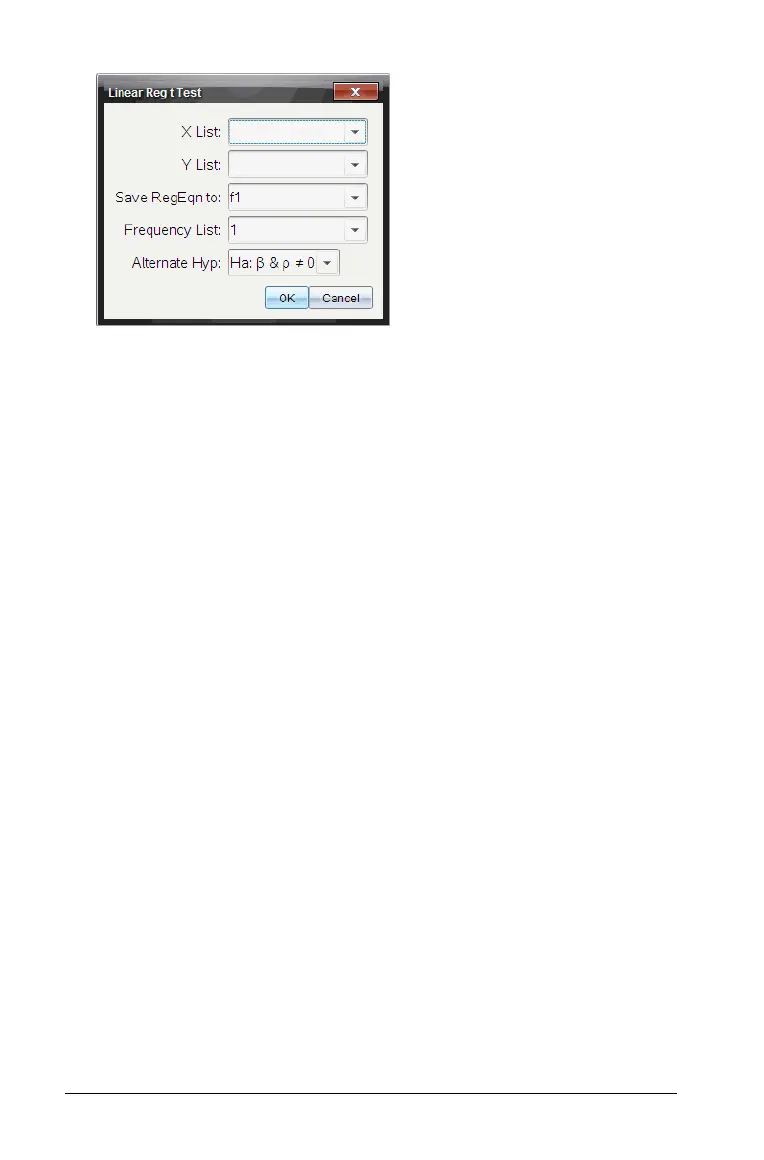140 Working with TI-Nspire™ documents
Using colors in documents
You can use colors in the following desktop applications:
• Data & Statistics
•Graph
• Geometry
• Lists & Spreadsheet
•Notes
You can use color in filled areas of an object, or in lines or text,
depending on the application you’re using and how you have selected
the item.
Color appears when displayed on your computer and on documents
opened on the TI-Nspire™ CX handheld. If a document containing color
is opened on a TI-Nspire™ handheld, it displays in shades of gray.
Note: For more information about how to use color in specific objects
(such as a shaded area in Data & Statistics), refer to the documentation
for that application.
Adding color from a list
To add color to a fill area, line, or text, do the following:
1. Select the item.
2. Click
Edit > Color and select where you want to add color (fill, line, or
text).
3. Select the color from the list.
Adding color from a palette
To add color using the palette, do the following:
