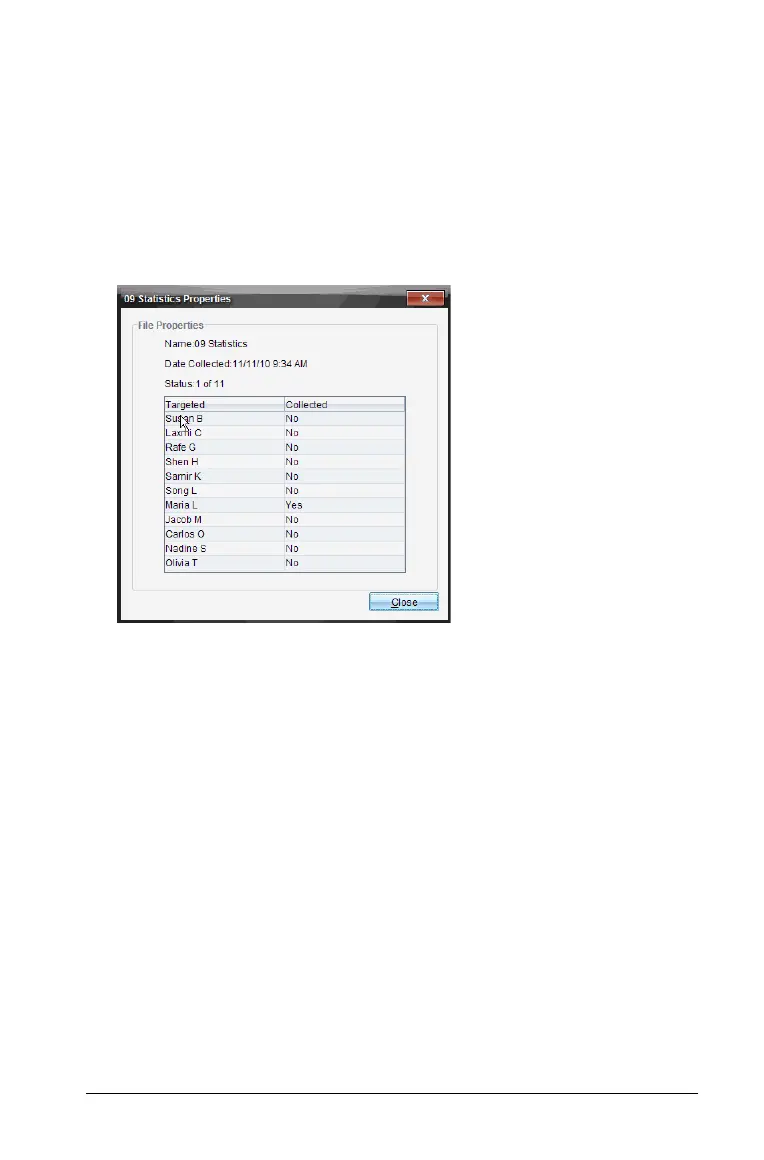Using the Class Workspace 271
Viewing file properties
Each file that you send or collect has a set of properties that you can
view. These properties include the file’s name, size, date sent, and status.
You can view the file properties at any time.
1. Select the file in the Class Record.
2. Right-click the file in Class Record and select
Record Item Properties.
The Properties dialog box opens displaying the file’s properties.
Resetting student passwords
The TI-Nspire™ Navigator™ Teacher Software maintains the privacy of
your students’ passwords. Because of this, you cannot retrieve passwords
for your students if they forget them. However, if necessary you can reset
your students’ passwords. You can reset passwords for all of the students
in a class or for individual students.
Note: You cannot reset the passwords of students who are currently
logged in to the TI-Nspire™ Navigator™ network.
Resetting passwords for all students in a class
1. Select the students’ class.
2. Click
Class > Reset Student Password(s).
The Confirm Reset Passwords dialog box opens.
